8 Free Weekly Meal Plan Templates to Simplify Dinner
Discover our top 8 free weekly meal plan templates to organize your meals and grocery lists easily. Find the perfect weekly meal plan template today!
Love This Article?
Get personalized meal plans with recipes like this, automatically matched to your nutrition targets.

8 Free Weekly Meal Plan Templates to Simplify Dinner
Ditch the Dinner Dilemma: Mastering Meal Planning with Templates
Tired of the nightly "what's for dinner?" struggle? This listicle serves up the best weekly meal plan templates to conquer mealtime chaos. Discover top tools, from printable PDFs to powerful apps, and learn how a simple weekly meal plan template can revolutionize your grocery shopping and cooking. Say goodbye to last-minute takeout and hello to stress-free dinners! We've got options for everyone, whether you're a fan of Plan to Eat, prefer the flexibility of Google Sheets, or love the visual appeal of Canva. Let's get cooking!
1. Plan to Eat
Tired of the weekly "What's for dinner?" dilemma? Enter Plan to Eat, your new digital sous chef. This isn't just another weekly meal plan template; it's a comprehensive meal planning platform that streamlines the entire process, from recipe discovery to grocery shopping. Imagine effortlessly dragging and dropping recipes onto a weekly calendar, then having a perfectly tailored shopping list magically appear. Sound too good to be true? It's not! Plan to Eat takes the guesswork (and the headaches) out of meal planning, leaving you with more time to enjoy delicious meals with your family. Whether you're a busy stay-at-home mom juggling multiple schedules or a meal prep enthusiast aiming for maximum efficiency, Plan to Eat can be your secret weapon for stress-free mealtimes.
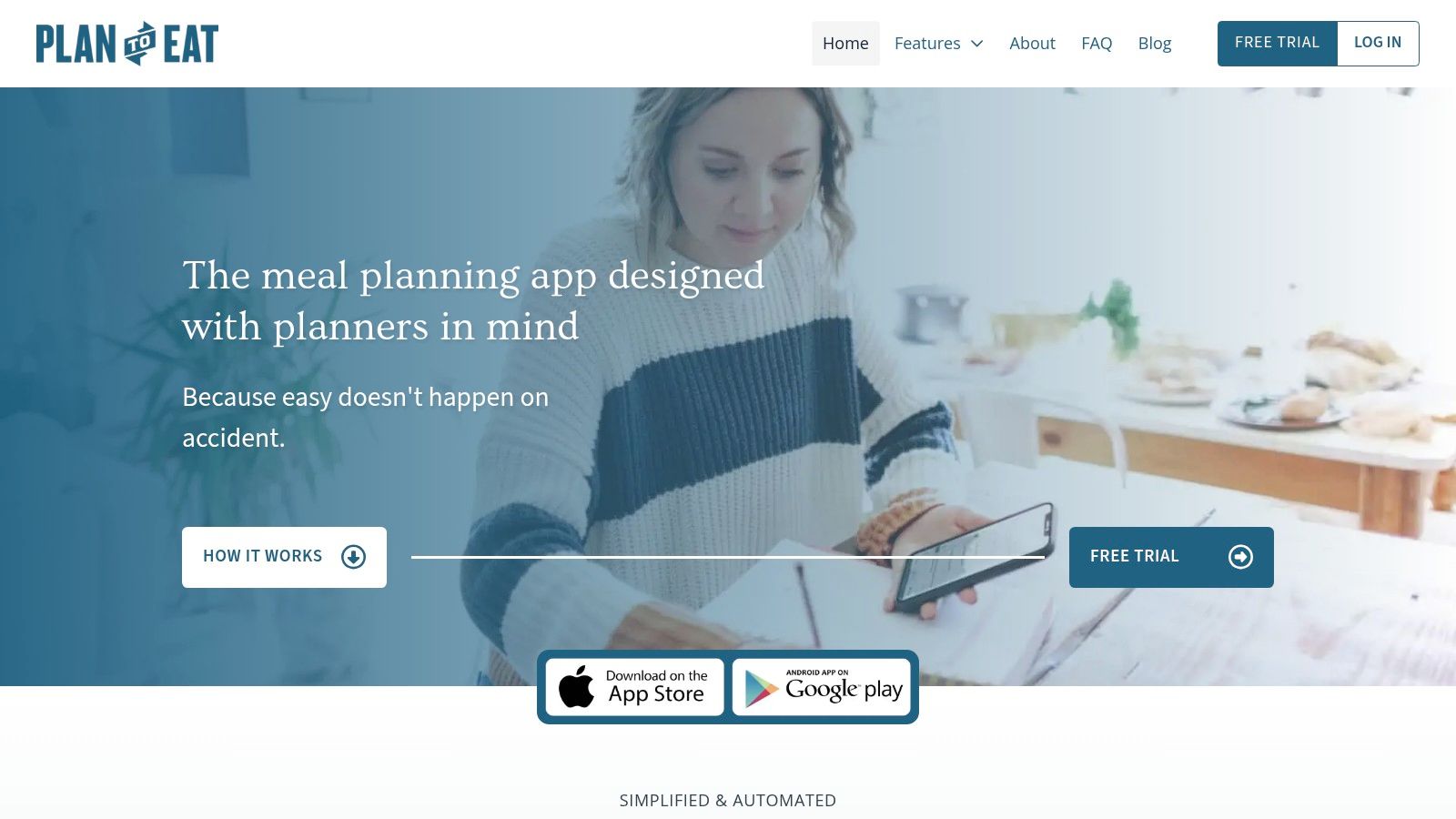
Plan to Eat shines brightest in its intuitive drag-and-drop interface. Found a delicious recipe online? Import it directly into Plan to Eat, add it to your weekly meal plan template with a simple drag and drop, and the platform will even scale the ingredients based on your family size. Speaking of groceries, say goodbye to forgotten ingredients and hello to an organized shopping list automatically generated from your planned meals. This list can even be sorted by grocery store sections, making your shopping trips a breeze. Plan to Eat also excels at accommodating dietary restrictions and preferences, allowing you to filter recipes and ensure everyone at the table is happy. Sharing is caring, right? Plan to Eat lets you share your weekly meal plan with family members, so everyone knows what's cooking. Plus, the handy mobile app (available for both iOS and Android) means you can access your plans and shopping lists on the go.
While Plan to Eat is a powerhouse for meal planning, it's important to be aware of its subscription-based pricing. It costs $4.95/month or $39/year, which might be a consideration for some. There's a 30-day free trial, which is a decent amount of time to get acquainted with the platform but might feel a bit limited. Also, while the interface is designed for ease of use, there's a slight learning curve, especially for those new to digital meal planning. However, once you get the hang of it, you'll be whipping up weekly meal plans faster than you can say "dinner is served!"
If you're looking for a robust, feature-rich solution to simplify your weekly meal plan template, Plan to Eat is definitely worth checking out. Head over to https://www.plantoeat.com/ to learn more and start your free trial. You might just find that this is the meal planning tool you've been searching for!
2. Meal Planner by Smartsheet: Your Free Printable Meal Planning Hero
Juggling school lunches, after-school snacks, and dinner that doesn't involve chicken nuggets again can feel like a Herculean task. Enter Smartsheet's free weekly meal plan template, a printable lifesaver designed to bring order to the chaos. This isn't just another pretty template; it's a practical tool that lets you plan your meals, generate your shopping list, and conquer your grocery shopping like the domestic superhero you are.
Forget sifting through Pinterest for hours (we've all been there). Smartsheet offers downloadable Excel, PDF, and even Google Sheets templates designed specifically for weekly meal planning. This means whether you're a spreadsheet whiz, a PDF print-and-go type, or a Google Drive devotee, there's a format to fit your digital lifestyle. And the best part? It's completely free. No subscription, no trial period, just pure, unadulterated meal planning bliss.
So, what makes this weekly meal plan template so special? It’s all about the integrated grocery list. As you fill in your breakfast, lunch, dinner, and even snack choices, the connected shopping list automatically (well, you still have to type it in) organizes your needs. Say goodbye to those last-minute grocery store scrambles and hello to organized, efficient shopping trips. Need to cater to picky eaters or specific dietary restrictions? No problem! The customizable categories and sections let you tailor the template to your family's unique needs. You can even add a link to your favorite recipes directly in the template for easy access while cooking. Talk about a game-changer!
Implementation is a breeze:
- Download the template in your preferred format (Excel, PDF, or Google Sheets) from Smartsheet.
- Fill in your meal choices for the week, from Monday morning pancakes to Sunday night roast chicken.
- Add the corresponding ingredients to the integrated grocery list section.
- Print your beautifully organized plan and shopping list and head to the grocery store with confidence.
Pros:
- Free: Did we mention it's free? Because it's really free.
- No account required: Just download and go!
- Multiple formats: Choose the format that works best for you.
- Simple and printer-friendly design: No complicated layouts or fussy fonts.
- Customizable: Tailor it to your family's needs and preferences.
Cons:
- Limited functionality: While it provides a great foundation, it lacks the bells and whistles of dedicated meal planning apps (like automatic nutritional information or recipe suggestions).
- No automatic shopping list generation: You'll need to manually type in your ingredients.
- No mobile app: It's primarily designed for desktop use and printing.
While this weekly meal plan template might not replace a full-fledged meal planning app, it's an excellent (and free!) starting point for busy stay-at-home moms and meal preppers who crave structure and organization. It earns its spot on this list by offering a simple, effective, and accessible solution to the age-old question: "What's for dinner?"
3. Prepear: Your Digital Sous Chef for Weekly Meal Plan Templates
Tired of the endless "what's for dinner?" conundrum? Prepear swoops in like a culinary superhero, armed with weekly meal plan templates and enough digital wizardry to banish dinnertime dilemmas forever. This platform isn't just a digital recipe book; it's your all-in-one meal planning command center. Imagine effortlessly dragging and dropping recipes onto a weekly calendar, automatically generating a grocery list, and having all your favorite recipes stored in one beautiful, organized space. Sound too good to be true? It's not! Prepear is here to revolutionize your meal planning game, making you feel like a kitchen rockstar, even on the busiest weeknights.
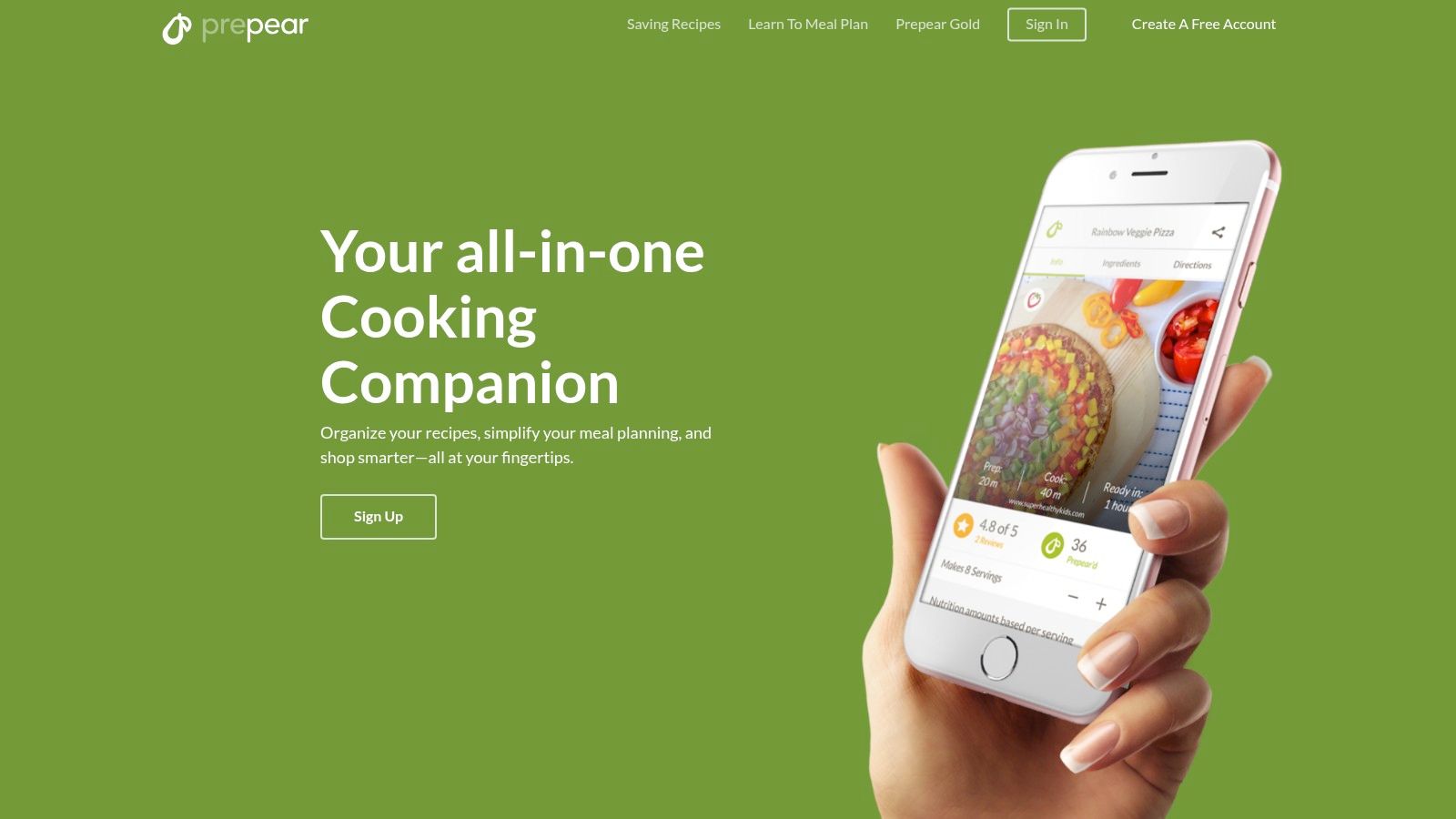
For stay-at-home moms and meal prep enthusiasts, Prepear is a game-changer. It eliminates the mental load of constantly planning meals and grocery shopping. Imagine having a personalized weekly meal plan template ready to go, complete with a shopping list tailored to your family's needs. Forget scribbled notes and frantic supermarket dashes – Prepear brings order to the chaos. With its user-friendly interface, even the most tech-challenged moms will be whipping up weekly meal plans like pros. Plus, the adjustable serving sizes mean you can easily scale recipes up or down depending on whether you're feeding a hungry horde or just a few little ones.
One of Prepear's standout features is its web clipper, which allows you to save recipes from anywhere on the internet directly to your digital recipe box. No more lost links or messy printouts! You can even import recipes from other platforms, making Prepear your central hub for all your culinary treasures. Then, with a simple drag-and-drop, you can populate your weekly meal plan template and watch as Prepear magically generates a grocery list. No more forgetting that crucial ingredient halfway through cooking! Prepear even caters to various dietary preferences with pre-made meal plans, making healthy eating a breeze.
Prepear offers a free basic version, giving you a taste of its meal planning magic. But for the full experience, the premium version unlocks features like unlimited recipe storage and advanced meal planning options for $9.99/month or $99.99/year. It’s available on the web, iOS, and Android, so you can access your meal plans from anywhere.
While Prepear is generally a smooth operator, some users have reported occasional syncing issues. Also, the free version has limited customization options. However, the pros far outweigh the cons, making Prepear a worthy contender in the weekly meal plan template arena. So ditch the meal planning stress and embrace the Prepear revolution! Visit https://prepear.com/ and start planning your tastiest week yet.
4. Microsoft Weekly Meal Planner Template
Tired of staring blankly into the fridge wondering what culinary masterpiece (or, let's be honest, edible concoction) you're going to whip up for dinner? Say goodbye to decision fatigue and hello to the Microsoft Weekly Meal Planner Template! This free gem, available through Microsoft Office, offers a simple yet effective way to conquer the weekly meal planning monster. Think of it as your personal kitchen command center, allowing you to plan breakfast, lunch, and dinner for each day of the week, all within a structured, easy-to-use format. No more "What's for dinner?" wails echoing through the house!
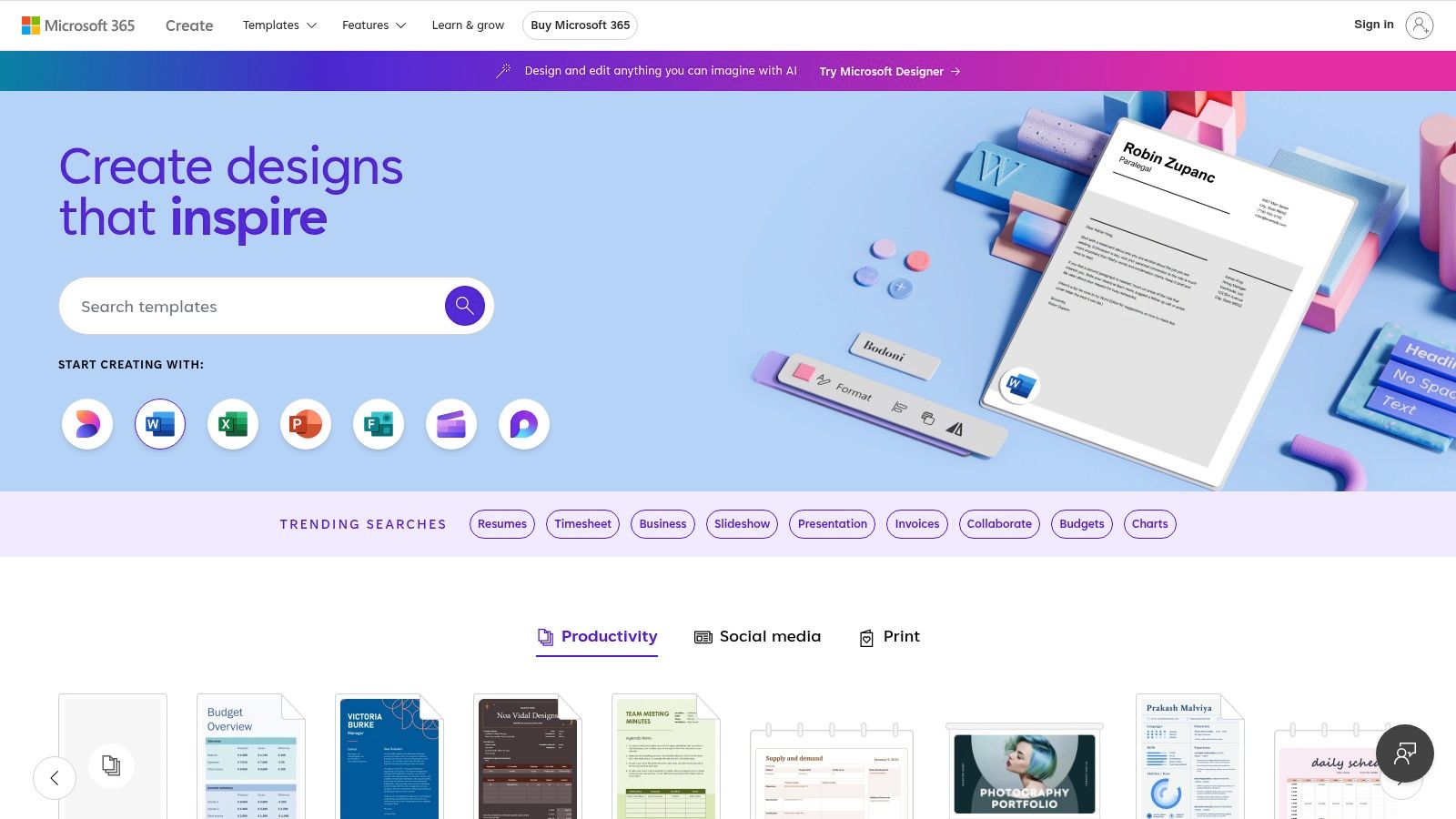
For busy stay-at-home moms and meal-prep enthusiasts, this weekly meal plan template is a game-changer. Imagine effortlessly crafting a week's worth of meals, from Monday's meatloaf marvel to Friday's pizza party. The template even includes a dedicated space for notes, perfect for jotting down those crucial reminders like "Don't forget Timmy's peanut allergy!" or "Use the leftover chicken for Tuesday's salad." And the integrated shopping list section? Pure genius! No more frantic supermarket scrambles, armed with a half-remembered list scribbled on a napkin. Print it out or use it digitally – the choice is yours.
This weekly meal plan template earns its place on our list thanks to its seamless integration with Microsoft Excel and Microsoft 365. If you're already familiar with the Excel interface, you'll feel right at home. Plus, the customizable fields and categories mean you can tailor the template to fit your family's unique needs and preferences. Love Taco Tuesday? Make it a permanent fixture! Trying to sneak more veggies into the kids' diets? Dedicate a column just for those green goodies!
The Perks:
- Completely Free: If you have Microsoft Office, this template is yours for the taking – no hidden fees or subscription costs.
- Customization King: Bend it to your will! Adapt the fields and categories to match your specific meal planning style.
- Offline Warrior: Internet down? No problem! This template works offline, ensuring your meal planning doesn't get derailed by technical hiccups.
The Not-So-Perks:
- Microsoft Office Dependency: While you can view the template in other programs, you'll need Microsoft Office to edit it.
- Back to Basics: This template offers basic functionality without any fancy automation features.
- No Recipe Integration: Sadly, you won't find any built-in recipe storage or linking capabilities.
Getting Started:
Simply head over to the official website (https://templates.office.com/en-us/weekly-meal-planner-tm16400627) and download the template. Open it in Excel, customize it to your heart's content, and start planning those delicious, stress-free meals! This weekly meal plan template is your secret weapon in the battle against dinnertime dilemmas. So ditch the chaos and embrace the organized bliss of pre-planned meals!
5. Mealime: Your Meal Planning Fairy Godmother (Minus the Puffy Sleeves)
Tired of staring blankly into the fridge, wondering what culinary masterpiece (or, let's be honest, edible meal) you can conjure? Enter Mealime, your new best friend in the kitchen. This isn't just another weekly meal plan template; it's a personalized, automated system designed to rescue you from the dreaded "what's for dinner?" dilemma. Mealime specializes in whipping up meal plans packed with quick, easy recipes and even generates a grocery list so you can spend less time in the supermarket and more time, well, not in the supermarket. If you're a busy stay-at-home mom juggling kids, carpools, and the occasional sanity break (we all need them!), Mealime might just be your meal planning fairy godmother.
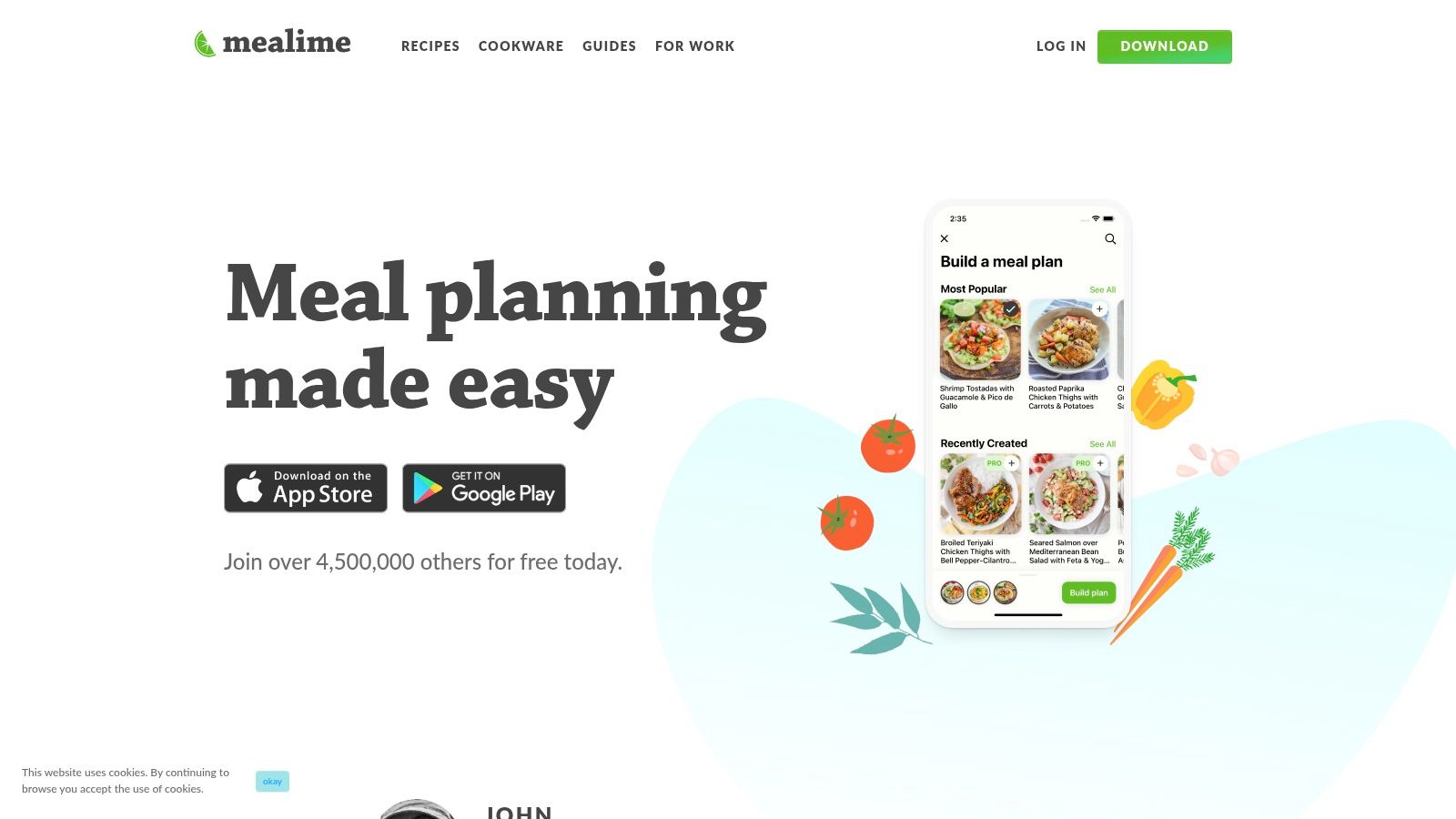
Mealime shines with its focus on speed and simplicity. Its strength lies in creating weekly meal plan templates that are tailored to your specific needs. Picky eaters? No problem! Gluten-free family? Piece of cake (a gluten-free one, of course)! The app lets you customize your plan based on dietary preferences, household size, and even how much time you realistically have to cook. Most recipes are designed to be ready in 30 minutes or less, making them perfect for those evenings when even ordering pizza feels like too much effort.
Thinking about meal prepping for the week? Mealime has you covered. The adjustable serving sizes and automated grocery lists make it incredibly easy to plan and prepare meals ahead of time. You can even integrate the grocery list with delivery services – talk about a time saver! This feature alone makes Mealime a valuable tool for busy stay-at-home moms who are always looking for ways to streamline their weekly routine.
Here's the breakdown:
- Features: Personalized meal plans, step-by-step cooking instructions with photos (because we all need a visual!), automatic grocery lists, optional grocery delivery integration, adjustable serving sizes, and the ability to banish those pesky ingredients you dislike or are allergic to.
- Pros: Quick and simple recipes, excellent filtering for dietary restrictions, user-friendly mobile interface, and a free version with a surprisingly generous amount of functionality.
- Cons: While the free version is great, unlocking all the bells and whistles requires a Pro version ($5.99/month or $49.99/year). Recipe customization is somewhat limited, and you can't import your own recipes in the free version.
- Implementation Tips: Download the app (available on iOS and Android), create an account, and answer a few questions about your dietary needs and preferences. Then, let Mealime work its magic! Browse through the suggested meal plans, swap out recipes if needed, and generate your grocery list. It's really that simple.
- Website: https://www.mealime.com/
So, if you're looking for a weekly meal plan template that takes the guesswork out of dinnertime, Mealime deserves a spot on your phone's home screen. It's the perfect blend of convenience, customization, and deliciousness – everything a busy stay-at-home mom (or anyone, really) needs to conquer meal planning like a pro.
6. Canva Meal Planner Templates: Unleash Your Inner Food Stylist (and Conquer Mealtime Mayhem)
Let's be honest, meal planning can sometimes feel like a chore. But what if it could be...fun? Enter Canva, the design platform that's here to rescue your weekly meal plan from the depths of boring spreadsheets. Canva offers a treasure trove of visually appealing weekly meal plan templates, transforming your meal prep from a mundane task into a creative outlet. Forget scribbled notes on napkins; with Canva, you'll be crafting meal plans worthy of a food magazine. This is especially perfect for stay-at-home moms juggling multiple schedules – a touch of pretty organization can go a long way! Whether you're a seasoned meal prepper or just starting out, Canva's drag-and-drop interface makes it easy to create a weekly meal plan template that’s both functional and fabulous.
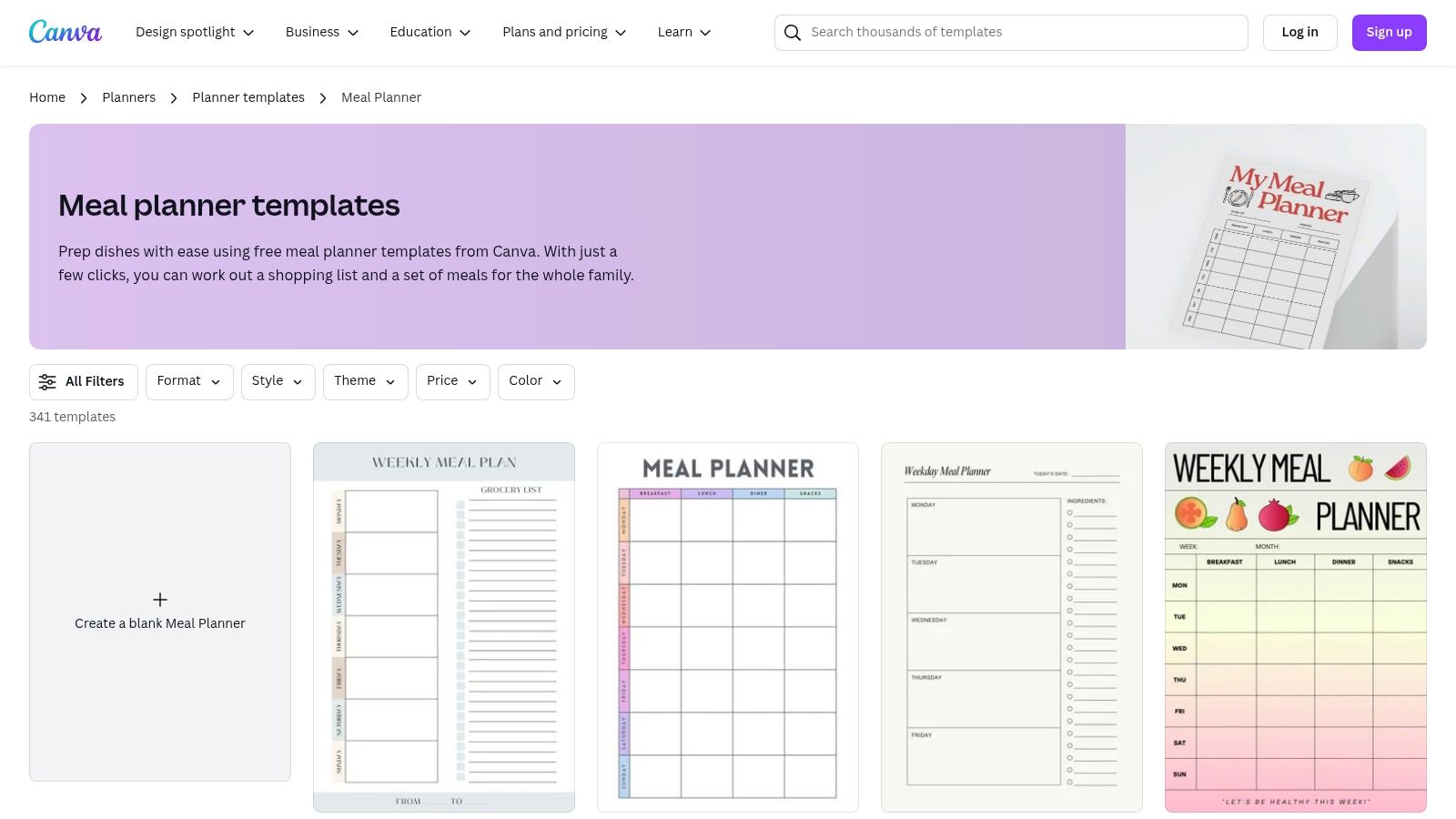
From minimalist chic to vibrant and playful, Canva boasts hundreds of customizable design options. Imagine a weekly meal plan template adorned with cute illustrations or sporting a sleek, modern font – the possibilities are endless! You can easily categorize your meals (breakfast, lunch, dinner, snacks), adjust layouts, and even add your own graphics or fonts for a truly personalized touch. Once your masterpiece is complete, download it as a PDF or image file to print and hang on your fridge (hello, kitchen décor upgrade!), or keep it digital for easy access on your phone.
Why Canva Deserves a Spot on Your Meal Planning Toolkit:
Canva’s strength lies in its accessibility and design flexibility. Unlike complex meal planning apps, Canva doesn't require any special tech skills. The drag-and-drop editor is incredibly intuitive, allowing you to whip up a stylish weekly meal plan template in minutes. Plus, a free basic account gives you access to a wide range of templates. For those craving even more design options, Canva Pro ($12.99/month) unlocks premium templates and features.
Features that Make Meal Planning a Breeze:
- Hundreds of beautiful, customizable design options: Say goodbye to boring templates!
- Easy drag-and-drop editor: No design degree required.
- Printable and digital formats available: Fridge-worthy prints or handy digital access.
- Options for different meal categories and layouts: Tailor the template to your needs.
- Ability to add custom graphics and fonts: Unleash your inner design guru.
Pros:
- Highly visual and aesthetically pleasing designs: Meal planning that's actually enjoyable.
- Free basic account available: Get started without spending a dime.
- No design skills required: User-friendly interface for everyone.
- Can be shared digitally or printed: Flexibility for different lifestyles.
Cons:
- Some premium templates require Canva Pro subscription: The best designs might come at a cost.
- Focus on design rather than meal planning functionality: No automatic grocery list generation or nutritional information.
Implementation Tip: Create a folder in your Canva account specifically for your meal plan templates. This will keep everything organized and make it easy to find and reuse your favorite designs.
Website: https://www.canva.com/planners/templates/meal/
While Canva doesn't offer the advanced features of dedicated meal planning apps, its focus on visual appeal makes it a fantastic option for those who appreciate a touch of creativity in their meal prep routine. It's perfect for adding a spark of fun to your weekly meal plan template and transforming your kitchen into a hub of organized deliciousness.
7. Google Sheets Weekly Meal Planner Template by Vertex42
Say goodbye to the "what's for dinner?" dilemma and hello to organized, delicious meals with the Google Sheets Weekly Meal Planner Template by Vertex42! This isn't your average weekly meal plan template; it's a powerhouse of planning, tracking, and even budgeting, all wrapped up in a neat, spreadsheet-based package. This template is perfect for stay-at-home moms and meal prep enthusiasts who crave control over their kitchens. Tired of juggling scraps of paper and Pinterest recipes? This template puts everything in one place, accessible anytime, anywhere.
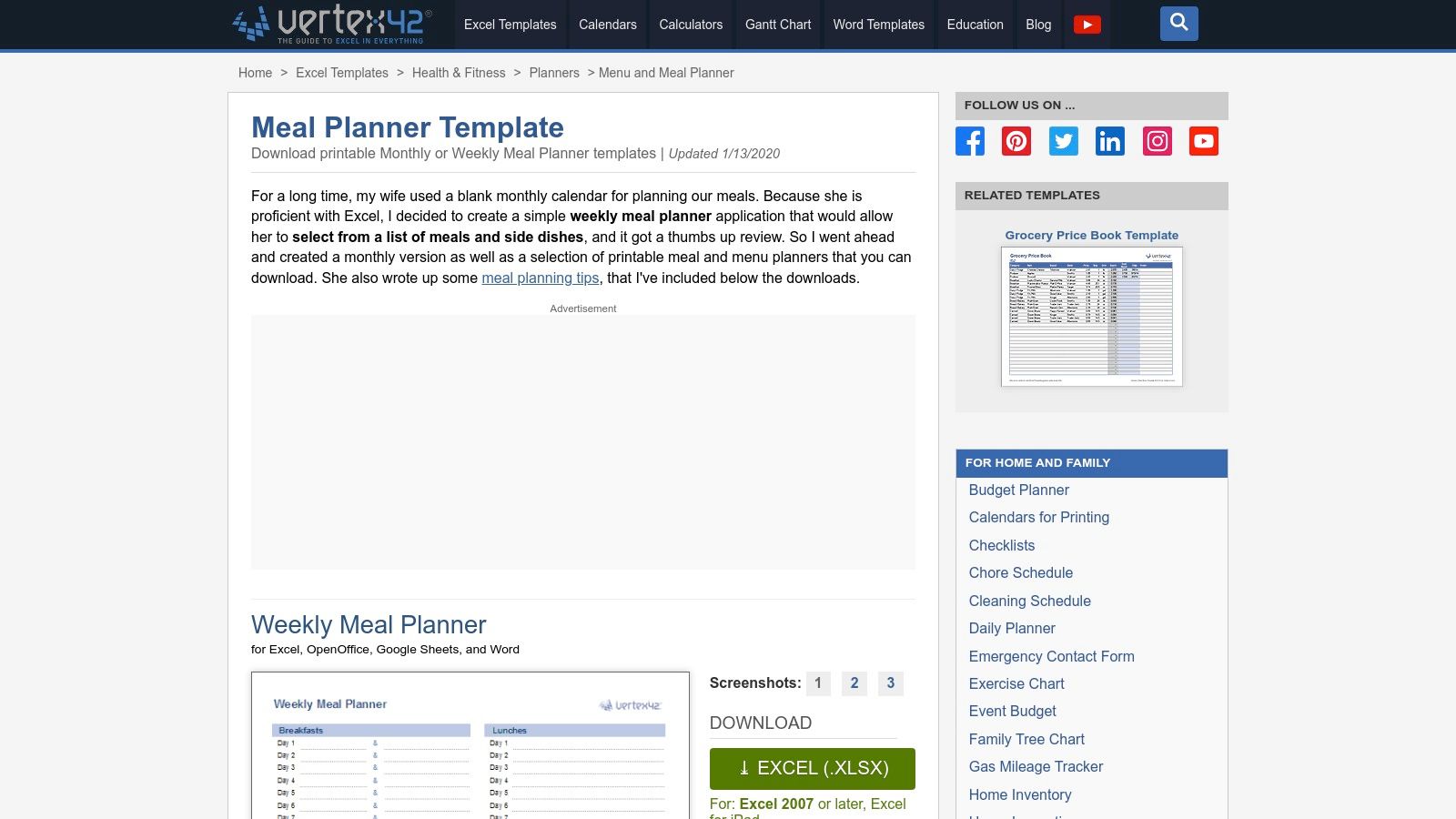
This template goes beyond simply jotting down meal ideas. It lets you plan for all meal types – breakfast, lunch, dinner, and even snacks – for the entire week. Imagine the mental load lifted knowing exactly what culinary masterpiece you're whipping up each day! The integrated grocery list feature automatically categorizes your needs, making your supermarket trips a breeze. No more wandering aimlessly through aisles, wondering if you already have that can of diced tomatoes. This template has you covered.
But wait, there's more! For the nutrition-conscious meal preppers among us, the optional nutrition tracking components let you keep an eye on your macros and micros. You can even link to your favorite recipes right within the template, so no more frantic searching through cookbooks or browser tabs. And for those of us on a budget (who isn't these days?), the budget tracking capability helps keep your grocery spending in check. Talk about a win-win!
Features that'll make you swoon:
- Full week meal planning: Conquer your entire week's menu in one go.
- Integrated grocery list with automatic categorization: Shopping just got a whole lot smarter.
- Optional nutrition tracking: Keep your health goals on track.
- Recipe reference section: All your favorite recipes, readily at hand.
- Budget tracking: Stay within budget without sacrificing flavor.
Pros:
- Completely free: Yep, you read that right!
- Cloud-based: Access your plan from anywhere, anytime.
- Easy sharing and collaboration: Get the whole family involved in meal planning.
- More advanced functionality than basic templates: This template means business.
Cons:
- Steeper learning curve than simpler templates: It might take a bit of time to master all the features.
- May be overwhelming for casual meal planners: If you prefer a more minimalist approach, this might be a bit much.
- Requires a Google account: You'll need a Google account to use the online version.
Implementation Tips:
- Start by inputting your favorite meals for the week.
- Utilize the recipe reference section to keep your recipes organized.
- Explore the nutrition tracking and budget features to personalize the template to your needs.
- Share the template with family members for collaborative meal planning.
This weekly meal plan template isn’t just another spreadsheet; it's your secret weapon for conquering mealtime chaos. It's free, powerful, and flexible, making it a fantastic choice for busy families and serious meal preppers alike. Give it a try and see how this template can revolutionize your meal planning routine. Download it today at https://www.vertex42.com/ExcelTemplates/meal-planner.html.
8. Paprika Recipe Manager
Tired of scrambling for dinner ideas every night? Wish you could just magically conjure a weekly meal plan template? While Paprika Recipe Manager isn't quite magic, it's pretty darn close. This isn't just another run-of-the-mill meal planning app; it's a full-blown recipe command center designed to streamline your entire cooking process. Imagine having your entire recipe collection, weekly meal plan, and grocery list all synchronized and accessible from your phone, tablet, or computer. Sounds like a dream, right? Well, wake up and smell the coffee (that you scheduled to brew automatically, thanks to your perfectly planned week!), because Paprika makes it a reality. This app earns its spot on our list for offering a seriously robust, albeit slightly more advanced, approach to meal planning.
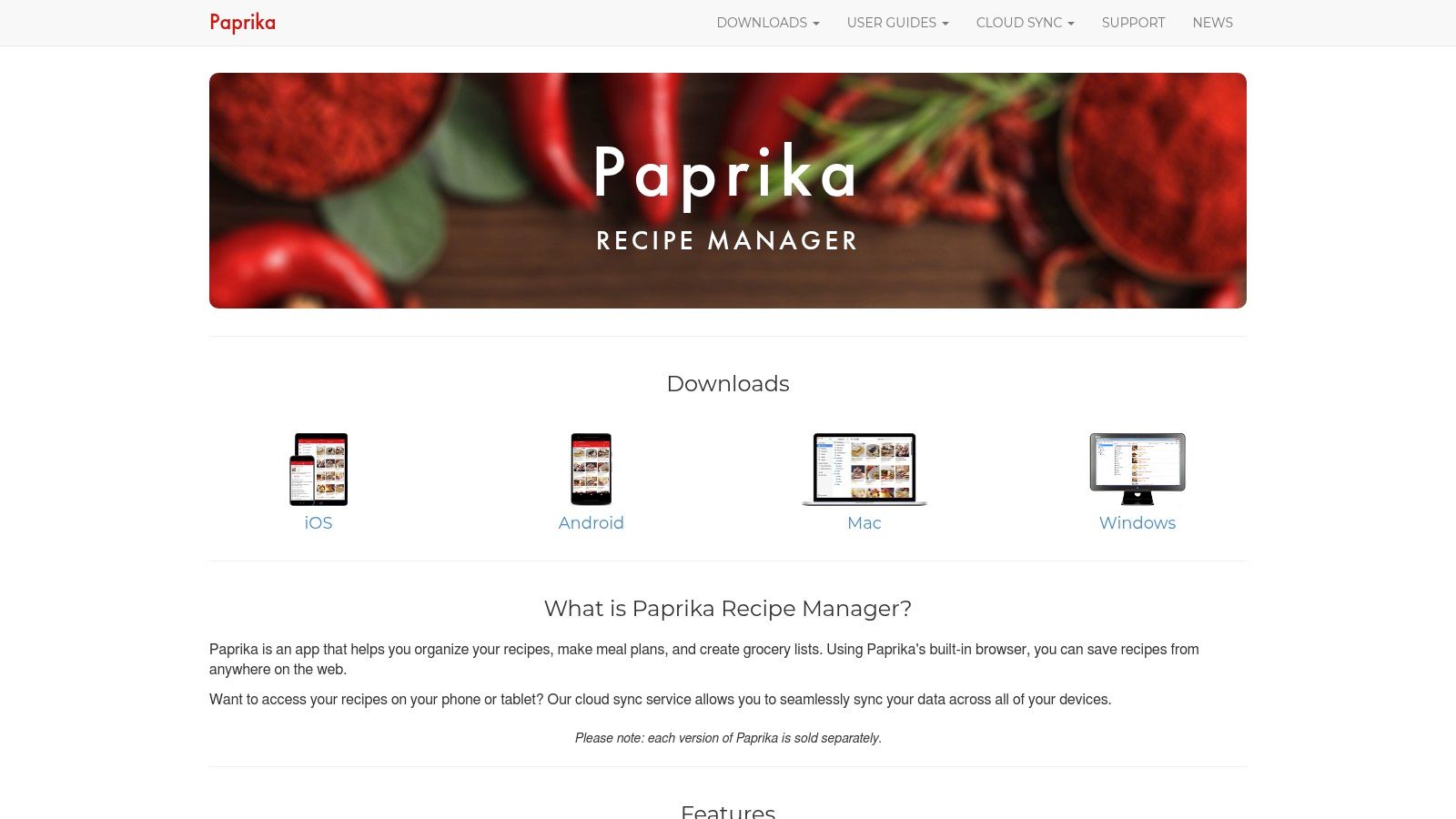
For stay-at-home moms and meal-prep enthusiasts, Paprika is a game-changer. Say goodbye to scattered recipe printouts and hello to a beautifully organized digital cookbook. Its advanced recipe capture feature lets you effortlessly import recipes from websites with just a few clicks. No more tedious manual entry! Simply paste the URL, and Paprika works its magic, extracting the ingredients, instructions, and even nutritional information. Then, drag and drop those recipes onto your interactive weekly meal plan calendar. Need to swap Taco Tuesday for Pizza Friday? No problem! Just drag and drop, and Paprika updates your grocery list automatically. Talk about a smart shopping list – this one combines ingredients and even categorizes them by grocery store aisle. You'll be zipping through the supermarket like a pro.
One of Paprika's standout features is its cloud sync capability. Whether you're on your iPhone while grocery shopping, your iPad in the kitchen, or your desktop while browsing new recipes, your data stays seamlessly synchronized across all your devices. And the best part? Once you've downloaded your recipes and created your weekly meal plan template, Paprika works offline! No more frantic searches for Wi-Fi in the middle of cooking.
While Paprika requires a one-time purchase rather than a subscription (score!), be aware that separate purchases are required for different platforms ($4.99 for mobile, $29.99 for desktop). There's also a slightly steeper learning curve compared to simpler meal planning tools, and unfortunately, no free version is available. However, for those serious about meal planning and recipe organization, the investment is well worth it. Paprika’s robust features and cross-platform availability offer an unmatched level of control and convenience, making it a true powerhouse in the world of digital meal planning. Check it out at https://www.paprikaapp.com/ and prepare to conquer your meal planning woes!
Weekly Meal Plan Template Comparison
| Product | Core Features/Unique Points | User Experience & Quality ★★★★✩ | Value & Pricing 💰 | Target Audience 👥 | Notable Strengths 🏆 & Highlights ✨ |
| Plan to Eat | Drag-drop calendar, recipe import, auto shopping list | Intuitive UI, recipe scaling ★★★★☆ | $4.95/mo or $39/yr 💰 | Home cooks, families 👥 | Comprehensive shopping list, dietary support ✨ |
| Meal Planner by Smartsheet | Free templates (Excel/PDF), customizable grocery list | Simple, printer-friendly ★★★☆☆ | Free 💰 | Budget-conscious, casual planners 👥 | Multiple formats, no signup needed 🏆 |
| Prepear | Web clipper, drag-drop calendar, pre-made diet plans | User-friendly, good recipe organization ★★★★☆ | Free/basic, $9.99/mo premium 💰 | Diet-focused users, tech-savvy 👥 | Pre-made meal plans, adjustable servings ✨ |
| Microsoft Weekly Meal Planner | Clean grid, shopping list, Excel-based | Familiar Excel UI ★★★☆☆ | Free with MS Office 💰 | Office users, offline planners 👥 | Offline use, highly customizable ✨ |
| Mealime | Quick recipes, auto grocery list, allergy exclusions | Easy app, step-by-step ★★★★☆ | Free/$5.99/mo pro 💰 | Busy individuals, families 👥 | 30-min meals, strong dietary filters ✨ |
| Canva Meal Planner Templates | Visually rich, drag-drop design | Highly customizable design ★★★☆☆ | Free/premium $12.99/mo 💰 | Creative, design-focused users 👥 | Beautiful templates, easy sharing ✨ |
| Google Sheets by Vertex42 | Meal planning, nutrition & budget tracking | Functional, cloud-based ★★★★☆ | Free 💰 | Advanced planners, collaborators 👥 | Grocery categorization, budget tracking 🏆 |
| Paprika Recipe Manager | Recipe capture, smart lists, cloud sync | Robust, multi-platform ★★★★☆ | One-time $4.99 mobile, $29.99 desktop 💰 | Serious cooks, multi-device users 👥 | Offline use, extensive features, no subscription ✨ |
Unlock Effortless Meal Planning Today!
From meticulously crafted spreadsheets to sleek apps bursting with features, we've explored a world of weekly meal plan template options designed to banish dinnertime dilemmas. Whether you're a spreadsheet whiz like a stay-at-home mom conquering Google Sheets or prefer the visual appeal of Canva, finding the right weekly meal plan template can transform your kitchen chaos into culinary calm. Remember, the best tool is the one you'll actually use! Consider your tech-savviness, family size, dietary needs, and how much time you’re willing to invest when making your choice. Some tools, like Paprika, are recipe-centric, while others, like Mealime, focus on simplicity and speed.
So, ditch the last-minute takeout orders and embrace the joy of planned, delicious meals. With the right weekly meal plan template, you'll not only save time and money but also reduce food waste and discover new family favorites. Speaking of effortless meal planning... want to take it to the next level? Skip the template tweaking altogether and let Meal Flow AI create personalized weekly meal plans and automated Instacart shopping lists. Ready for truly streamlined mealtimes? Check out Meal Flow AI and experience the future of meal planning today!