Best Digital Recipe Organizer Apps for 2025
Find top digital recipe organizers in 2025. Simplify cooking with apps for meal planning and grocery lists. Discover your perfect digital recipe organizer!
Love This Article?
Get personalized meal plans with recipes like this, automatically matched to your nutrition targets.

Best Digital Recipe Organizer Apps for 2025
Tired of Recipe Chaos? Embrace Digital Organization!
Is your kitchen counter buried under a mountain of cookbooks and scribbled recipes? Say goodbye to the chaos and hello to streamlined meal planning with a digital recipe organizer! This list explores eight top-notch tools—from Paprika to Epicurious—that will revolutionize how you manage your recipes. Discover how these apps can help you plan meals, generate grocery lists, discover new favorites, and finally conquer kitchen clutter. Ready to get cooking? Let's dive in!
1. Paprika Recipe Manager
Tired of juggling cookbooks, stained index cards, and endless browser tabs filled with recipes? Yearning for a digital sanctuary where all your culinary treasures reside in perfect, organized harmony? Look no further than Paprika Recipe Manager, a powerhouse digital recipe organizer designed to streamline your cooking life, leaving you with more time to savor the delicious results (and maybe even sneak in a nap – we see you, busy moms!). Paprika is more than just a digital cookbook; it's your all-in-one kitchen command center, ready to tackle meal planning, grocery list generation, and recipe organization with impressive efficiency. This robust app is perfect for busy individuals, especially stay-at-home moms constantly battling the "what's for dinner?" conundrum and looking to conquer meal prep like a pro.
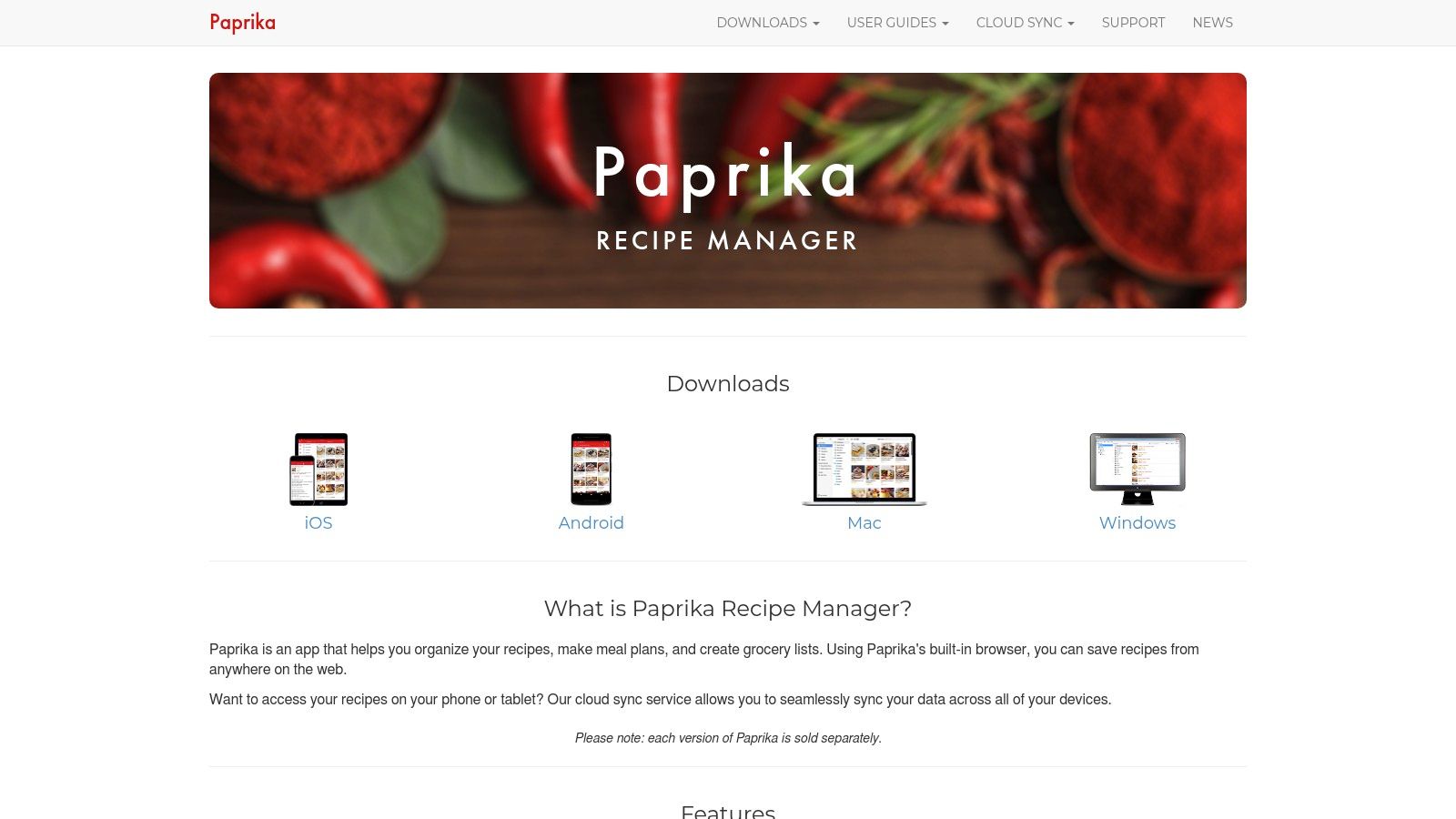
Paprika truly shines with its web clipping capabilities. Say goodbye to manually copying and pasting ingredients and instructions! Paprika’s browser extension (available for Chrome, Firefox, and Safari) is a game-changer. Just a single click, and Paprika magically imports recipes from any website, automatically formatting them into a clean, consistent layout. No more deciphering wonky formatting or scrolling through endless blog intros – just pure, unadulterated recipe goodness, ready to be cooked. This feature alone saves you precious time and sanity, especially when you're trying to quickly gather recipes during naptime or while juggling a toddler on your hip.
But wait, there's more! Paprika doesn't just store recipes; it helps you use them. Its intuitive meal planning calendar lets you drag and drop recipes onto specific days, creating a visual overview of your weekly meals. This is a godsend for meal prepping – plan your entire week in minutes, avoiding last-minute dinner scrambles and ensuring a balanced, delicious diet for the whole family. Once your meal plan is set, Paprika automatically generates a grocery list based on the chosen recipes. It even intelligently combines ingredients (two cups of flour for one recipe and one cup for another magically become three cups on your list). No more frantic scribbling on scraps of paper or forgetting key ingredients – Paprika has your back.
While Paprika doesn't have a built-in recipe sharing community like some other platforms, its cross-platform synchronization is a major win. Available on iOS, Android, Mac, and Windows, Paprika syncs your data seamlessly across all your devices via cloud storage. So, whether you're planning meals on your laptop or checking your grocery list at the store on your phone, you'll always have the latest information at your fingertips. This is especially useful for busy households where everyone needs access to the meal plan and grocery list.
Paprika is a one-time purchase app, which means no recurring subscription fees. While the free version has limited functionality, the full version offers a wealth of features for a reasonable price, making it a worthwhile investment for serious home cooks. Think of it as trading in your cluttered recipe binder for a sleek, digital assistant that streamlines your entire cooking process.
Implementation Tips for Stay-at-Home Moms:
- Create categories and tags: Organize your recipes by cuisine, dietary restrictions, or even family favorites (like "Kid-Approved Dinners" or "Quick Weeknight Meals").
- Utilize the scaling feature: Easily adjust recipes for larger or smaller families, eliminating the need for mental math.
- Take advantage of the nutritional information: Keep track of calories, macros, and other nutritional data for health-conscious meal planning.
- Involve the kids: Let older children help with meal planning by picking recipes from Paprika. This can be a fun way to introduce them to cooking and get them excited about trying new foods.
Paprika Recipe Manager offers a robust, practical solution for anyone looking to tame their recipe chaos and simplify their cooking life. Its powerful features, combined with its cross-platform availability and one-time purchase price, make it a compelling choice for both novice and experienced cooks alike. While the interface might appear slightly dated compared to some newer apps and it lacks a built-in recipe sharing community, its comprehensive functionality and focus on practical organization make it a true standout in the world of digital recipe organizers. So, ditch the overflowing recipe binders and embrace the digital age of cooking with Paprika! You can find it at https://www.paprikaapp.com.
2. Yuka - Food Scanner: The Health-Conscious Digital Recipe Organizer
Let's face it, moms. Between juggling school runs, playdates, and the never-ending laundry cycle, meal planning often feels like another Herculean task. You want to feed your family healthy, nutritious meals, but deciphering ingredient labels and finding recipes that tick all the boxes can be a real headache. Enter Yuka, the food scanner app that's not just about scanning barcodes, but also a surprisingly useful (albeit slightly unconventional) digital recipe organizer, especially for the health-conscious. While not a traditional recipe manager like some others on this list, Yuka brings a unique angle to the table – literally! It empowers you to make informed food choices and discover recipes tailored to your family's nutritional needs.
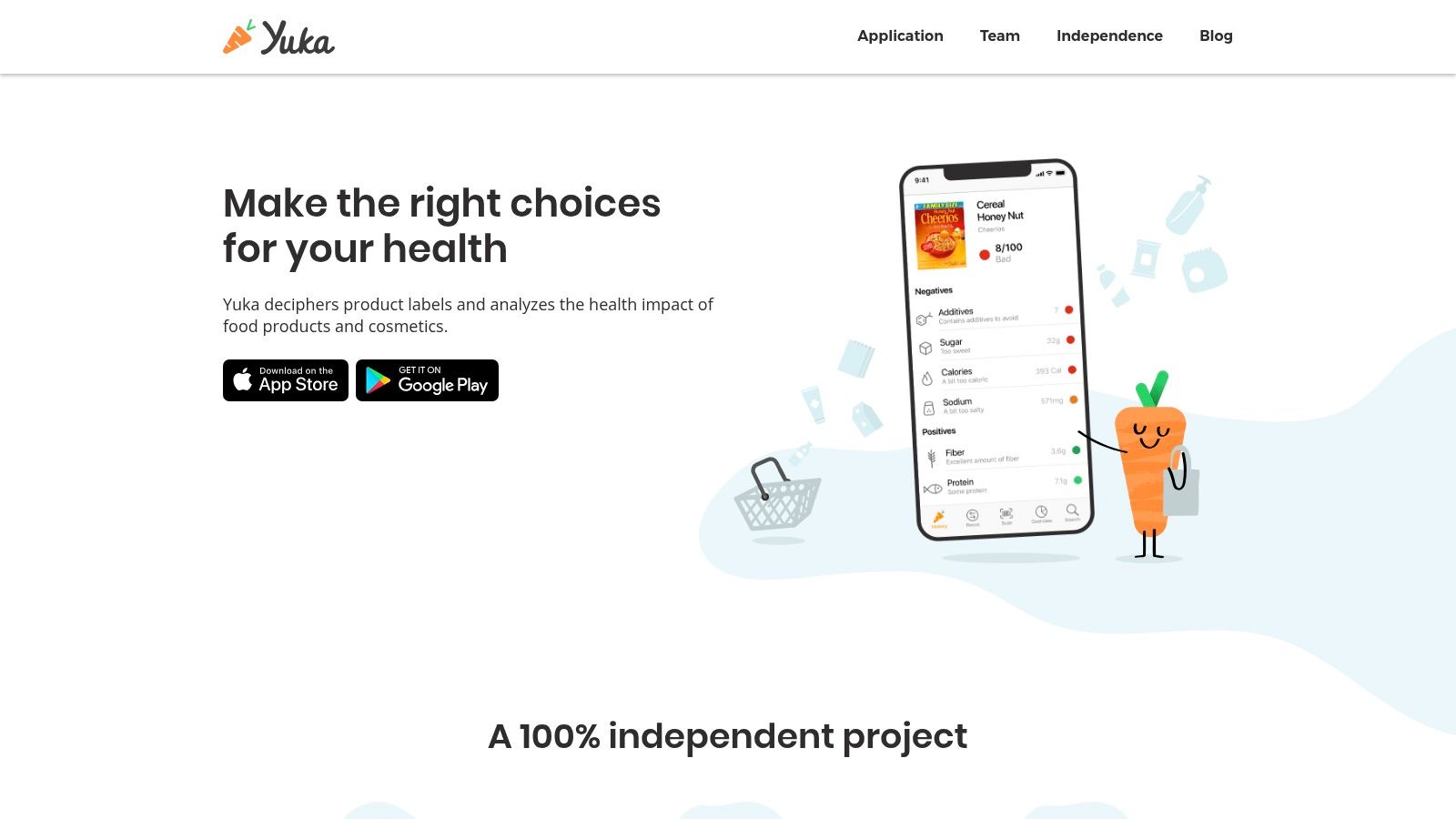
Imagine this: You're at the grocery store, staring blankly at a wall of pasta sauces. Instead of playing ingredient-label roulette, you whip out your phone, open the Yuka app, and scan the barcodes. Voilà! Yuka instantly reveals the nutritional value of each sauce, flagging any questionable additives and suggesting healthier alternatives. But it doesn't stop there. Based on your scans and preferences, Yuka recommends recipes incorporating those healthier ingredients. Suddenly, meal planning becomes less of a chore and more of an adventure in healthy eating.
Yuka boasts a massive database of food products, giving you a comprehensive overview of their nutritional value. Its easy-to-understand scoring system (Excellent, Good, Mediocre, Poor) takes the guesswork out of healthy eating. No more squinting at tiny print or trying to decipher complex nutritional jargon. Yuka does the heavy lifting for you, so you can focus on what matters most – nourishing your family.
Now, while Yuka shines in the health and nutrition department, it's important to note its limitations as a traditional digital recipe organizer. It doesn't offer features like meal planning calendars or extensive recipe importing options. Think of it more as a supplementary tool that enhances your existing recipe management system. You can still keep your favorite recipes in another app, but Yuka provides invaluable insights into the ingredients you're using. It's like having a personal nutritionist in your pocket!
So, how can stay-at-home moms leverage Yuka for meal prep? Start by scanning the staples in your pantry. Yuka will give you a clear picture of their nutritional value and might even inspire you to swap out some less-healthy options. Then, explore Yuka’s recipe recommendations. You can filter by dietary restrictions and preferences, making it easy to find meals that suit your family’s needs. As you shop, use Yuka to compare products and choose the healthiest options. It's a game-changer for creating balanced, nutritious meal plans.
Yuka offers its core features for free, which is great news for budget-conscious moms. However, some premium features, like unlimited product scans and personalized recipe recommendations, require a subscription. The app is available on both iOS and Android devices, making it accessible to a wide range of users.
While Yuka isn't a full-fledged recipe management tool like Paprika or Mealime, its focus on health and nutrition makes it a valuable addition to any mom's digital toolkit. It’s perfect for those who prioritize healthy eating and want to make more informed food choices for their families. Think of it as your secret weapon in the fight against processed food and the champion of healthy, delicious meals. So, ditch the ingredient-label confusion and embrace the power of Yuka! You'll be amazed at how this simple app can revolutionize your approach to meal planning and help you create a healthier, happier home. Check it out at https://yuka.io.
3. BigOven
Tired of juggling countless cookbooks, stained recipe cards, and Pinterest boards overflowing with culinary inspiration? Yearning for a digital recipe organizer that can do it all? Say hello to BigOven, your new kitchen companion! This isn't just another recipe app; it's a bustling community of food lovers, a meal-planning powerhouse, and a leftover-identifying wizard (yes, really!). BigOven deserves a top spot on our list because it seamlessly blends recipe management with practical tools for busy home cooks, especially stay-at-home moms and meal-prepping enthusiasts. Imagine having over 500,000 recipes at your fingertips, ready to be organized, shared, and transformed into delicious family meals. Intrigued? Read on!
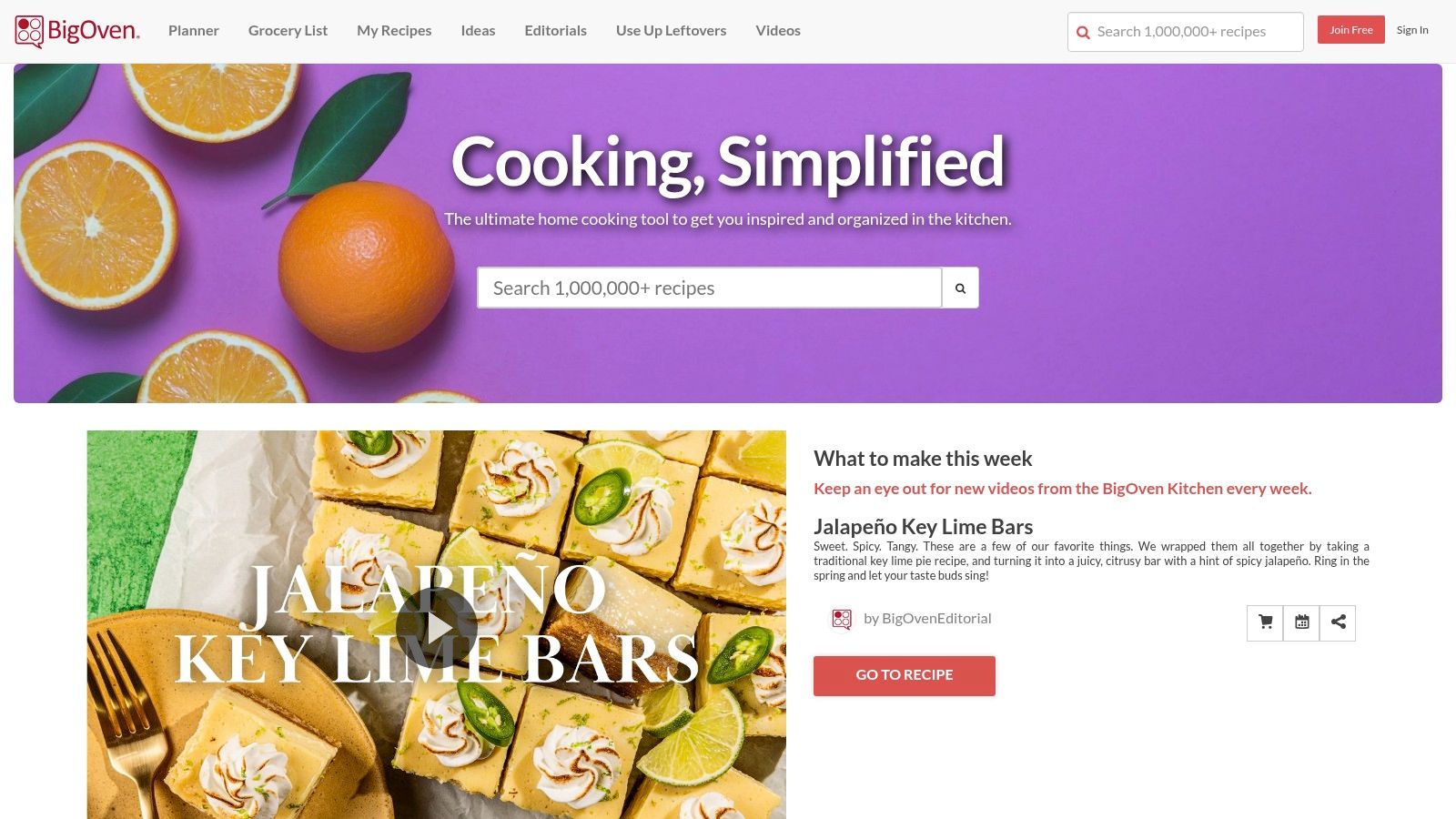
For the stay-at-home mom constantly juggling school lunches, after-school activities, and dinner prep, BigOven offers a lifeline. Forget frantic last-minute meal planning. With BigOven's menu planning feature, you can map out your meals for the week (or even the month!), automatically generate grocery lists, and ensure those picky eaters are finally getting a balanced diet. Imagine the serenity of knowing exactly what's for dinner every night, without the mental gymnastics of trying to remember what ingredients you need. And speaking of ingredients, that mountain of leftovers lurking in your fridge? BigOven’s “Use-Up Leftovers” feature is a game-changer. Snap a picture of your leftovers, and the app will suggest recipes that incorporate those ingredients. Talk about kitchen magic! This feature is a godsend for reducing food waste and whipping up creative meals without the headache.
If you're a meal-prepping maven, BigOven is your ultimate ally. The extensive recipe database allows you to explore new recipes tailored to your dietary needs and preferences. Once you find your winners, organize them into custom collections (think "Quick Weeknight Dinners," "Kid-Friendly Favorites," or "Sunday Meal Prep Champions"). BigOven makes scaling recipes a breeze, ensuring you have perfectly portioned meals ready for the week ahead. Plus, the integrated grocery list feature eliminates the need for scribbled notes and forgotten essentials.
BigOven offers both a free and a premium subscription. The free version provides access to a vast recipe library, basic recipe organization, and menu planning features. While the free tier offers considerable functionality, the premium subscription unlocks even more powerful tools. For a small monthly or annual fee, you get access to advanced features like the leftover identification wizard, detailed nutritional information, and exclusive recipe collections. While the specific pricing may vary, the premium version offers excellent value for serious home cooks.
BigOven's interface, while packed with features, can initially feel overwhelming for new users. Navigating the various menus and options might take some getting used to. Additionally, some of the more advanced features, like the leftover identification tool, require a premium subscription. Finally, as with any user-generated recipe platform, recipe quality can vary. While BigOven boasts a large and active community, not all recipes are created equal. It's always a good idea to read reviews and ratings before attempting a new dish.
So, how do you get started with this digital kitchen marvel? Simply visit https://www.bigoven.com to download the app or access the web version. Once you’ve created an account, you can start exploring the vast recipe collection, creating your own digital cookbook, and planning your meals like a pro. BigOven is compatible with most devices and operating systems, making it accessible to a wide range of users.
BigOven truly shines as a digital recipe organizer thanks to its comprehensive features, active community, and innovative tools like leftover identification. While the interface can be initially daunting, the rewards are well worth the effort. So, ditch the chaos of scattered recipes and embrace the organized bliss of BigOven. Your future self (and your family's taste buds!) will thank you.
4. Mela - Recipe Manager
Tired of recipe chaos? Say goodbye to overflowing recipe boxes and hello to Mela, your sleek, new digital recipe organizer! Mela isn't just another app; it's your culinary command center, designed to bring joy back into meal planning and cooking, especially for busy folks like stay-at-home moms and meal-prep enthusiasts. This beautifully crafted recipe manager (primarily for Apple users) offers a seamless blend of form and function, promising a stress-free journey from inspiration to delicious creation. Imagine having your entire recipe collection at your fingertips, organized and accessible with a single tap. That’s the magic of Mela.
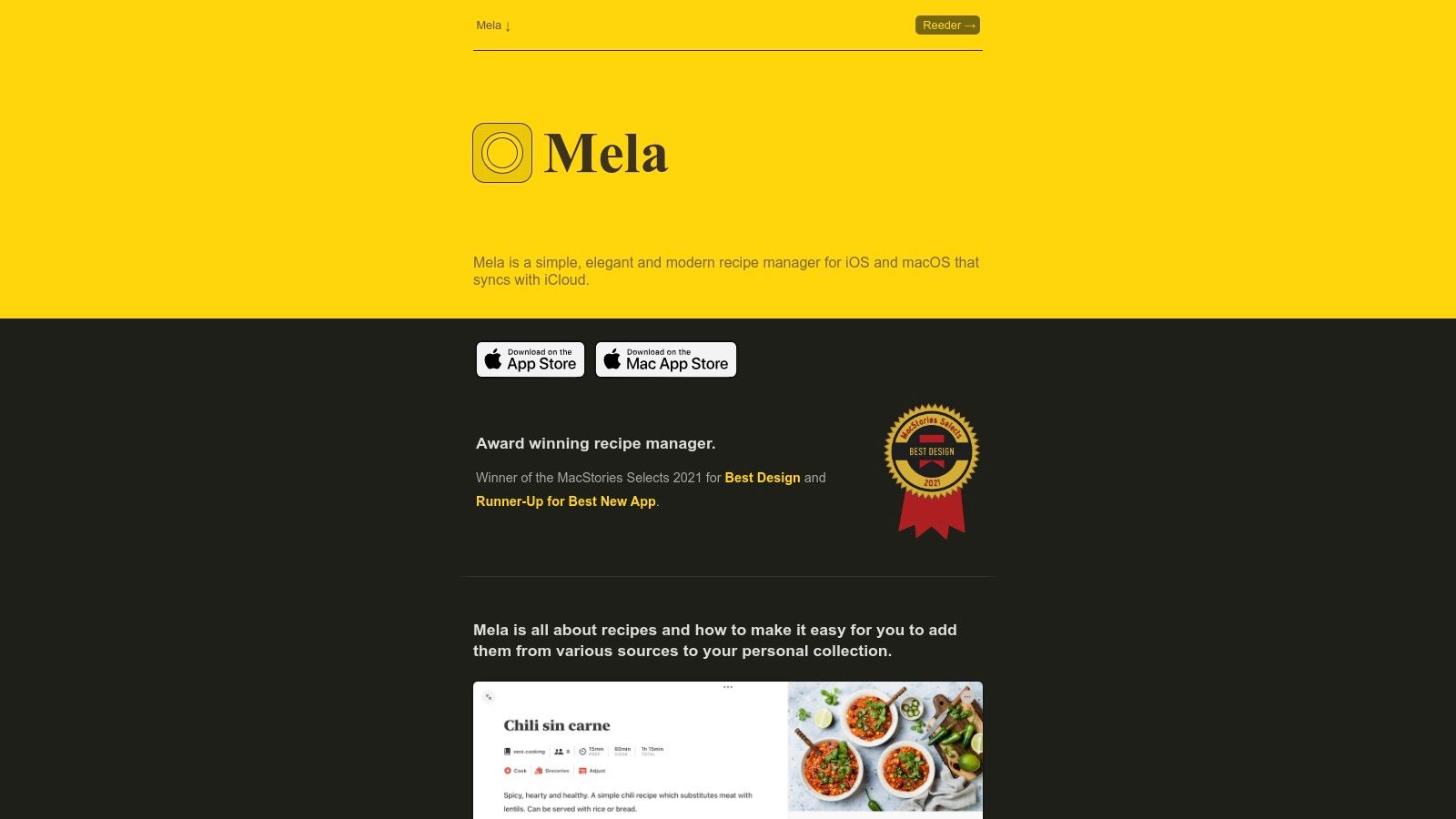
Mela stands out in the crowded field of digital recipe organizers because it understands the modern cook. You're not just looking for a place to store recipes; you want a tool that simplifies your entire cooking process. From discovering new recipes to creating grocery lists, Mela streamlines every step. Imagine this: you stumble across a mouth-watering pasta dish on your favorite food blog. With Mela's one-tap import feature, that recipe is yours in seconds! No more tedious copying and pasting. Mela automatically grabs the ingredients, instructions, and even the beautiful food photography, transforming it into a stunning digital recipe card.
For the stay-at-home mom juggling multiple schedules and picky eaters, Mela's smart meal planning is a lifesaver. Integrate it with your calendar and plan meals for the week, ensuring that dinner is always on the table without the daily scramble. No more last-minute trips to the grocery store either! Mela automatically generates grocery lists based on your meal plan, intelligently grouping ingredients to make your shopping trip a breeze. Think dairy aisle, produce section, and so on – organized and efficient.
Meal prepping? Mela is your perfect sous chef. Its recipe scaling feature with automatic unit conversions lets you easily adjust recipes for larger or smaller portions. Whether you're doubling a recipe for a family gathering or halving it for a cozy weeknight dinner, Mela handles the math for you. No more mental gymnastics with fractions and measurements!
One of Mela's standout features is its absolutely gorgeous interface. This isn't just a functional app; it's a visual delight. Each recipe card is a work of art, making browsing your collection a pleasure. Scrolling through your recipes feels less like meal planning and more like flipping through a gourmet magazine. It’s a small detail that makes a big difference in the overall user experience.
While Mela offers a free version with basic features, to unlock the full potential of this digital recipe organizer, you'll need a premium subscription. This grants you access to features like unlimited recipe imports, meal planning, and grocery list generation. While the subscription model may be a drawback for some, the convenience and time-saving benefits it offers make it a worthwhile investment for serious home cooks.
Mela is undeniably a powerful tool for Apple users, but its platform exclusivity is a significant limitation. Android and Windows users are unfortunately left out of the Mela experience. Additionally, while Mela's recipe database is constantly growing, it's still smaller than some of its competitors. However, the seamless import feature helps compensate for this by allowing you to easily add recipes from any website.
Technical Requirements and Setup:
Mela is compatible with iOS devices (iPhone and iPad) and Mac computers. Setup is a breeze; simply download the app from the App Store, create an account, and start importing your recipes. The intuitive interface makes navigation and organization incredibly easy, even for tech-novices.
Why Mela Deserves Its Place on This List:
In a world of increasingly complex apps, Mela offers a refreshing simplicity without compromising on functionality. Its beautiful design, intuitive interface, and powerful features make it a top contender for the best digital recipe organizer. While the platform exclusivity and subscription model may be deterrents for some, for Apple users seeking an elegant and efficient way to manage their recipes, Mela is an absolute game-changer. Check it out at https://mela.recipes. You might just fall in love.
5. Whisk: From Recipe to Reality, One Click Away
Ever feel like a culinary air traffic controller, juggling recipes, grocery lists, and picky eaters? Wish you could snap your fingers and have all the ingredients magically appear? While we haven't quite cracked teleportation yet, Whisk comes pretty darn close. This isn't just another digital recipe organizer; it's your all-in-one meal planning and grocery shopping sidekick. Forget frantic supermarket dashes and forgotten ingredients – Whisk lets you conquer mealtime like a pro, leaving you with more time for, well, anything but grocery shopping.
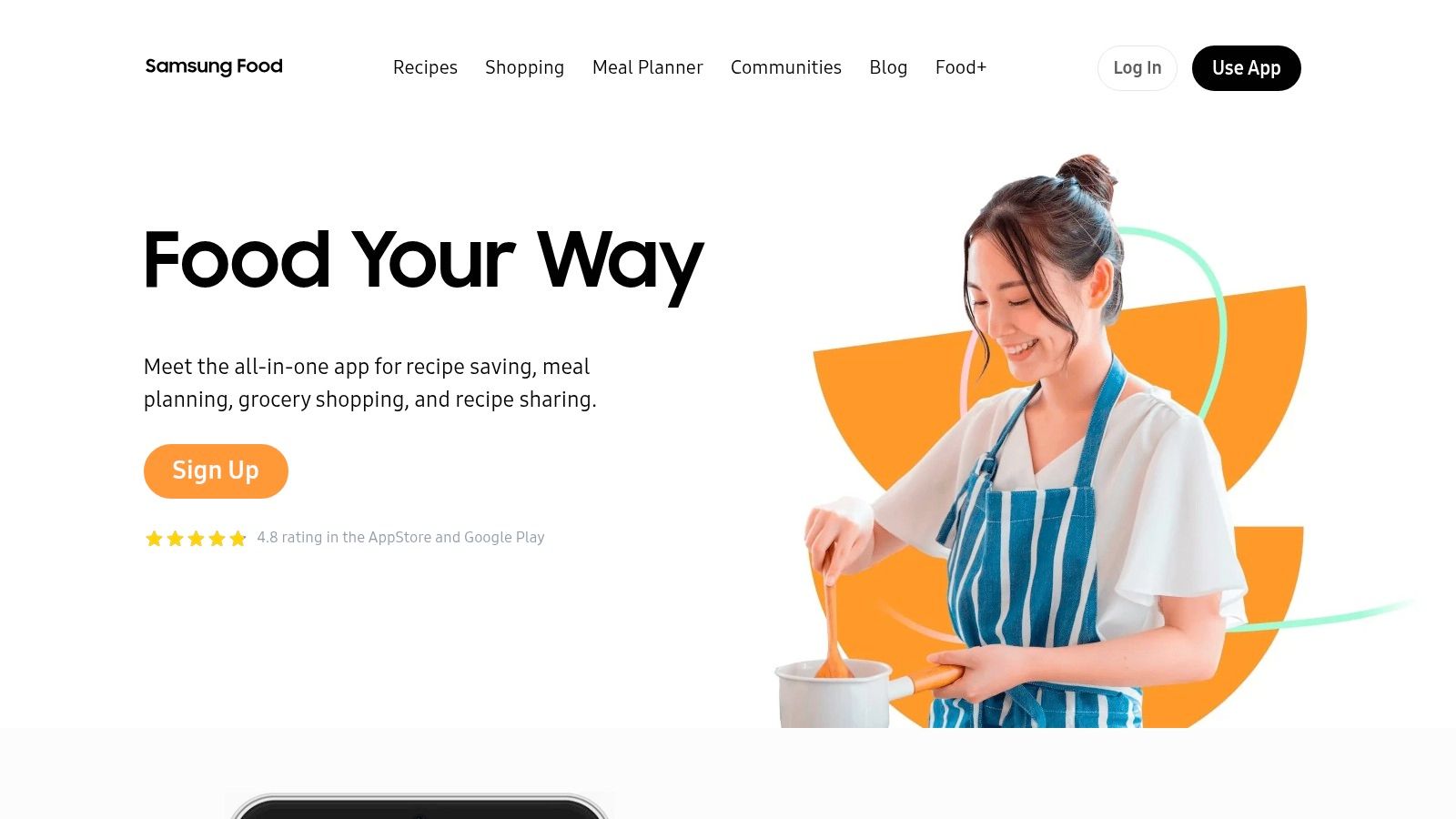
Imagine this: you're scrolling through Pinterest, salivating over a delicious-looking pasta dish. Normally, this would involve scribbling down ingredients, hoping you deciphered your handwriting correctly at the store, and inevitably forgetting the parmesan. With Whisk, you simply import the recipe directly from the website (it supports over 2 million of them!). Boom! It's now neatly stored in your digital recipe box, ready for deployment in your next meal plan.
But Whisk doesn't stop there. It's a true digital recipe organizer powerhouse. Got a family of picky eaters? No problem! Create personalized collections for each member, ensuring everyone gets something they'll actually enjoy. Need to coordinate dinner with your spouse? The family sharing feature lets you collaborate on meal plans, avoiding those "what's for dinner?" text messages that haunt us all.
And now for the real magic: grocery delivery. Forget battling crowded aisles and impulse buys. Whisk integrates with various grocery delivery services, letting you add all the necessary ingredients for your chosen recipes directly to your online cart. With a single click, your entire meal plan is ready for checkout, delivered straight to your doorstep. Talk about a game-changer for busy stay-at-home moms and meal prep enthusiasts! It's like having a personal grocery shopper, but without the awkward small talk.
While pricing information isn't readily available on their website, Whisk does offer a premium subscription that unlocks additional features. Though the core functionalities are free, the premium version likely expands your options with more advanced meal planning and organizational tools. Technical requirements are minimal – a smartphone or computer with internet access is all you need to embrace the Whisk revolution. Similar tools like Paprika and Mealime offer recipe organization and meal planning, but Whisk's direct grocery integration sets it apart, streamlining the entire process from recipe discovery to dinner on the table.
Setting up Whisk is a breeze. Simply download the app or visit the website, create an account, and start importing your favorite recipes. Connect your preferred grocery delivery service, and you're ready to go. One tip: take advantage of the pantry management feature to keep track of what you already have, minimizing food waste and ensuring you only buy what you need.
Now, let's be real – no app is perfect. Whisk's grocery delivery is limited by partner retailer availability in your region. The interface, while powerful, can feel a bit overwhelming if you're simply looking for basic recipe storage. And of course, those advanced features require a premium subscription. However, for those seeking a comprehensive digital recipe organizer that simplifies meal planning and grocery shopping, Whisk is a game-changer. It's the perfect tool for busy individuals and families who want to reclaim their time and conquer the chaos of mealtime. Check out Whisk at https://whisk.com and transform your kitchen into a well-oiled, digitally powered machine.
6. Plan to Eat: Your Meal Planning Command Center
Tired of the dinnertime dilemma? Staring blankly into the fridge, wondering what culinary masterpiece (or, let's be honest, edible meal) you can whip up with the remnants of last week's grocery haul? Enter Plan to Eat, the digital recipe organizer that's less about hoarding recipes and more about actually using them. This isn't just another recipe box gathering digital dust; it's a full-blown meal planning system designed to streamline your kitchen chaos and bring a little sanity back to mealtimes. Think of it as your personal sous chef, minus the fancy hat and questionable French accent.
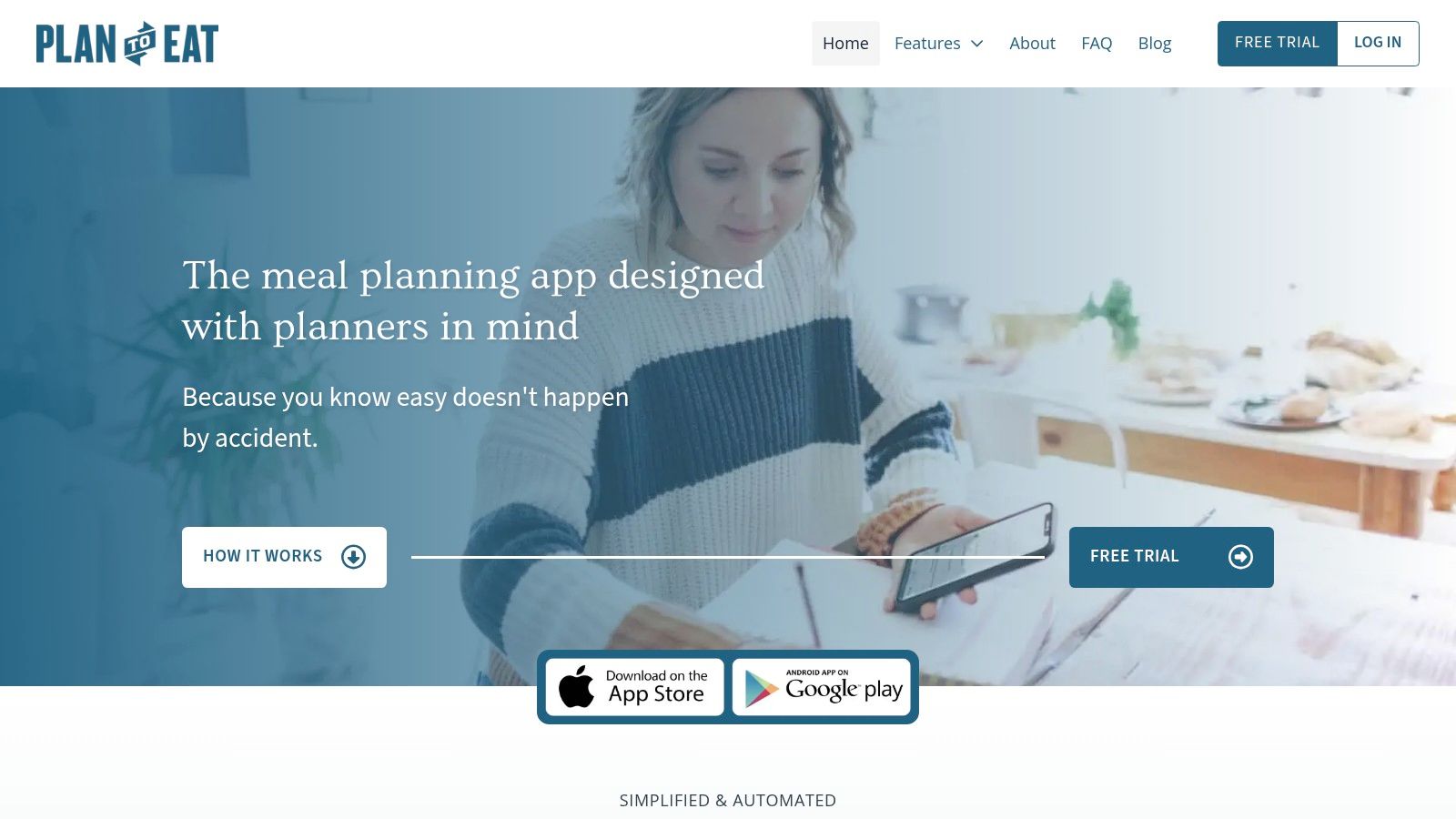
For busy stay-at-home moms and meal prep enthusiasts, Plan to Eat is a game-changer. It tackles the often-dreaded task of meal planning with a simple, drag-and-drop interface. Imagine effortlessly plotting your meals for the week, dragging and dropping recipes onto a calendar like a culinary Tetris champion. Taco Tuesday? Check. Leftover makeover Thursday? Double-check. No more last-minute scrambles or surrendering to takeout temptation. This digital recipe organizer puts you firmly in control of your kitchen destiny.
One of Plan to Eat's superpowers is its ability to import recipes from any website. Found a drool-worthy dish on your favorite food blog? Just paste the URL, and Plan to Eat's recipe importer will work its magic. You can even edit the imported recipes, tweaking ingredients and serving sizes to fit your family's needs and preferences. Say goodbye to recipe binders overflowing with crumpled printouts and hello to a neatly organized digital collection.
But wait, there's more! Plan to Eat takes the hassle out of grocery shopping with its automatic grocery list generator. Once you’ve planned your meals for the week, the app automatically compiles a shopping list based on the ingredients in your chosen recipes. You can even scale recipes up or down to accommodate different serving sizes, ensuring you buy just the right amount of food and minimize waste. No more forgotten ingredients or impulse buys clogging up your pantry.
Compared to other digital recipe organizers, Plan to Eat shines in its simplicity and efficiency. While some platforms boast flashy social features or elaborate recipe sharing options, Plan to Eat focuses on what matters most: streamlining your meal planning workflow. It's the perfect tool for those who want a no-frills, effective solution to kitchen chaos.
Setting up Plan to Eat is a breeze. Simply create an account, start importing your favorite recipes, and begin planning your meals. The intuitive drag-and-drop interface makes it easy to get started, even for tech-challenged cooks. While the free trial is limited, the annual subscription offers excellent value, especially for families who want to collaborate on meal planning and grocery shopping. The family account sharing feature allows everyone to access the meal plan and contribute to the grocery list, fostering teamwork and reducing kitchen stress.
Of course, no digital recipe organizer is perfect. Plan to Eat does have a few drawbacks. The mobile app offers fewer features than the web version, which can be frustrating for those who prefer to plan on the go. There's also no offline recipe access, so you'll need an internet connection to view your recipes. And while the recipe importing feature is generally reliable, it can occasionally hiccup with more complex website formats.
Pricing: Plan to Eat offers a free 30-day trial, after which a subscription is required. The annual subscription is currently priced at $49.
Technical Requirements: Plan to Eat is accessible through any web browser and has mobile apps for iOS and Android devices.
In a nutshell: If you're a busy stay-at-home mom, a dedicated meal prepper, or simply someone who wants to conquer kitchen chaos once and for all, Plan to Eat is a worthwhile investment. It's a powerful, yet user-friendly digital recipe organizer that simplifies meal planning, streamlines grocery shopping, and helps you put delicious, home-cooked meals on the table with minimal stress. So, ditch the takeout menus and embrace the joy of cooking (or at least, the joy of having a plan).
7. Copy Me That
Tired of sifting through stacks of stained index cards or scrolling endlessly through Pinterest only to lose that perfect lasagna recipe? Enter Copy Me That, a digital recipe organizer designed for simplicity and efficiency, much like a well-oiled meal-prepping machine (but without all the chopping!). This tool focuses on what truly matters: effortlessly importing and organizing your culinary treasures. It’s the perfect solution for busy home cooks, especially stay-at-home moms juggling multiple tasks and looking for a straightforward way to manage their kitchen kingdom. Say goodbye to recipe chaos and hello to streamlined meal planning!
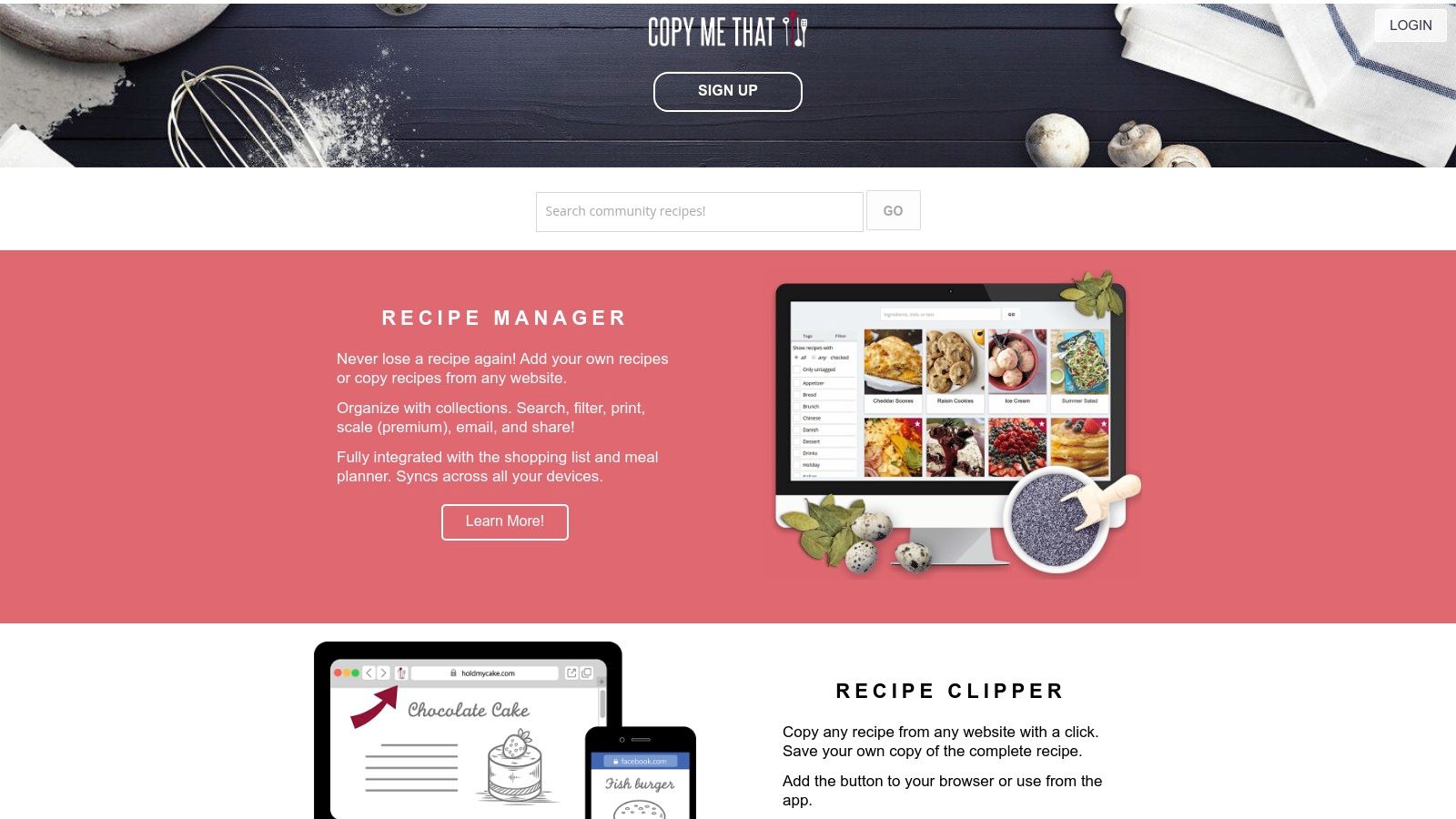
Copy Me That shines brightest with its one-click recipe importing feature. Found a delicious-looking dish on a blog? Simply copy the URL and paste it into Copy Me That – voila! The recipe magically appears in your digital cookbook, neatly formatted and ready to go. No more tedious manual entry or formatting struggles. Think of it as your personal recipe-snipping ninja, swiftly capturing culinary inspiration from the vast online world. This is especially helpful for those who find inspiration from diverse online sources and need a central hub for their culinary creations. This digital recipe organizer truly simplifies the process of building a personalized collection.
Beyond importing, Copy Me That offers a clean and user-friendly interface. It's designed to be intuitive and easy to navigate, even for the most tech-challenged cooks. You can categorize recipes with tags like "Quick Weeknight Meals," "Desserts for a Crowd," or "Kid-Approved," making it a breeze to find exactly what you're looking for. Imagine having your entire recipe collection organized with the precision of a spice rack – no more rummaging through drawers or bookmarks! This streamlined organization is a game-changer for stay-at-home moms who need to quickly whip up meals between school pickups, playdates, and everything else life throws their way.
While Copy Me That excels in simplicity, it does have some limitations compared to feature-rich competitors like Paprika or Mealime. Advanced features like grocery delivery integration and robust community features are absent. Its mobile app, while functional, offers basic functionality. This might be a deal-breaker for those who heavily rely on grocery delivery services or crave a vibrant online cooking community. However, for users prioritizing a clean, uncluttered experience focused on efficient recipe management and basic meal planning, these limitations might not be a significant drawback.
Copy Me That offers both free and premium subscription options. While the free version provides a taste of the platform's capabilities, the premium subscription unlocks additional features and storage space for your growing recipe collection. The affordable price point of the premium subscription makes it an attractive option for budget-conscious home cooks. While specific pricing details are readily available on their website (https://www.copymethat.com), it's generally considered a cost-effective solution compared to other premium recipe organizers.
Getting started with Copy Me That is a piece of cake. Simply create an account on their website, and you're ready to start importing and organizing your recipes. The platform is web-based, eliminating the need for software downloads or installations. This means you can access your recipes from any device with an internet connection, be it your laptop, tablet, or smartphone. For stay-at-home moms, this flexibility is invaluable, allowing them to access their recipes while grocery shopping or even while visiting friends and family.
In a nutshell, Copy Me That earns its spot on this list for its laser focus on simplified recipe management and its excellent importing capabilities. If you're a busy home cook, especially a stay-at-home mom, looking for a straightforward digital recipe organizer without the bells and whistles of more complex platforms, Copy Me That might just be your perfect kitchen companion. It’s your secret weapon in the battle against kitchen chaos and the champion of effortless meal planning. So, ditch the overflowing recipe binders and embrace the digital revolution in your kitchen with Copy Me That!
8. Epicurious: Your Digital Culinary Companion (With a Side of Magazine-Worthy Inspiration)
Are you a stay-at-home mom constantly juggling meal planning, grocery shopping, and, you know, actually cooking? Do you fantasize about organized recipe collections, readily available cooking inspiration, and perhaps even a dash of culinary expertise sprinkled into your daily routine? Then say hello to Epicurious, your new digital sous chef. This isn't just a digital recipe organizer; it's a vibrant hub of culinary creativity, bringing the esteemed food magazine directly to your fingertips. Forget rummaging through dusty cookbooks or endlessly scrolling Pinterest; Epicurious offers a curated collection of over 33,000 professionally tested recipes, ready to transform your kitchen into a culinary haven.
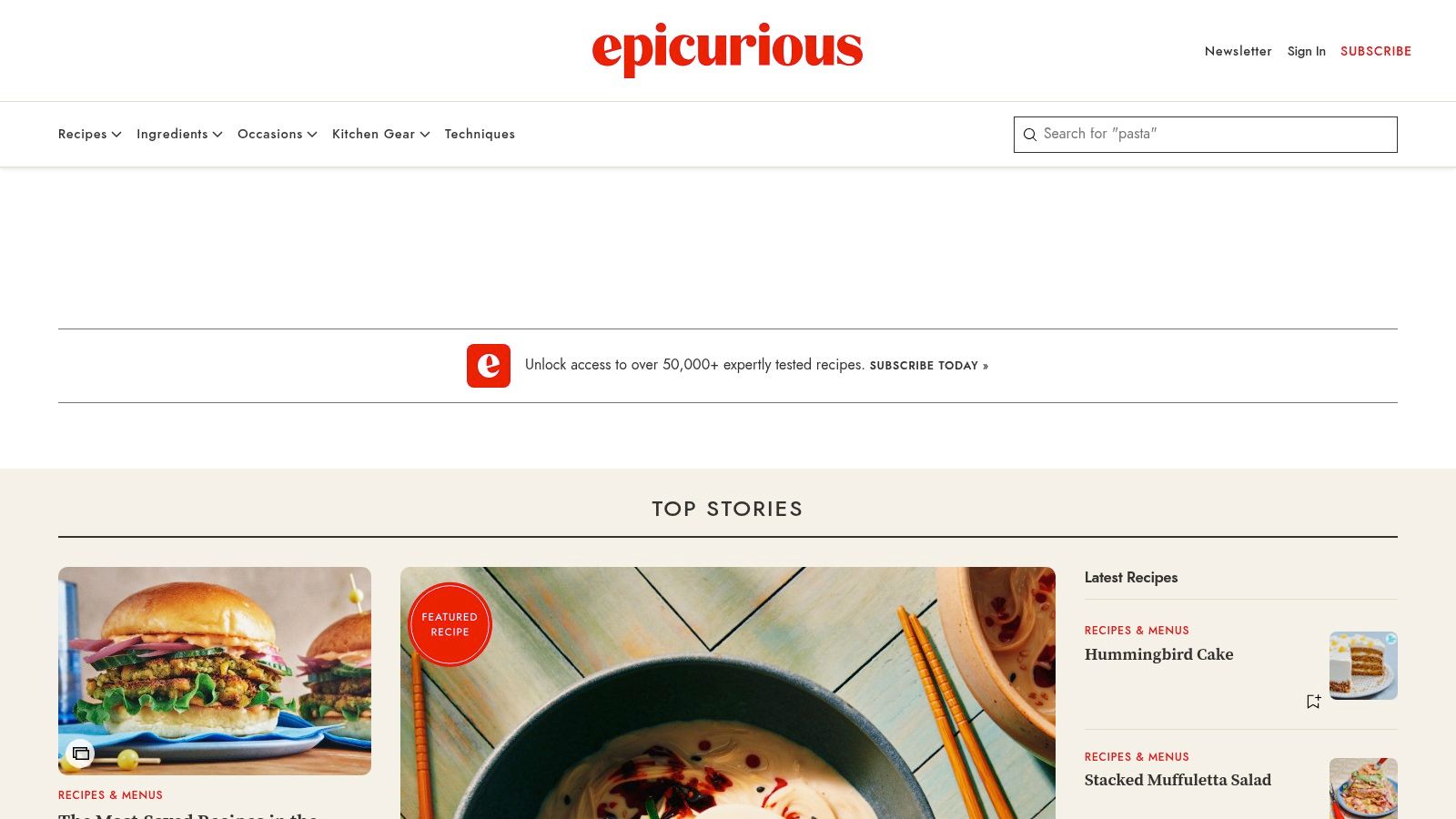
Epicurious shines as a digital recipe organizer thanks to its robust search and filtering capabilities. Imagine this: it’s Tuesday night, you've got picky eaters, a limited pantry, and precisely 30 minutes to get dinner on the table. No problem! Epicurious lets you filter recipes by dietary restrictions (gluten-free, vegetarian, vegan, you name it), cooking time, cuisine, and even ingredients you have on hand. Say goodbye to the dreaded "What's for dinner?" dilemma and hello to streamlined meal planning.
While Epicurious excels in recipe discovery and inspiration, it's worth noting that its organizational features are not as extensive as dedicated recipe management apps like Paprika or Mealime. Think of it this way: Epicurious is your go-to for discovering amazing new recipes and learning cooking techniques, while other tools are better suited for meticulous meal planning and grocery list generation. Epicurious does allow you to create recipe collections (think "Weeknight Dinners" or "Holiday Baking"), which is a helpful feature for organizing your favorite finds. However, it lacks built-in grocery list functionality, requiring a bit of manual effort on your part.
One of Epicurious’s strongest points is its rich editorial content. Beyond just recipes, you’ll find helpful cooking tips, video tutorials, and seasonal recommendations, making it more than just a recipe repository. It's like having a digital cooking magazine constantly updated with fresh content. This is particularly helpful for stay-at-home moms who are looking to expand their culinary repertoire or learn new techniques. Think of it as a built-in cooking class, always available at your convenience.
Now, let's talk practicality. Epicurious is primarily a free resource, offering access to the vast majority of its features without a subscription. This makes it an incredibly accessible tool for budget-conscious home cooks. While there might be some occasional ads, they don't significantly detract from the user experience. Technical requirements are minimal; you can access Epicurious on any device with an internet connection, be it your laptop, tablet, or smartphone.
Compared to other digital recipe organizers, Epicurious stands out for its high-quality, professionally tested recipes and engaging editorial content. While it may not offer the granular organizational features of dedicated meal planning apps, its powerful search and filtering capabilities make it a valuable resource for finding the perfect recipe for any occasion. For stay-at-home moms looking for inspiration and reliable recipes, Epicurious is a must-have tool. It's like having a personal chef and a culinary magazine all rolled into one, ready to elevate your everyday cooking. So, ditch the recipe chaos and embrace the delicious world of Epicurious – your taste buds (and your family) will thank you! Visit them at https://www.epicurious.com to start exploring.
Top 8 Digital Recipe Organizers Comparison
| Product | Core Features & Unique Selling Points ✨ | User Experience & Quality ★★★★☆ | Value & Pricing 💰 | Target Audience 👥 | Special Highlights 🏆 |
| Paprika Recipe Manager | Recipe import, meal planning calendar, auto grocery lists | Intuitive, cross-platform sync, offline use | One-time purchase, reasonable 💰 | Home cooks, multitaskers 👥 | Excellent web clipper, offline access ✨ |
| Yuka - Food Scanner | Barcode scanner, nutritional analysis, healthy recipe suggestions | Easy health scoring, large product DB | Free core, some premium features 💰 | Health-conscious users 👥 | Strong nutrition focus, product scanning 🏆 |
| BigOven | 500,000+ recipes, social sharing, leftover recognition | Feature-rich but complex, active community | Free & premium tiers available 💰 | Recipe lovers, social cooks 👥 | Leftover recognition, wine pairing ✨ |
| Mela - Recipe Manager | Modern UI, one-tap recipe import, smart meal planning | Beautiful design, smooth Apple ecosystem integration | Subscription needed 💰 | Apple users, design lovers 👥 | Elegant interface, smart unit conversions 🏆 |
| Whisk | Import 2M+ recipes, grocery delivery integration, pantry tracking | Comprehensive but sometimes complex | Free + premium features 💰 | Families, grocery delivery users 👥 | Grocery ordering integration, family sharing ✨ |
| Plan to Eat | Drag-n-drop meal planner, recipe import/editing, grocery lists | Simple UI, efficient workflow | Annual subscription 💰 | Families, meal preppers 👥 | Smooth meal planning, family collaboration 🏆 |
| Copy Me That | One-click import, recipe editing, basic meal planning | Clean, simple interface | Free + affordable premium 💰 | Basic users, recipe collectors 👥 | Accurate imports, simple navigation ✨ |
| Epicurious | 33,000+ professional recipes, advanced filters, video tutorials | High-quality content, limited planning tools | Mostly free 💰 | Food enthusiasts, learners 👥 | Professionally tested recipes, editorial content 🏆 |
Ready to Transform Your Kitchen?
So, there you have it! Eight fantastic digital recipe organizers to banish kitchen chaos and reign supreme over your culinary domain. Whether you're a seasoned chef or a stay-at-home mom juggling meal prep like a pro, these tools offer everything from simple recipe clipping (Copy Me That, we're looking at you!) to robust meal planning (Plan to Eat, anyone?). Remember, the best digital recipe organizer for you depends on your specific needs. Think about what frustrates you most about mealtimes – is it finding recipes? Creating grocery lists? Keeping track of what you have on hand? Once you identify your pain points, choosing the right tool becomes a piece of cake (pun intended!).
When implementing your new digital recipe organizer, take it slow. Start by importing a few favorite recipes and experimenting with features like grocery list generation and meal planning. Before you know it, you'll be whipping up delicious meals with less stress and more joy. And hey, if scanning ingredients at the grocery store with Yuka to ensure healthy choices sounds appealing, or if automatically importing recipes from websites with Paprika makes your heart sing, go for it! These are tools designed to make your life easier, so embrace the digital magic.
Want to take your kitchen organization to the next level? Beyond simply organizing, what if your meals could practically plan themselves? Check out Meal Flow AI to experience the future of meal planning. Meal Flow AI creates personalized meal plans based on your preferences and automatically generates Instacart shopping lists, streamlining your entire process from inspiration to grocery delivery. Explore Meal Flow AI today and discover the effortless joy of perfectly planned meals.