Your Guide to the Best Grocery List Meal Planner App
Tired of dinner chaos and wasted food? A grocery list meal planner app can save you time and money. Discover how to choose and use the best one for you.
Love This Article?
Get personalized meal plans with recipes like this, automatically matched to your nutrition targets.

Your Guide to the Best Grocery List Meal Planner App
Ever found yourself staring into the fridge at 5 PM, a sense of dread slowly creeping in? That daily, nagging question—"What's for dinner?"—echoes in your head. It's a familiar feeling for most of us.
This nightly ritual often dissolves into a sigh, a reluctant call for pricey takeout, or a last-minute dash to the store for that one thing you forgot. It's an exhausting cycle of decision fatigue, wasted time, and food-related stress.
End Dinner Indecision with a Smart Meal Planner

Now, let's paint a different picture. It's 5 PM again, but this time, there's no chaos—just calm. You casually check your phone, where your meals for the entire week are already laid out. You know exactly what you're cooking, you've got all the ingredients, and a delicious, home-cooked dinner is just a few steps away.
This isn't a fantasy. This is the reality a good grocery list meal planner app brings to your kitchen.
Your Personal Kitchen Assistant
Think of these apps as your personal kitchen sidekick. They aren't just glorified digital checklists; they're smart tools designed to take the mental load off your plate. Their main mission is to connect the dots between the amazing meals you want to eat and the exact groceries you need to make them happen.
A great meal planner app does more than store recipes; it connects your meal calendar directly to your shopping list, turning weekly planning into a simple, satisfying task instead of a chore.
Instead of hunting for a pen and scribbling a list on a stray napkin, the app handles it all. This simple but powerful shift brings a sense of order back to your evenings, turning your kitchen from a stress zone into a place of creativity and enjoyment. It’s about reclaiming your time and actually looking forward to dinner again.
So How Do These Apps Magically Write Your List?

Ever stared at a handful of recipes and wondered how a grocery list meal planner app can untangle that mess into a perfect shopping list without you doing any of the heavy lifting? It’s not actual sorcery, but it’s pretty darn close. The whole process is brilliantly simple but powerful, and it all starts with your chosen meals.
You just pick what you want to cook. Maybe you’re grabbing that viral recipe from TikTok, browsing the app’s built-in library, or plugging in Grandma’s secret spaghetti sauce. Whatever you choose, you’re basically handing the app your game plan for the week.
Think of the app as your hyper-organized personal assistant. Once you've picked your meals for the week, it rolls up its digital sleeves and gets to work, meticulously scanning every single ingredient from every single recipe.
From Recipe Chaos to List Cohesion
This is where the real genius happens. The app doesn't just spit out a separate, messy list for each dish. What's the point of that? You could do that yourself with a pile of sticky notes. No, it intelligently merges everything into one, beautifully organized master list.
Let’s say your Monday tacos need one onion, Wednesday's soup needs another, and Friday's roast chicken calls for two. The app doesn't list "onion" three different times. It does the math for you.
Your final shopping list will just say: "Onions: 4."
This smart consolidation is a game-changer. It stops you from accidentally buying three jars of paprika when you only needed one, and it ensures you have exactly what you need for the week. All that tedious cross-referencing and mental math? The app handles it. And a great app, like Meal Flow AI, takes it even one step further.
A truly smart meal planner doesn't just tell you what to buy; it tells you how to buy it. It organizes your list to match the layout of the store, so you’re not zigzagging from aisle to aisle like you’ve lost your mind.
The Aisle-by-Aisle Advantage
The best of these apps actually categorize that consolidated list by grocery store section. Seriously. Picture walking into the store with a perfectly sequenced plan of attack.
- Produce: Onions, garlic, bell peppers, cilantro
- Meat & Seafood: Ground beef, chicken breasts
- Dairy & Eggs: Sour cream, shredded cheese, eggs
- Pantry & Dry Goods: Taco shells, canned beans, olive oil
This kind of organization turns a frantic, stressful grocery run into a calm, methodical mission. You glide from the produce section to the meat counter to the dairy aisle, checking things off without that classic moment of panic when you realize you forgot the sour cream and have to trek back across the entire store.
It’s a seemingly small detail that saves an incredible amount of time and frustration, turning a dreaded chore into a weirdly satisfying task. The tech does the grunt work, so you can get back to the fun part: the actual cooking.
These Features Will Seriously Upgrade Your Kitchen Game
Sure, having a shopping list magically appear on your phone is the main event. But the best grocery list meal planner apps are packed with a whole crew of other brilliant features that really steal the show. These are the clever little tools that take the experience from "huh, that's handy" to "how did I ever live without this?"
Think of it like this: your phone is about to become the mission control for your entire kitchen.
It all starts with what's already sitting on your shelves. We've all been there—you buy a fresh jar of paprika, only to come home and find two perfectly good ones hiding behind the oatmeal. It's a classic, frustrating mistake.
Finally, You'll Know What You Actually Own with Pantry Tracking
One of the most valuable tools you'll find is pantry tracking. This feature is exactly what it sounds like: a digital inventory of everything in your fridge, freezer, and cupboards. So, when the app creates your shopping list, its first stop is your virtual pantry, automatically crossing off anything you already have in stock.
No more buying a third bottle of ketchup by accident. No more wasted cash. You get a smarter, more accurate list every single time. This feature alone is a beast, slashing your grocery bill and cutting down on food waste by making sure you use what you’ve got.
Think of your meal planner app as a savvy kitchen assistant. It doesn't just tell you what to buy; it gently reminds you about that forgotten jar of pesto from last month, saving you money and preventing perfectly good food from going bad.
Create Meal Plans That Work for Everyone at the Table
Life is complicated, and our diets often are, too. What happens when your spouse is going keto, your teenager suddenly hates onions, and you’re trying to cut back on gluten? This is where customization tools step in, making a good grocery list meal planner app feel like it was built specifically for your family.
The really powerful apps let you filter recipes with surgical precision:
- Dietary Needs: Instantly pull up recipes that are vegan, paleo, gluten-free, or low-carb.
- Allergies: Exclude meals containing nuts, dairy, or other allergens with a single tap. No more cross-referencing ingredient lists.
- Picky Eaters: Let everyone in the family "like" or "dislike" certain dishes, so the app starts learning what will actually get eaten.
This kind of personalization takes all the guesswork and mental gymnastics out of meal planning. It helps create a happier dinner table where dietary needs don't automatically mean someone gets a sad, separate meal. It’s a simple concept that makes a world of difference.
Discover Recipes That Just Get You
Beyond basic filters, the smartest apps actually learn from your behavior. Every recipe you save, cook, or rate is like a little breadcrumb for the algorithm. It starts to pick up on your unique tastes—that you're obsessed with spicy Mexican food but can't stand cilantro, or that you're always looking for 30-minute meals on weeknights.
This personal touch is a huge reason why these platforms are exploding in popularity. Around 20 million people worldwide now use meal planning apps, and they're not just scrolling—they're spending about 15 minutes each session figuring out their next great meal. You can read more about the rise of meal planning apps on Market.us.
All these features are designed to work together, creating a smooth, intuitive system. Your pantry tracker talks to your shopping list, your dietary filters keep everyone happy, and the smart recipe suggestions keep things from getting boring. This is how a simple app can take your kitchen routine from a chore you dread to a smooth, efficient, and even fun part of your day.
Discover the Real Benefits of Planning Your Meals Digitally
Think a meal planner app is just a glorified to-do list? Think again. This isn't about making a prettier shopping list; it's about giving your entire lifestyle a serious upgrade. The real magic kicks in when you see how it impacts your wallet, your health, and, most importantly, your sanity.
This one simple digital shift is the antidote to some of the biggest kitchen headaches. It’s what turns a chaotic, what-am-I-even-making weeknight into a smooth, controlled affair.
Save Money and Stop Wasting Food
Let's talk about the most immediate win: the impact on your bank account. A solid meal plan is your secret weapon against those aimless grocery store trips where random, expensive snacks just… leap into your cart. When your app generates a precise list based on actual recipes, you walk in, get what you need, and walk out. Suddenly, the siren song of the snack aisle has no power over you.
Even better, these apps help you finally defeat the food waste monster lurking in your fridge. It's wild how much food we toss, usually because those well-intentioned fresh ingredients get forgotten and turn into a science experiment. A meal planner gives every item a mission, ensuring that wilting spinach becomes the star of Tuesday's soup instead of a guilty memory in the compost bin.
The infographic below really nails how different app features come together to create a more organized kitchen life.
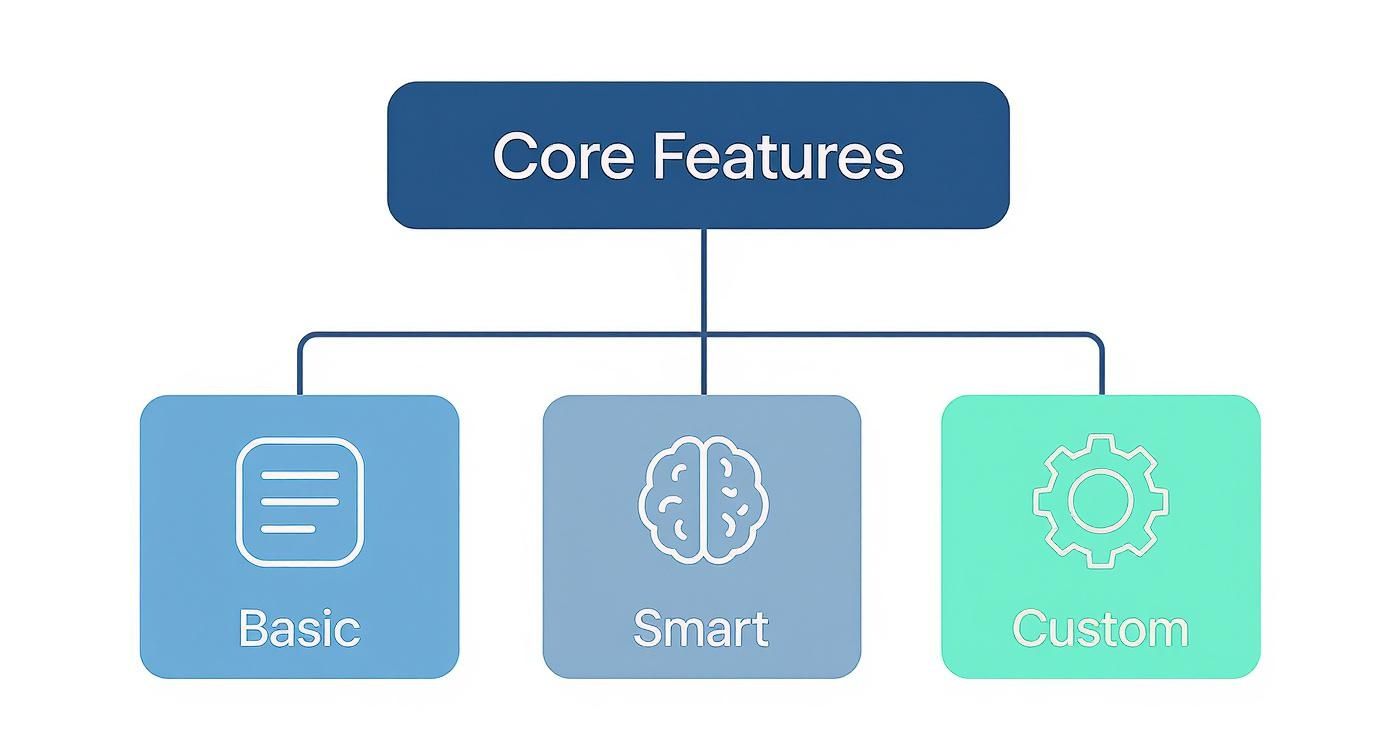
As you can see, it all starts with core features that branch out, getting smarter and more customized to simplify every part of your meal prep.
Improve Your Health and Reduce Stress
The benefits go way beyond your budget. Consistent meal planning is a game-changer for your health. When you know what’s on the menu, you’re far less likely to cave and order greasy takeout at the last minute. You’re in the driver’s seat, controlling the ingredients, portion sizes, and how your food is cooked, which makes hitting any health goal a whole lot easier.
But honestly, the most underrated perk is the sheer mental relief. That nagging, daily question—"what's for dinner?"—is a huge source of decision fatigue. Handing that chore over to an app frees up your brainpower for stuff that actually matters.
We saw this firsthand with one family. Before using an app, their food spending was all over the place, and dinner time was pure chaos. After just one month of planning, they didn't just cut their grocery bill by over 20%; they said their evenings felt calmer and way more in control.
This is about more than just being organized. It’s about building a system that sets you up for a healthier, happier, and more financially sound life—one delicious, planned meal at a time.
How to Pick the Right Meal Planner App for You
Diving into the world of meal planner apps can feel like walking into a massive, noisy supermarket. With a million options all yelling for your attention, how do you find the one that actually clicks with your life? The secret isn't finding the "best" app on the market—it's finding the best grocery list meal planner app for you.
Choosing the right tool has less to do with flashy features and more to do with how it syncs up with your personal cooking style, your family's needs, and your daily chaos. What’s a game-changer for a single person prepping keto meals could be a total nightmare for a busy parent juggling three different picky eaters. You're looking for a digital sous chef that simplifies your life, not another complicated gadget you have to manage.
This decision is a bigger deal than ever, as these apps are exploding in popularity. The meal planning app scene was worth a cool USD 1.2 billion in 2023 and is expected to rocket to USD 3.6 billion by 2032. With North America leading the way, it's obvious these tools are becoming a kitchen staple for millions. You can dig into this trend and other meal planning app market findings on dataintelo.com.
Figure Out Your Deal-Breakers
Before you even dream of hitting the app store, grab a pen and paper (or, you know, your notes app) and scribble down your absolute must-haves. This simple step is your personal bouncer, instantly kicking out any apps that won't make the cut. Think of it as writing a job description for your new kitchen sidekick.
Everyone's list will be different, but here are a few questions to get the ball rolling:
- Can I toss in my own recipes? If your family would revolt without Grandma's secret chili recipe, you absolutely need an app that lets you import your own stuff.
- How critical is dietary filtering? Need to find gluten-free, vegan, or low-FODMAP meals without a headache? Make sure the app's search and filter functions are top-notch.
- Does the shopping list build itself? Some apps make you manually add ingredients from a recipe to your list. The good ones do it for you automatically, which saves time and stops you from forgetting the cilantro. Again.
- Is a pantry tracker a must? If you're on a mission to slash your grocery bill and stop throwing away wilted spinach, a feature that knows what you already have is a non-negotiable.
Nailing these down first gives you a clear, no-nonsense roadmap for your search.
Take It for a Test Drive
Just about every meal planner app worth its salt offers a free trial or a free basic version. Use it! Seriously, this is your chance to get a feel for how the app actually works in a real kitchen, not just how it looks in slick marketing photos. Don't just poke around—put it through its paces.
The prettiest app in the world is useless if it makes you want to throw your phone across the room. Spend a full week with it. Plan a few meals, generate a shopping list, and see what the cooking mode is like. If it feels awkward or confusing, ditch it and move on.
During your trial run, pay attention to the little things. Is grabbing a recipe from a website a smooth, one-click process or a clunky mess? How easy is it to drag and drop meals onto your weekly calendar? And, crucially, does the shopping list organize itself in a way that actually makes sense at the grocery store? A great app like Meal Flow AI nails these details, making the whole experience feel like a breeze. Your perfect match should feel less like a chore and more like a genuinely helpful partner in the kitchen.
Your First Week with a Meal Planner Made Easy
Alright, ready to finally jump in and get a handle on the kitchen chaos? Let’s do it. Getting started with a grocery list meal planner app can feel like a massive undertaking, but it really doesn't have to be. Forget trying to map out a month of five-star meals on day one. We're going to make this simple, maybe even a little fun.
Think of this first week as a test drive, not a final exam. The real goal here is just to get the ball rolling and see how incredible it feels to actually have a plan. We’ll break it down into a super simple roadmap that builds your confidence and makes this new routine feel like second nature.
Your Day-by-Day Game Plan
Let’s get you from downloading the app to sitting down for dinner, minus the usual drama. This isn't about getting it perfect; it’s about making progress. Just follow these small steps for a guaranteed successful (and stress-free) first week.
- Day 1-2: The Setup: First things first, download your app of choice, like Meal Flow AI, and spend a few minutes setting up your profile. This is where you tell it about your family's diet, any allergies, or the foods that are on the "heck no" list. Don't overthink this part; just get the basics plugged in.
- Day 3: The Fun Part: Now we get to pick some meals! Here's a pro-tip that makes all the difference: start with just three planned dinners for the entire week. That’s it. Stick with simple, familiar recipes you already know the family likes. This keeps the pressure way down and makes generating that first shopping list feel like an easy win.
- Day 4: The Shopping Trip: With your new, perfectly organized grocery list on your phone, it's time to hit the store. You'll immediately notice you’re not wandering down aisles or trying to remember if you're out of paprika. You're on a mission, and it feels surprisingly good.
- Day 5-7: The Payoff: Time to cook! Just follow your plan, enjoy a few delicious and completely stress-free meals, and give yourself a well-deserved high-five. You've officially said goodbye to the 5 PM dinner panic.
The best way to stick with a new habit is to make it feel easy. By planning just a few meals to start, you build a foundation of success that makes you want to keep going.
And hey, why not get the family involved? Let them help pick one or two of the meals. When everyone has some skin in the game, they're a lot more excited about what's on the table. This simple approach proves that a new kitchen routine can be both easy and exciting.
Got Questions About Meal Planner Apps? We've Got Answers.
Jumping into a new app can feel a bit like learning a new dance. You've got questions, and that's totally normal. Let's clear up some of the common head-scratchers so you can get into the groove with confidence.
Are These Things Going to Cost Me an Arm and a Leg?
Good news: probably not! Most of the big-name apps use a "freemium" model. Think of it like a test drive—you get all the core features, like saving recipes and making shopping lists, completely free.
If you decide you want the luxury upgrade, like super-detailed nutrition info or a system that tracks every last spice in your pantry, you can opt for a premium plan. These usually shake out to about $5 to $15 a month. My advice? Always start with the free version or a trial. Get a feel for it before you pull out your wallet.
Can I Finally Get My Secret Family Recipes in One Place?
You bet! Honestly, this is a non-negotiable feature for any grocery list meal planner app worth its salt. A meal plan without your go-to family recipes is just… sad.
The best apps make it a breeze to add your own masterpieces. You can usually type them in by hand or, even better, just paste a link from a website and watch the magic happen. Once they’re in, your recipes are treated like royalty, just like any other in the app.
This is where it gets really good. When you slot one of your own recipes into the week's plan, every single ingredient instantly pops onto your shopping list. No more forgetting the secret ingredient for Aunt Carol's chili.
What If I Have a Special Diet?
This is where these apps truly earn their keep. Whether you're all-in on vegan, sticking to keto, dodging gluten, or juggling a handful of allergies, a good planner has your back.
When you first set it up, you'll tell the app all about your dietary needs. From that moment on, it becomes your personal food filter, hiding anything you can't eat and only suggesting recipes that work for you. It takes the guesswork and stress right out of the equation.
---
Ready to trade the planning headache for cooking bliss? Meal Flow AI whips up personalized meal plans and shopping lists in a snap. Get your perfect meal plan today!