Your Ultimate Meal Planning App Family Guide
Discover the best meal planning app family tools to simplify dinners, save time, and reduce stress. Make family meal prep easier today!
Love This Article?
Get personalized meal plans with recipes like this, automatically matched to your nutrition targets.

Your Ultimate Meal Planning App Family Guide
Let's be honest, a solid meal planning app for a family is less of a tool and more of a lifesaver. It can single-handedly turn those chaotic pre-dinner meltdowns into something that actually feels calm and organized. Think of it as your kitchen’s command center—a single spot for all your recipes, your family’s crazy schedule, and your grocery list. It’s a huge win for saving time, money, and your sanity.
End the Daily Dinner Scramble for Good
You know the scene. It’s 5 PM, and the dreaded question echoes through the house: "What's for dinner?" It's a sound that can test the patience of a saint. That daily scramble usually leads to one of two outcomes: expensive, last-minute takeout or a mad dash to the store because you forgot to buy chicken. Again.
If that hits a little too close to home, you're in good company. The mental gymnastics of trying to plan meals that everyone will actually eat, while juggling soccer practice, late meetings, and a food budget, is a massive headache for most families.
This is exactly where a meal planning app built for families comes in to save the day. It's so much more than a digital cookbook; it’s the key to running your kitchen smoothly.
Reclaiming Your Time and Sanity
Picture this for a second: It's Monday, and you already know what you're cooking every single night this week. Your grocery list magically created itself, is neatly organized on your phone, and is ready for your shopping trip. You’ve even planned for those hectic nights—quick 20-minute tacos for Tuesday after soccer and a simple pasta dish for Thursday's late meeting. This isn't some far-off dream; it’s what a good system brings to the table.
A great meal planning app lets you:
- Ditch Decision Fatigue: No more staring into the fridge abyss, hoping for inspiration to strike. The plan is set, and the ingredients are ready to go.
- Save Some Serious Cash: When you plan ahead, you stop making those impulse buys at the grocery store and cut way down on food waste. In fact, one study found that households that plan their meals save an average of $2,000 per year.
- Eat Healthier Meals: It’s a whole lot easier to whip up a balanced, home-cooked meal when you aren't grabbing whatever is fastest out of pure desperation.
The infographic below really puts into perspective the massive change families see when they make the switch. It breaks down the big wins in time, money, and what ends up on the dinner table.
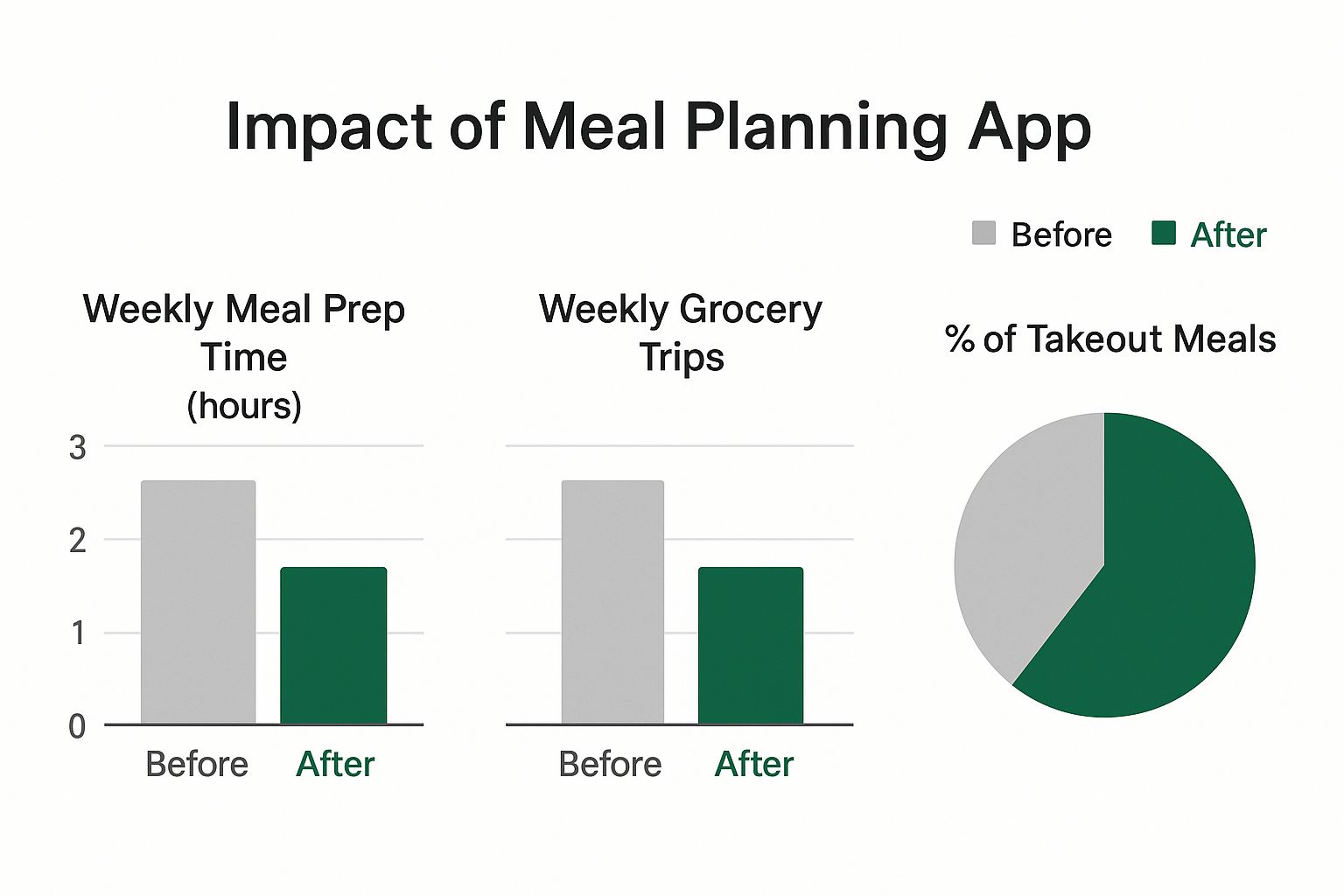
As you can see, the numbers don't lie. The impact is huge—less time spent prepping, fewer emergency runs to the store, and a whole lot less money spent on takeout.
The real goal here isn’t just to plan meals. It’s about creating a system that gives you back your evenings. It's about turning a daily chore into a simple, stress-free routine that brings your family together around the table, instead of creating more chaos.
How to Choose the Right App for Your Family

Let's be real—jumping into the world of meal planning apps can feel like trying to choose a show on Netflix. There are a million options, and they all look pretty good at first glance. But a true meal planning app for a family has to be more than just a pretty recipe box. It needs to be the central command for the beautiful chaos that is family dinner.
The goal here is to find an app that simplifies your life, not adds another complicated to-do. It should feel like it was built by someone who gets it—the picky eaters, the crazy Tuesday night schedules, the last-minute changes. You're not just downloading a digital cookbook; you're hiring a tiny, digital sous chef.
And you've picked a great time to start looking. The demand for these little helpers has skyrocketed. We're talking about a global market valued at around $2.5 billion, and it's only getting bigger. That's fantastic news for us because it means developers are constantly one-upping each other to create the best features. If you're curious, you can learn more about the growth of the meal planning app market and see what's fueling this trend.
Must-Have Features for Family Life
To avoid getting lost in a sea of shiny features, let's zero in on the things that actually matter for a busy family. Think about your biggest mealtime headaches. Is it your partner forgetting to tell you you're out of milk? Or maybe trying to plan around a food allergy feels like a part-time job?
These are the game-changers to look for:
- Multi-User Syncing: This is non-negotiable. An app that lets everyone log in, see the plan, and add to the same grocery list in real-time is a lifesaver. No more frantic "did you grab the bread?!" texts from the checkout line.
- Advanced Dietary Filters: Your app should do the heavy lifting. Whether it's a serious nut allergy, a gluten-free lifestyle, or just a kid who has declared a personal war on broccoli, being able to filter recipes is a massive time-saver.
- Budget and Pantry Tracking: A truly smart app helps you watch your wallet. Look for features that track your grocery spending and—my personal favorite—let you "shop your pantry" by suggesting meals based on what you already have. It's brilliant for cutting down on food waste and impulse buys.
Here's the secret: The best app isn't the one with the most bells and whistles. It's the one with the right features for your family's unique rhythm. A simple, intuitive interface that everyone can actually use will always win against a complicated system, no matter how powerful it claims to be.
Family-Friendly App Feature Comparison
When you're comparing apps, it's easy to get bogged down in the details. This table breaks down the key features that can make or break an app's usefulness for a family.
| Feature | What It Does for Your Family | Why It's a Game-Changer |
| Shared Grocery List | Allows multiple family members to add items to one central list from their own devices. | Ends the "who was supposed to buy milk?" debate forever. |
| Dietary/Allergy Filters | Automatically screens recipes to exclude allergens or ingredients you want to avoid. | Takes the stress and manual effort out of planning for specific health needs. |
| Recipe Importing | Lets you save recipes from your favorite blogs and websites directly into the app. | Your meal plan isn't limited to the app's database; you can pull in family favorites from anywhere. |
| Pantry Inventory | Keeps track of what you already have, suggesting recipes that use those ingredients first. | Slashes food waste and cuts down your grocery bill. Win-win. |
Having a clear idea of which of these features are "must-haves" versus "nice-to-haves" will make your final decision a whole lot easier.
Free vs. Paid Subscriptions
Ah, the big question: Should you shell out cash for an app? While the free versions are perfect for a test drive, they usually lock away the very features that make these apps so incredibly helpful for families.
Think of a premium subscription as a small investment in your sanity. Here’s a quick look at what you’re typically paying for:
| Feature Category | Basic Free App (Usually Includes) | Premium Subscription (Often Unlocks) |
| Recipes | Limited access to a recipe database. | Unlimited recipe access, plus import from any website. |
| Customization | Basic meal calendar functionality. | Advanced dietary filters and picky eater preferences. |
| Collaboration | Single-user access only. | Multi-device syncing for the whole family. |
| Grocery List | Manual list creation. | Automated list generation and online grocery integration. |
My advice? Always start with a free trial. Give it a solid week. You'll quickly figure out if those premium features are worth the price of a couple of fancy coffees a month.
Alright, you've downloaded a meal planning app for a family—nice one! Now comes the really important part: making it work for your crew. This initial setup is where the magic happens. You’re about to turn a generic app into a custom-built command center for your kitchen, one that actually gets the chaos of your family's life.
Think of this as training your new kitchen assistant. A little bit of effort now will save you a mountain of “what’s for dinner?” stress later. Let's dive in.
First, Create a Profile for Everyone
Your first power move is to give every single person in your house their own profile. Yes, even the toddler who survives on air and Goldfish crackers. This isn't just about listing names; it's about creating a digital dossier of everyone's food quirks.
This is your chance to offload all that mental clutter about who eats what. The app will use this intel to suggest recipes that won't get an immediate thumbs-down.
- Log Allergies and Intolerances: First and foremost, plug in any serious allergies like nuts or shellfish, or intolerances like gluten or dairy. This is non-negotiable for keeping meal suggestions safe.
- List the "Heck-No" Ingredients: Got a kid who thinks mushrooms are the enemy? A partner who gags at the mere mention of cilantro? Get it all in there. This is how you stop those ingredients from ever showing up in your plan.
- Track the Winning Meals: When you finally find a meal the whole family devours, tag it as a "favorite" for everyone. This helps the app learn what a home run looks like in your house and suggest more winners.
Honestly, getting this part right is everything. You're basically telling the app, "Don't you dare show me a salmon recipe for my fish-hating seven-year-old." This one step makes the app feel less like a robot and more like a mind-reader.
Next, Sync Up Your Calendars and Budget
A truly great meal planning app doesn't just know what you like to eat; it knows when you actually have time to cook it. One of the most brilliant features is syncing your family's digital calendar.
When the app sees that Tuesday is soccer practice until 7 PM, it knows better than to suggest a four-course meal. Instead, it’ll be smart enough to recommend a 20-minute skillet dinner or something you prepped on Sunday. This is the secret to a plan that doesn't completely implode by Wednesday.
Finally, tell the app what you’re willing to spend. Most of the best apps let you plug in a weekly grocery budget. As the app builds your shopping list, it keeps a running total so you can see if you're staying on track. No more sticker shock at the checkout. It turns your meal plan into a money-saving tool, not just a list of recipes.
Time to Cook Up Your First Weekly Meal Plan

Okay, this is where the magic really happens. You’ve punched in your family’s info, synced up your calendars, and now it’s time to turn all that data into a week of delicious, no-stress dinners.
Forget the panic of staring at a blank piece of paper. Building your first plan is less about endless recipe scrolling and more about letting your new meal planning app for family do the heavy lifting for you. We're starting with a secret weapon.
One of the coolest features to play with right away is generating meal ideas from what you already have. Seriously, go open your fridge. Got a half-bunch of cilantro and a few sweet potatoes staring back at you? Plug them into the app and watch it whip up recipes to put them to good use. This trick alone is a lifesaver for cutting down on food waste and making your grocery budget breathe a little easier.
Building a Plan for Your Real Life
Let’s get real for a second. A good plan isn’t about cooking a five-star meal every night. It’s about matching the meal to the madness of any given day.
This is where that calendar you synced comes in clutch. It sees Monday is packed with back-to-back meetings and after-school chaos, so it knows better than to suggest a three-hour roast. Instead, you get a plan that actually fits your life:
- Monday Madness: A 20-minute creamy tomato pasta. It’s a guaranteed crowd-pleaser and takes practically zero brainpower after a long day.
- Wednesday Rush: Slow-cooker chili. You just dump everything in the pot that morning, and you get to walk into a house that smells incredible with dinner ready to go.
- Friday Fun Night: A build-your-own taco bar. The app adds all the fixings to your grocery list, and it’s a fun, interactive way to get the whole family involved in dinner.
This is exactly why a digital plan blows an old-school paper one out of the water. It’s smart, it’s flexible, and it’s designed for the beautiful chaos of family life, not some fantasy world where you have all the time in the world.
The real genius of these apps isn’t just finding recipes; it’s about serving up the right recipes at the right time. A plan that knows you have a late meeting or soccer practice is a plan you’ll actually use.
Planning for Leftovers and Bottomless Pits
Here’s another win: adapting your plan on the fly is a piece of cake. Did your teenager suddenly develop the appetite of a full-grown grizzly bear? Just tap to increase the portion size for Friday’s tacos, and watch the app automatically update the ingredient amounts on your shopping list. No more mental math while you’re standing in the grocery aisle.
You can also get super strategic with leftovers. Let’s say you plan a roast chicken for Sunday. You can actually tell the app you want to use the extra meat for lunch wraps on Tuesday. It’ll make sure you don’t overbuy for Tuesday's lunch and will even remind you to set that chicken aside. It’s these small, smart moves that really add up, saving you big on time and money.
And people are definitely catching on. In 2023, there were an estimated 20 million people using meal planning apps around the world. They were spending about 15 minutes in the app, four times a week. That tells you these aren’t just a novelty; they’re becoming a core tool for running a household. You can dig into the latest meal planning app trends to see just how much they’re changing the game in kitchens everywhere.
Mastering the Automated Grocery List

Alright, let's talk about the absolute best part. This is the feature that will make you wonder how you ever survived without a meal planning app for your family. The automated grocery list is where the real magic happens, turning one of the most soul-crushing weekly chores into something that’s fast, efficient, and dare I say… almost fun.
No more scribbled notes you can't read. No more gut-wrenching moments at checkout when you realize you forgot the one ingredient you really needed. Once your weekly plan is set, the app instantly pulls every single item from your chosen recipes and organizes them into a perfect, sortable shopping list.
And this isn't just a simple checklist anymore. By 2025, it's expected that over 50% of diet and nutrition apps will use AI for personalized features just like this. With 65% of apps now cloud-based, your list can sync across every device in your household instantly. You can get a deeper look at the tech powering smarter meal planning to see just how much is changing in our kitchens.
Making the List Your Own
The auto-generated list is an amazing starting point, but it's not the final word. Before you even think about heading to the store (or your computer for delivery), it's time for a quick "pantry check."
This is a game-changer. Seriously. Just walk through your kitchen with the app open and un-tick any items you already have on hand.
- Got plenty of olive oil? Uncheck it.
- Half a bag of onions in the fridge? Uncheck it.
- A spice rack overflowing with cumin? Uncheck it.
This five-minute habit stops you from buying duplicates, which is a massive win for both your budget and your pantry space. It’s also the perfect time to add any non-food items your family needs. Most apps let you add custom items, so you can toss things like paper towels, dog food, or dish soap right in there with your groceries.
The goal isn’t just to get a list; it’s to get a smart list. A few quick tweaks turn a generic ingredient list into a precise, waste-reducing shopping plan that reflects what your household actually needs this week.
Next-Level Grocery List Features
Once your list is dialed in, the best apps offer features that make the actual shopping trip a breeze. Gone are the days of texting your partner a blurry photo of a paper list!
- Real-Time Syncing and Sharing: This is brilliant. Share the list with your partner or older kids, and anyone can add items or check them off as they're picked up. If you suddenly realize you’re out of milk while they’re already at the store, just add it to the list on your phone. It will pop up on theirs in real-time. It's that simple.
- Direct-to-Delivery Integration: For those weeks when you just can't, this is the ultimate convenience. Many apps now connect directly with services like Instacart or Amazon Fresh. With just a couple of taps, your entire, curated grocery list is sent to the delivery service, shopped for, and brought right to your doorstep. What a time to be alive.
Still on the Fence? Let's Tackle Those Lingering Questions
Jumping into a new app or system always brings up a few questions. I get it. Committing to a meal planning app feels like a big step, but it’s one that can seriously declutter your brain and your kitchen counter. Before you dive in, let's clear the air on some of the most common worries we hear from families.
From sticker shock over subscriptions to the eternal "but my kid won't eat that!" dilemma, these are the real-world hurdles that can make you hesitate. Getting these sorted is often the last little push you need to finally get started.
Are These Apps Really Worth the Money for a Family?
This is the big one, right? Why pay for an app when a pen and paper are basically free? The truth is, for most families, the app pays for itself, and then some. The savings sneak up on you in a few ways: you'll make fewer impulse buys at the grocery store, waste way less food, and slash your spending on those "I'm too tired to cook" takeout nights.
Think of it this way: if your app helps you skip just one or two of those last-minute pizza orders a month, it's likely already covered its own cost.
But honestly, the real win isn't just about the money. It's about getting your time back and dialing down that constant, low-grade dinner stress. My advice? Always start with a free trial. See how it actually feels in your day-to-day life before you commit.
How Can an App Possibly Help with My Picky Eaters?
A good meal planning app can be your secret weapon in the picky-eater wars. The magic ingredient? Getting the kids involved. Seriously, let them scroll through the recipes with you. When my daughter gets to pick one or two meals for the week, she has a sense of ownership and is way more likely to actually eat it without a fuss.
Most apps also let you create profiles for each family member, logging their dislikes and allergies. This is a game-changer. The app will automatically filter out recipes with ingredients you know will cause a meltdown, so you don't accidentally plan a meal around the dreaded mushrooms. It also makes it super easy to find and save recipes for things like taco bars or build-your-own-bowls, where everyone can customize their own plate.
How Do I Get My Partner and Older Kids on Board?
The key here is to sell it as a tool for the whole family, not just another task on your plate. A shared app really hits its stride when it becomes the central command for all things food-related in your house. Look for an app that syncs across multiple devices, so the meal plan and grocery list are always live on everyone's phone.
A great way to get buy-in is to assign everyone a night to be "head chef" and choose the meal. But the feature that usually wins everyone over is the shared grocery list. Anyone can add milk or cereal to the list the moment they realize it's running low. This transforms the dreaded weekly shop from your solo mission into a team effort. When you frame it as something that makes everyone's life easier, you’ll be surprised how quickly they jump on board.
---
Ready to finally end the dinner chaos? Meal Flow AI uses smart technology to build personalized meal plans your whole family will love and automatically sends the grocery list to Instacart. Start your free trial today and see how easy mealtime can be.