Top Meal Planning App with Grocery List for 2025
Discover the best meal planning app with grocery list features to simplify your cooking routine. Find top picks for 2025 today!
Love This Article?
Get personalized meal plans with recipes like this, automatically matched to your nutrition targets.

Top Meal Planning App with Grocery List for 2025
Effortless Meal Planning and Grocery Shopping: Say Goodbye to Stress in the Kitchen
Tired of mealtime mayhem? This listicle showcases the top meal planning apps with grocery list features to rescue you from dinner dilemmas. Discover eight powerful tools that simplify everything from finding recipes to organizing your shopping list. Stop stressing over "what's for dinner?" and reclaim your precious time. We've compiled the best meal planning app with grocery list functionality, including Meal Flow AI, Mealime, Paprika Recipe Manager, AnyList, Plan to Eat, Yummly, MealPrepPro, and Whisk, so you can get cooking!
1. Meal Flow AI: Your AI-Powered Meal Planning Sidekick
Juggling kids, schedules, and the eternal question of "what's for dinner?" can be a recipe for disaster. Enter Meal Flow AI, the meal planning app with grocery list functionality that's about to become your new best friend in the kitchen. This innovative platform leverages the power of artificial intelligence to take the guesswork (and the grunt work) out of meal planning and grocery shopping. Imagine personalized meal plans magically appearing, tailored to your family's picky palates, dietary needs, and even your favorite cuisines. Sound too good to be true? It's not!
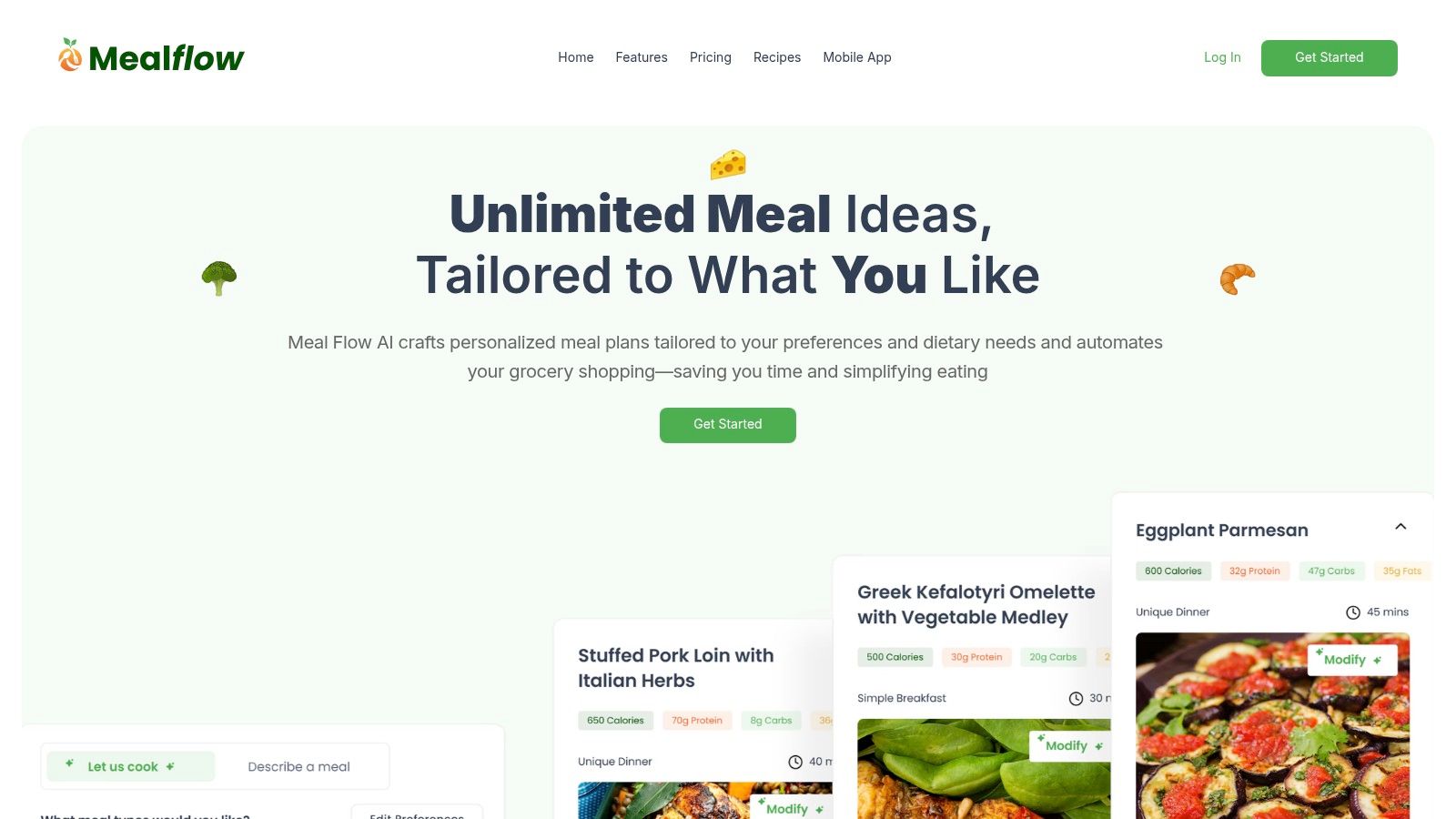
Whether you're a stay-at-home mom looking for quick, healthy weeknight dinners, or a dedicated meal prepper seeking to conquer your Sunday food prep sessions, Meal Flow AI has you covered. Simply input your preferences (gluten-free, vegetarian, keto, the possibilities are endless!) and let the AI work its magic. It suggests a diverse range of breakfast, lunch, dinner, and even snack ideas, ensuring you'll never be stuck in a culinary rut again.
But wait, there's more! Meal Flow AI doesn't just stop at meal planning. It also generates detailed nutrition summaries for each meal, helping you keep those health goals on track. And the best part? It creates an Instacart shopping list automatically. While the one-click checkout and delivery feature is still in the works (coming soon!), the convenience of a pre-populated grocery list is a game-changer. No more frantic scribbling on scraps of paper or forgetting key ingredients.
Meal Flow AI offers flexible subscription plans to fit any budget. From a free entry-level tier perfect for testing the waters to advanced options with expanded meal generations and nutrition tracking, you can find a package that suits your needs. Users rave about the time saved, not just in the kitchen but also at the grocery store. Think of all the extra time you'll have to, well, anything other than meal planning!
Pros:
- Personalized meal plans that accommodate dietary needs, allergies, and favorite cuisines
- Automated Instacart shopping list generation (one-click checkout coming soon!)
- Detailed nutrition summaries
- Flexible, affordable pricing plans including a free tier
Cons:
- The most advanced automated ordering feature via Instacart is not yet available
- Meal generation limits may restrict heavy users depending on the chosen plan
Website: https://mealflow.ai
Meal Flow AI earns its top spot on this list because it seamlessly integrates AI-powered meal planning with a grocery list feature. This dynamic duo simplifies the entire meal prep process, making it a must-have for busy households and anyone looking to streamline their kitchen routine. So ditch the meal planning stress and embrace the future of food prep with Meal Flow AI.
2. Mealime: Your Meal Planning Superhero (in an App)
Juggling kids, work, and, you know, life often leaves little time for meticulously planning meals. Enter Mealime, a meal planning app with grocery list functionality that’s like having a personal chef (without the hefty price tag). Designed for busy individuals, especially stay-at-home moms and meal preppers, Mealime takes the guesswork out of what’s for dinner (and breakfast, and lunch!). Say goodbye to staring blankly into the fridge and hello to delicious, healthy meals that the whole family will actually enjoy.
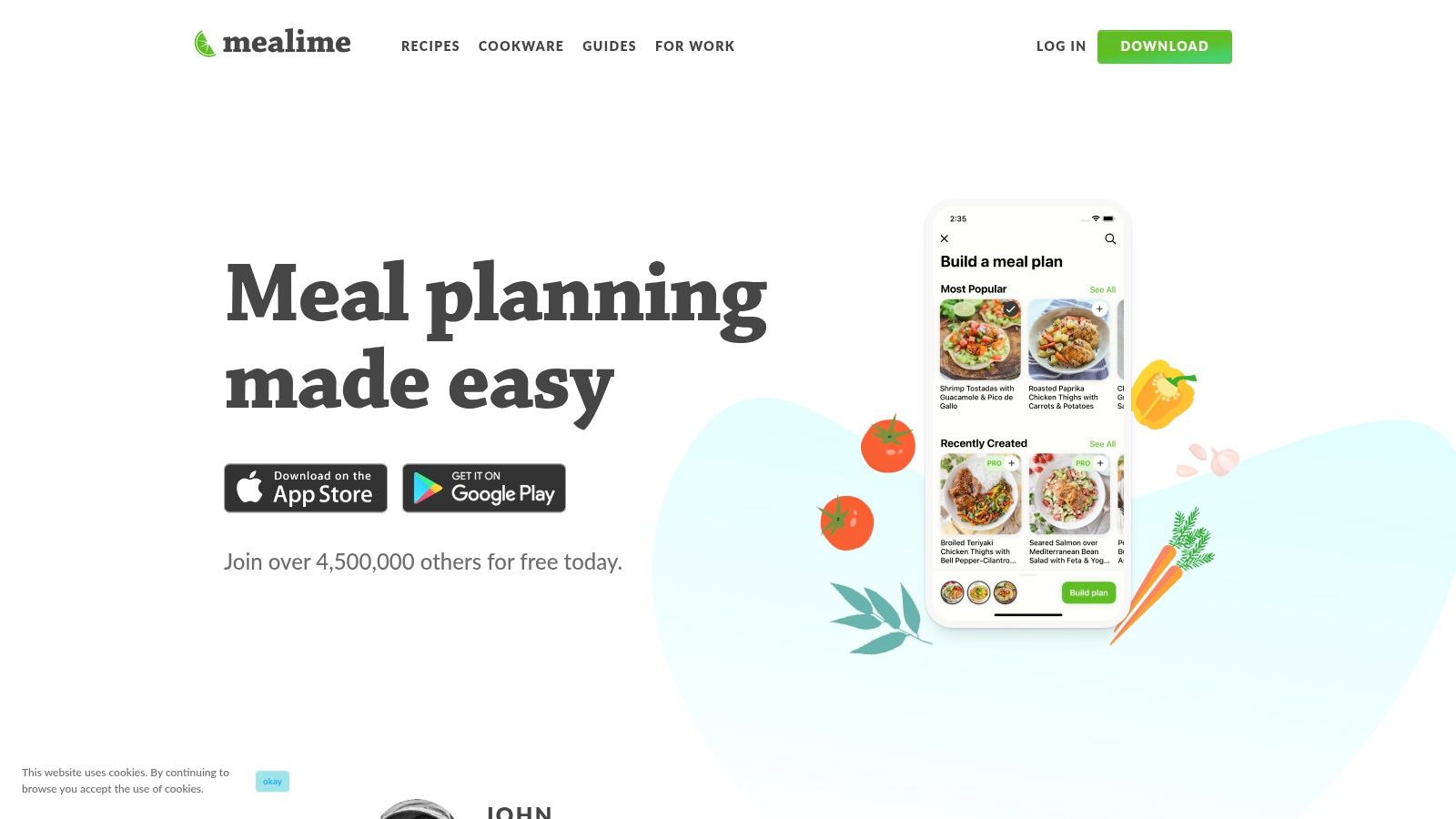
Mealime shines with its personalized meal plans that cater to your specific needs. Picky eaters? No problem. Gluten-free? Done. Feeding a family of five? Mealime scales recipes to fit your household size. It's like having a culinary genie in your pocket, granting your every dietary wish. The app then magically generates a smart grocery list, neatly organized by supermarket sections (produce, dairy, etc.) so you can zip through the store like a pro. No more aimless wandering or forgotten ingredients!
And the best part? Mealime provides step-by-step cooking instructions with built-in timers. Even if you consider yourself a kitchen novice, you'll be whipping up restaurant-worthy meals in no time. Think perfectly seared salmon with roasted asparagus, or a hearty chicken and veggie stir-fry – all ready in under 30 minutes. Talk about a weeknight win!
Why Mealime Deserves a Spot on Your Homescreen:
Mealime earns its place on this list thanks to its seamless blend of personalized planning and practical execution. It's the perfect meal planning app with grocery list integration for busy families. The focus on quick, healthy meals, coupled with a user-friendly interface, makes it a winner. Plus, the free core functionality is robust enough to satisfy most users. Ready to upgrade? The premium version offers even more recipe variety and the ability to import your own culinary creations, all for a reasonable $5.99/month.
Pros & Cons – A Balanced Diet:
Pros:
- Intuitive Interface: So easy, even grandma can use it (and probably will!).
- Speed and Health: Quick, healthy meals are the name of the game, perfect for those hectic weeknights.
- Free & Affordable: Robust free functionality with a reasonably priced premium option.
- Synced Grocery Lists: Share your list with family members for seamless shopping teamwork.
Cons:
- Limited Free Recipes: While the free version offers a decent selection, you'll crave more eventually.
- Recipe Import (Premium Only): Importing your own recipes requires a premium subscription.
- Occasional Sync Glitches: Some users have reported minor hiccups with grocery list syncing.
- Limited Delivery Integration: Direct integration with grocery delivery services is currently limited.
Getting Started with Mealime:
Simply download the app from the Mealime website, create an account, and answer a few questions about your dietary preferences and household size. Then, browse the delicious meal options, select your favorites, and let Mealime work its magic! Your personalized meal plan and smart grocery list will be ready in minutes. So, ditch the mealtime stress and embrace the simplicity and flavor of Mealime. Your taste buds (and your sanity) will thank you.
3. Paprika Recipe Manager
Tired of juggling cookbooks, scribbled notes, and a chaotic grocery list? Paprika Recipe Manager is here to save your sanity (and your kitchen counter). This isn't just another meal planning app with grocery list functionality – it's a full-blown recipe command center designed for serious home cooks and meticulous meal preppers. Think of it as your digital sous chef, always ready to assist with recipe organization, grocery list generation, and even in-kitchen timing. This makes it a fantastic option for stay-at-home moms who are constantly juggling mealtimes for the family.
Imagine effortlessly importing recipes from your favorite food blogs, scaling ingredients to feed a hungry horde (or just your toddler), and automatically generating a perfectly organized grocery list. Paprika does all this and more, making it a worthy contender for your meal planning throne.
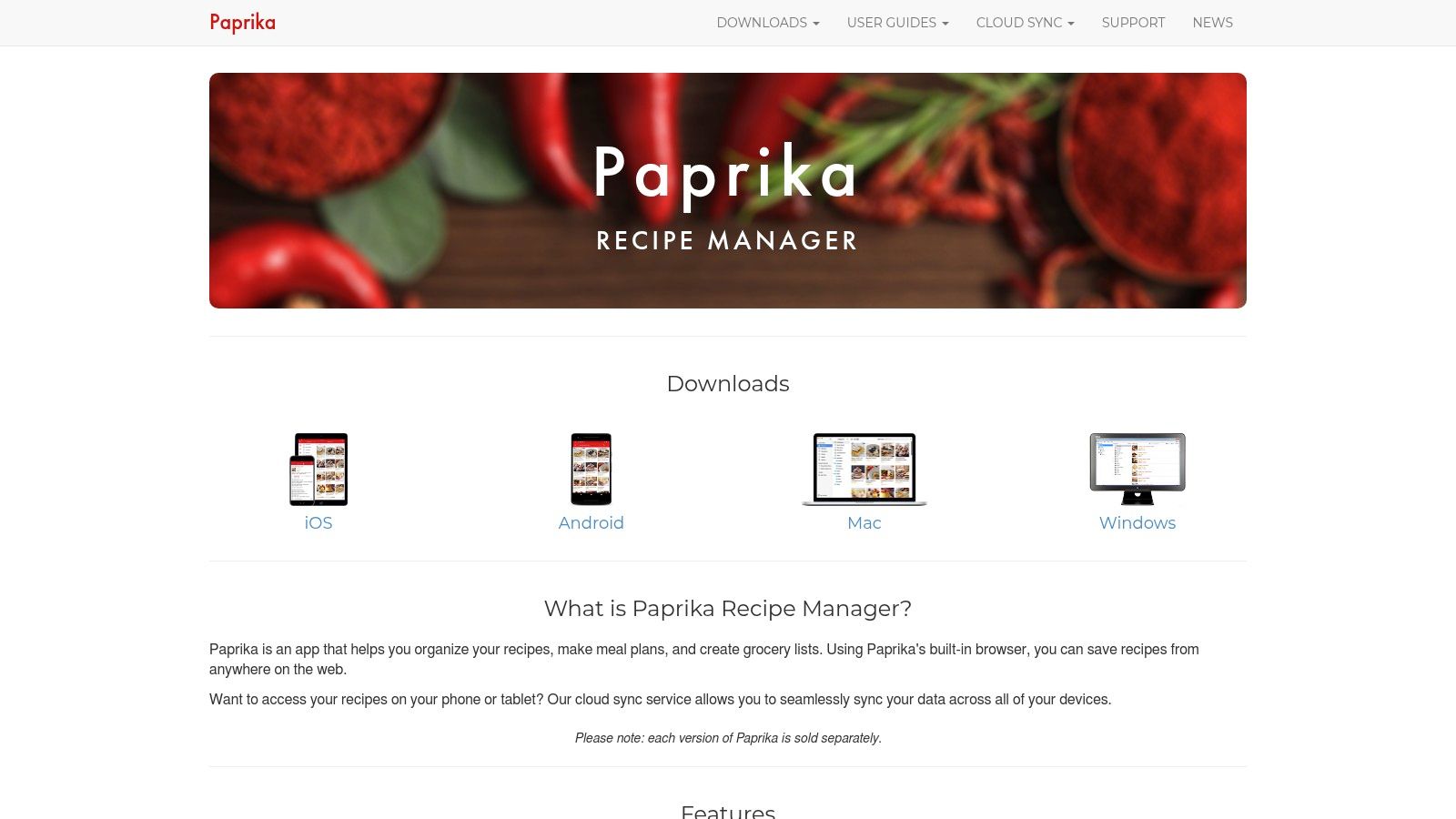
One of the most appealing aspects of Paprika, especially for budget-conscious meal preppers, is its one-time purchase price. While many competitors rely on subscription models, Paprika offers a refreshing break from recurring fees. You'll pay $4.99 for the mobile app (iOS and Android) and $29.99 for the desktop version (Windows and Mac). While the initial investment might seem higher than free apps, the long-term savings and robust feature set make it a worthwhile investment for dedicated cooks.
Paprika's powerful features will streamline your entire cooking process:
- Recipe Importing Wizardry: Say goodbye to manual recipe entry! Paprika's browser extension lets you snag recipes from any website with a single click. No more transcribing ingredients or frantically flipping through cookbooks.
- Smart Grocery Lists: No more double-checking ingredients or forgetting key items. Paprika automatically combines ingredients from multiple recipes into a single, organized grocery list. You can even categorize items by aisle for a super-efficient shopping trip. A true lifesaver for busy stay-at-home moms!
- Drag-and-Drop Meal Planning: Planning your weekly menu is a breeze with Paprika's drag-and-drop calendar. Simply select your recipes and assign them to specific days. Adjusting your plan is as easy as moving things around.
- Built-in Kitchen Timers: No more burnt dinners! Paprika's built-in timers work in the background, even if you switch to other apps. You’ll get a notification when it's time to take that casserole out of the oven.
- Cloud Syncing Bliss: Access your recipes and meal plans on all your devices. Paprika seamlessly syncs across iOS, Android, Windows, and Mac. Whether you’re planning on your desktop or checking your grocery list on your phone in the store, everything is always up-to-date.
Pros:
- One-time purchase instead of a subscription.
- Excellent offline functionality – access your recipes even without internet access.
- Highly customizable recipe organization system.
- Ability to scale recipes and automatically convert measurements.
Cons:
- The interface might feel a bit dated compared to some newer apps.
- No pre-loaded recipe database – you’ll need to import your own.
- There's a slight learning curve to master all the features.
Getting Started:
Download the app on your preferred devices (iOS, Android, Windows, or Mac) from https://paprikaapp.com/. Start by importing your favorite recipes and experimenting with the meal planning and grocery list features. You'll be a Paprika pro in no time!
If you’re a serious home cook or stay-at-home mom looking for a powerful, all-in-one meal planning app with grocery list integration, Paprika Recipe Manager is an excellent choice. While it might require a small upfront investment and a little time to learn the ropes, the long-term benefits of organization, efficiency, and delicious home-cooked meals are well worth the effort.
4. AnyList: Your Shared Grocery Guru for Seamless Meal Planning
Tired of playing grocery list telephone with your family? Enter AnyList, the meal planning app with grocery list capabilities that will bring harmony back to your household (and maybe even your budget!). While primarily a grocery list app, AnyList has leveled up to offer robust meal planning features, making it a serious contender for busy families and meal prep masters. Say goodbye to frantic last-minute grocery runs and hello to organized, collaborative shopping bliss!

Imagine this: you've meticulously planned your weekly meals, and the ingredient list automatically populates your shared grocery list. Your partner, armed with the real-time synced list, picks up the groceries on their way home, grabbing that specific brand of almond milk you like (because, let's be real, it matters!). No more duplicate purchases, forgotten items, or frantic text messages from the cereal aisle. That's the magic of AnyList.
AnyList truly shines with its shared grocery lists and real-time syncing. This is a game-changer for stay-at-home moms juggling multiple schedules and meal prep enthusiasts who crave organization. Import recipes from your favorite websites (AnyList cleverly parses the ingredients for you!), and slot those meals into the handy meal planning calendar. Even better, set location-based reminders so you're alerted to grab those forgotten onions when you're near the store. Seriously, how did we live without this?
Features that Make Life Easier:
- Shared grocery lists with real-time syncing: No more "Did you get the...?" texts!
- Recipe import with automatic ingredient parsing: Copy, paste, done!
- Meal planning calendar integration: Visualize your week of deliciousness.
- Location-based reminders for shopping lists: No more "Oops, I forgot the..." moments.
- Customizable categories and store-specific item organization: Organize your list like a pro.
Pros:
- Excellent sharing and collaboration features: Perfect for families and housemates.
- Intuitive interface focused on shopping efficiency: Easy to use, even for tech-challenged family members.
- Reliable syncing across devices and users: Updates in real-time, no matter who's shopping.
- Strong privacy focus (no ads or data selling): Your data is your data.
Cons:
- Full functionality requires a subscription ($9.99/year individual, $14.99/year family): While there's a free version, the best features are locked behind a paywall.
- Recipe management not as robust as dedicated recipe apps: If you're a serious recipe collector, a dedicated app might be a better fit.
- Web version has limited functionality compared to mobile apps: The mobile experience is superior.
- Meal planning features less comprehensive than specialized meal planning apps: It's great for basic meal planning, but power users might find it lacking.
Implementation Tip: Start by importing a few of your favorite recipes and setting up your shared list with your family. Explore the customizable categories and location-based reminders to truly maximize your efficiency.
Why AnyList Deserves a Spot on This List: While other apps may offer more advanced features, AnyList nails the basics of shared grocery shopping and integrates meal planning in a seamless, user-friendly way. Its simplicity and reliability, coupled with its focus on collaboration, make it a fantastic choice for busy families and meal preppers looking for a streamlined solution. Give it a try! Visit AnyList
5. Plan to Eat
Tired of staring blankly into the fridge, wondering what to make for dinner again? Drowning in a sea of saved recipes with no real plan to tackle them? If you're a stay-at-home mom, meal prepping guru, or just someone who wants to conquer the chaos of mealtime, Plan to Eat might just be your kitchen's new best friend. This isn't your average meal planning app with grocery list functionality; it's a powerful system designed to organize your culinary kingdom. Plan to Eat bridges the gap between digital recipe boxes and meal planning calendars, focusing on making cooking at home a breeze by wrangling all those delicious recipes you've collected over the years (no judgment, we all have that Pinterest board!).
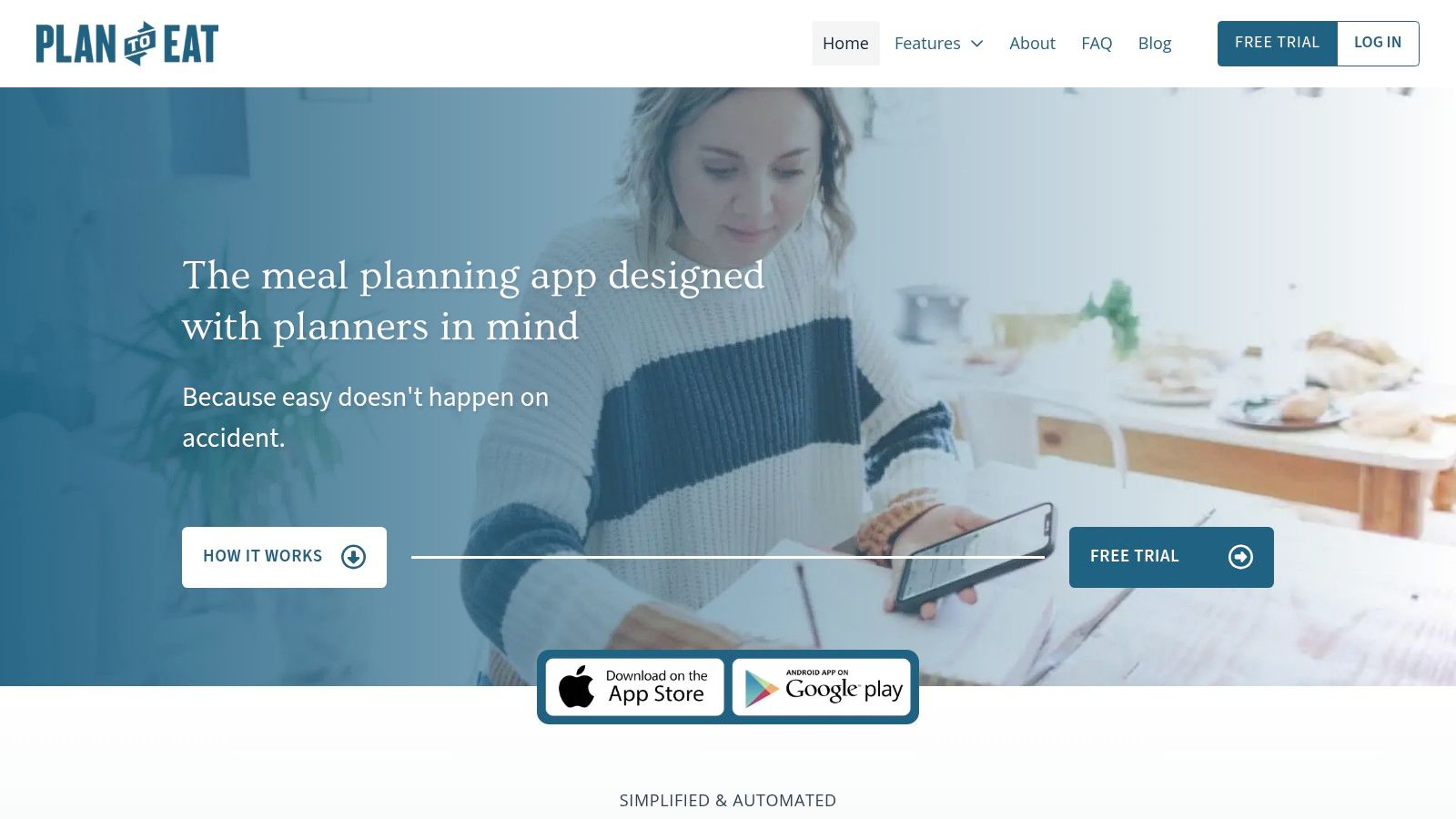
Think of Plan to Eat as your personal recipe librarian. It helps you store and categorize recipes from any source – your grandma's handwritten card, that food blog you adore, or even that crumpled napkin with the genius chicken marinade scribbled on it. Its unique "Recipe Book" approach means you're in control. No more sifting through endless bookmarks or piles of cookbooks! Their handy browser extension (the "recipe clipper") lets you save recipes from any website with a single click. Then, drag and drop those recipes onto the meal planning calendar, and – poof! – an automatic shopping list is generated. Talk about time-saving magic! This meal planning app with grocery list functionality truly streamlines the entire process.
For the super-organized (we see you, meal prep masters!), the pantry inventory feature is a game-changer. Keep track of what you have on hand and Plan to Eat will automatically adjust your shopping list, minimizing food waste and saving you precious dollars. Plus, you can customize shopping list categories to match your grocery store layout – no more zig-zagging through aisles like a lost puppy!
What Makes Plan to Eat Deserve a Spot on This List? It's the ultimate organizational tool for serious home cooks. If you have a large recipe collection and are committed to reducing food waste through meticulous planning, Plan to Eat is your soulmate. Their friendly and responsive customer service is the cherry on top.
Pricing: While there’s no free version beyond the 30-day trial, the annual subscription is a reasonable $39/year with family sharing – a small price to pay for kitchen sanity.
Technical Requirements: Plan to Eat is web-based and accessible on any device with internet access. They also offer mobile apps.
Pros:
- Excellent organization for massive recipe collections.
- Reduces food waste through thoughtful planning.
- Stellar customer service.
- Cost-effective annual subscription with family sharing.
Cons:
- No ongoing free option.
- Interface could use a modern refresh.
- Takes a bit of time to master all the features.
- No pre-loaded recipes (but this allows for complete customization!).
Implementation Tip: Start by importing your favorite recipes. Don't feel pressured to add everything at once! Begin with a week's worth of meals and get comfortable with the drag-and-drop interface. Once you experience the joy of a perfectly planned grocery list, you’ll be hooked.
Ready to banish mealtime mayhem? Head over to https://www.plantoeat.com/ and give Plan to Eat a whirl. Your future self (and your wallet) will thank you!
6. Yummly: Your AI-Powered Kitchen Assistant
Tired of the same old dinner routine? Craving culinary adventures but short on inspiration (and time)? Yummly might just be the meal planning app with grocery list that rescues you from culinary boredom. This app goes beyond basic organization; it’s like having a personal chef whispering delicious ideas in your ear (without the hefty price tag, of course). Imagine effortlessly discovering new recipes tailored to your family's picky palates and dietary needs, then seamlessly transforming those recipes into a smart shopping list organized by grocery store aisles. Sound too good to be true? Read on!
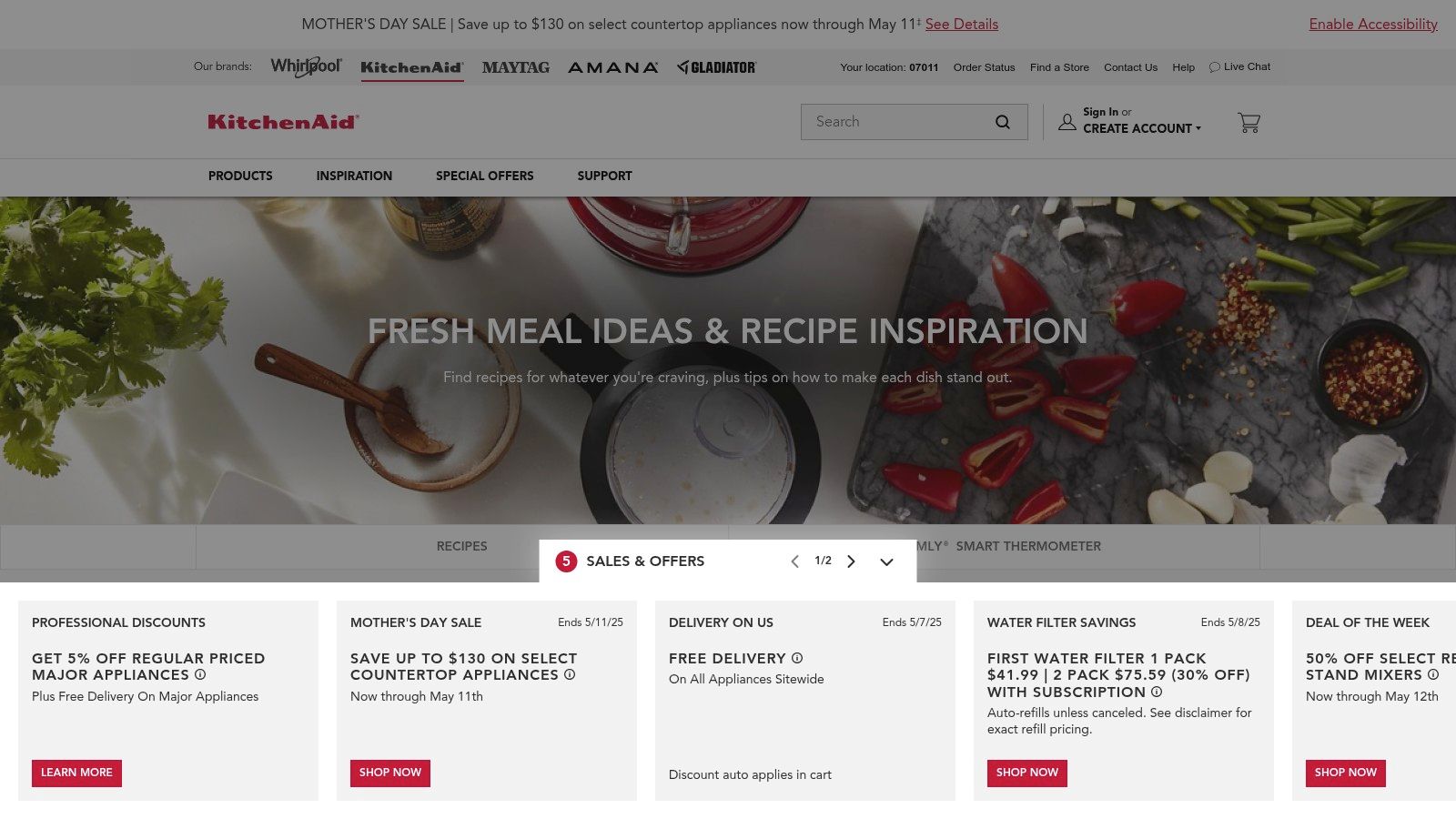
Yummly stands out from the meal planning crowd with its massive recipe database and impressively intelligent recommendation engine. It learns your preferences over time – meaning the more you use it, the better it gets at suggesting meals you'll actually love. This is particularly handy for stay-at-home moms juggling multiple schedules and dietary restrictions. Need gluten-free options for your little one and something low-carb for yourself? Yummly's got you covered. Plus, its ingredient recognition feature is a game-changer for meal prep Sundays. Got a random assortment of veggies in the fridge? Snap a pic, and Yummly will suggest recipes to use them up, minimizing food waste and maximizing deliciousness.
For those new to the kitchen or just looking for some extra guidance, Yummly’s step-by-step guided cooking with videos is a lifesaver. No more frantic Googling mid-recipe! From prepping ingredients to plating your masterpiece, Yummly walks you through each stage, ensuring culinary success every time. The app also generates a smart shopping list that organizes items by store sections, making your grocery runs faster and more efficient. In select areas, you can even integrate with Instacart for seamless grocery delivery – talk about convenience!
Here's a quick rundown of the pros and cons:
Pros:
- Massive recipe database with excellent search filters: Find exactly what you're looking for, whether it's a quick weeknight dinner or a show-stopping weekend feast.
- Strong AI-driven recommendation engine: Personalized suggestions that improve over time, making meal planning a breeze.
- Visual cooking guidance ideal for beginners: Step-by-step instructions and videos make even complex recipes approachable.
- Free version offers substantial functionality: You can experience the magic of Yummly without spending a dime.
Cons:
- Premium features require a subscription ($4.99/month): Unlocking all the bells and whistles, including advanced search filters and offline access, requires a paid subscription.
- Shopping list functionality not as robust as dedicated list apps: While functional, the shopping list feature might not be as comprehensive as standalone grocery list apps.
- Can feel overwhelming with too many recipe options: The sheer volume of recipes can be a bit daunting at first. Be prepared to spend some time exploring!
- Some users report occasional recipe quality issues: As with any large recipe database, there might be a few duds lurking amongst the culinary gems.
Getting started with Yummly is simple: Download the app (available on iOS and Android), create an account, and start exploring! Input your dietary preferences and restrictions, and let the AI work its magic. You can browse recipes, save favorites, and create meal plans with just a few taps.
If you're a stay-at-home mom looking for a meal planning app with a grocery list that does more than just organize, Yummly's personalized recommendations, guided cooking, and smart shopping list features make it a worthy contender. It’s time to ditch the meal planning stress and embrace the joy of cooking (or at least the joy of having delicious, home-cooked meals without the headache!).
Visit Yummly
7. MealPrepPro
Dominating the meal prep game like a boss, MealPrepPro is your secret weapon for conquering the kitchen and achieving your fitness goals. Forget frantic weeknight dinners and hello to perfectly portioned, nutritionally balanced meals, all ready to go. This meal planning app with grocery list takes the guesswork (and the stress) out of healthy eating, especially if you're a busy stay-at-home mom juggling kids, schedules, and everything in between.
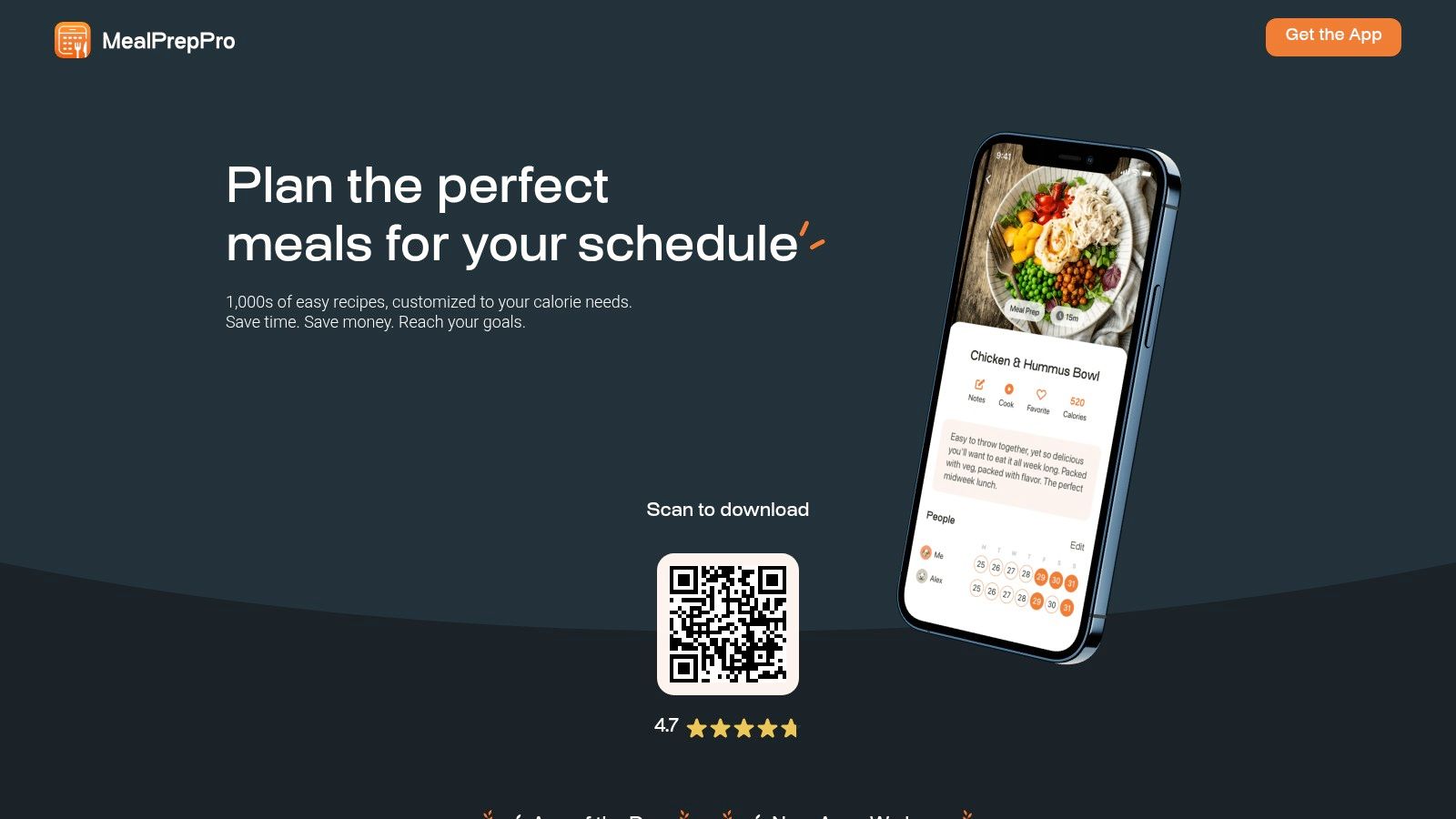
Imagine this: it's Sunday afternoon. Instead of dreading the upcoming week's meal chaos, you're chilling, knowing your fridge is stocked with delicious, healthy meals, thanks to MealPrepPro. This app isn't just a meal planner; it's your personal, pocket-sized dietitian. It provides dietitian-designed meal plans with detailed macro and calorie tracking, making it perfect for those following specific dietary approaches like keto, paleo, or vegetarian. No more meticulously calculating macros – MealPrepPro does the heavy lifting for you! Plus, the batch cooking instructions are a lifesaver, minimizing your time in the kitchen and maximizing your free time.
MealPrepPro truly shines in its focus on efficiency. Its automatic scaling feature adjusts recipes and grocery lists based on your meal prep schedule, whether you're prepping for just yourself or the whole family (though, it's worth noting the app's primary focus is fitness goals, not large family meal planning). The clear, attractive recipe photos and instructions leave no room for interpretation, ensuring your meal prep sessions are smooth sailing. Tired of the same old chicken and broccoli? MealPrepPro provides regular updates with fresh, exciting recipes and meal plans to keep your taste buds happy and your nutrition on point.
Now, let's talk turkey (or tofu, if that's your thing). MealPrepPro does require a subscription – $8.99/month or $49.99/year. While this might seem like an added expense, consider the time and money you'll save by reducing food waste and impulse takeout orders. While MealPrepPro's customization options for pre-designed meal plans are somewhat limited compared to some broader meal planning apps, and it has fewer recipes overall, the specialized focus on fitness and nutrition makes it a winner for those prioritizing these goals. If you're a stay-at-home mom looking to streamline mealtimes, fuel your workouts, and stay on top of your nutrition, MealPrepPro is definitely worth checking out. Ready to become a meal prep master? Visit their website at https://mealpreppro.com/.
8. Whisk: Your Social Meal Planning Sidekick
Tired of juggling recipe websites, scribbled grocery lists, and the eternal question of "What's for dinner?" Whisk might just be the superhero your kitchen needs. This meal planning app with grocery list goes beyond the basics, adding a dash of social spice to the mix. Imagine effortlessly importing recipes from your favorite food blogs, sharing meal ideas with friends, and – poof – having a consolidated grocery list ready for online ordering. Sounds magical, right?
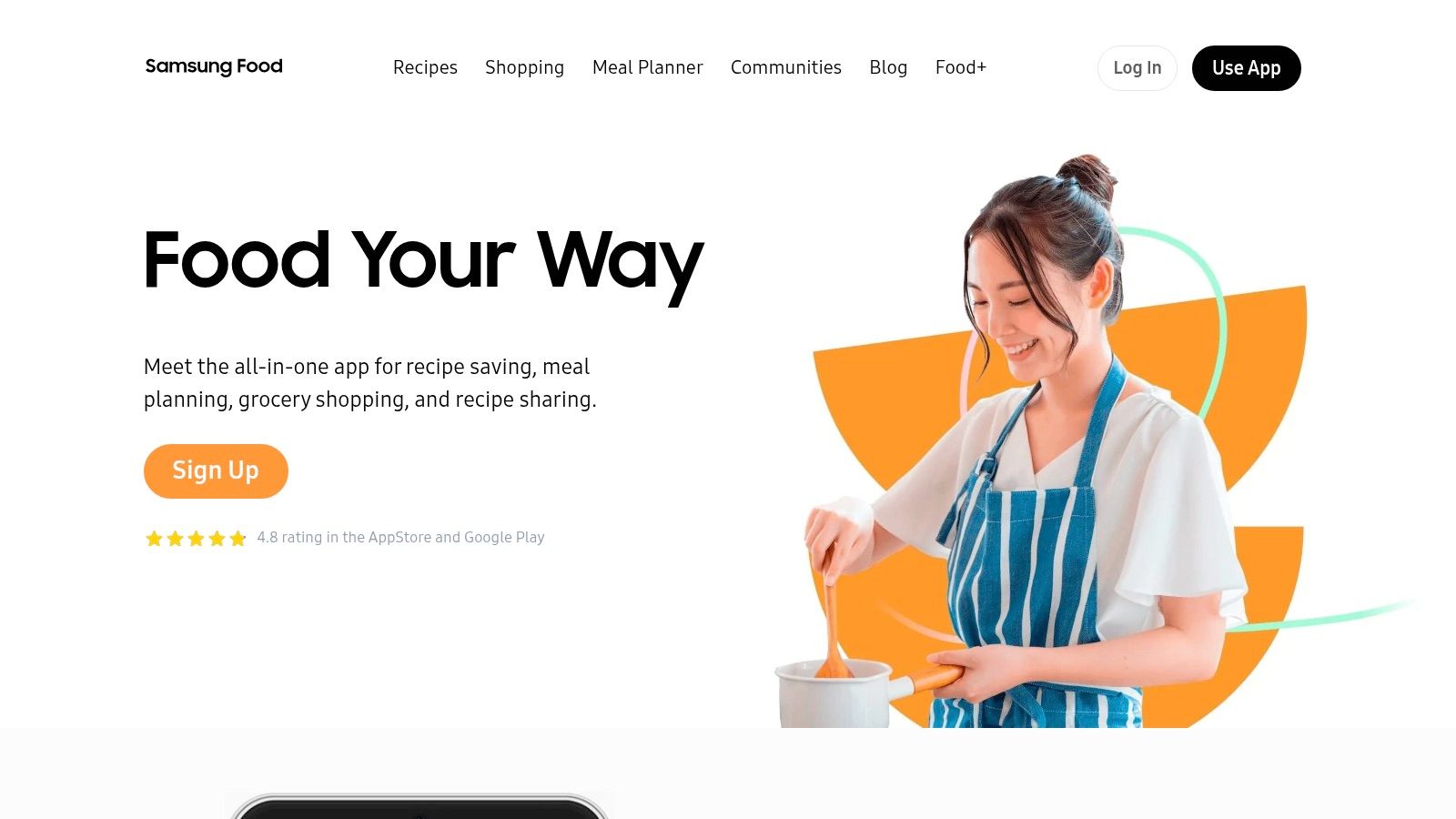
Whisk earns its spot on this list thanks to its seamless integration with online grocery services. For busy stay-at-home moms and meal-prepping enthusiasts, this is a game-changer. No more tedious aisle wandering – just click, order, and conquer dinnertime. Its AI-powered brain intelligently combines ingredients from multiple recipes into a single shopping list. Say goodbye to duplicate items and hello to streamlined grocery shopping. Find a delicious lasagna recipe on Pinterest and a killer garlic bread recipe on your favorite cooking blog? Whisk seamlessly merges those ingredients into one convenient list.
Beyond the practicalities, Whisk also adds a fun, social element to meal planning. Share recipes with friends, discover new culinary inspiration from food creators, and even collaborate on shared shopping lists with family or roommates – no more passive-aggressive sticky notes on the fridge! It’s like a virtual potluck of meal planning brilliance.
Here's the breakdown:
- Features: Social recipe discovery, recipe saving (even with a handy browser extension!), AI-powered smart shopping lists, direct integration with multiple grocery delivery services, and collaborative meal planning.
- Pros: Free core functionality (no subscription required!), excellent integration with online grocery shopping, community features, works across multiple recipe sources.
- Cons: Recipe organization could be improved, occasional hiccups with ingredient parsing, grocery delivery integration varies by location, social features might feel overwhelming for some.
- Website: https://whisk.com/
Implementation Tips for Stay-at-Home Moms and Meal Preppers:
- Embrace the browser extension: Save recipes directly from any website – no more copy-pasting!
- Plan your weekly meals in advance: Take advantage of the collaborative features to get the family involved. Kids can even add their requests!
- Experiment with the social features: Connect with other food lovers, share your favorite recipes, and discover new mealtime inspiration.
- Check for grocery delivery compatibility in your area: While Whisk integrates with numerous services, availability might vary depending on your location.
Whisk offers a unique blend of practicality and social connection, making it a valuable tool for anyone looking to simplify meal planning and grocery shopping. Whether you're a busy stay-at-home mom, a dedicated meal prepper, or simply someone who enjoys exploring new recipes, Whisk offers a fresh and engaging approach to conquering the weekly grocery grind.
Meal Planning Apps Feature Comparison
| Product | Core Features/Unique Selling Points ✨ | User Experience/Quality ★★★★☆ | Value & Pricing 💰 | Target Audience 👥 | Highlights 🏆 |
| Meal Flow AI 🏆 | AI-powered personalized meal plans, Instacart list automation | User-friendly mobile/web app, nutrition summaries | Free tier + flexible subscriptions, affordable | Busy families, stay-at-home parents | Intelligent automation, time-saving, nutrition |
| Mealime | Personalized plans, step-by-step cooking, smart grocery lists | Clean, intuitive, syncs across devices | Free + $5.99/month premium | Busy individuals, health-conscious eaters | Quick healthy meals, family sync |
| Paprika Recipe Manager | Recipe import from web, meal planner calendar, offline access | Highly customizable, cross-device syncing | One-time buy ($4.99-$29.99) | Serious home cooks, recipe collectors | Powerful recipe organization, offline use |
| AnyList | Shared grocery lists with real-time sync, recipe import | Reliable syncing, simple and efficient | $9.99/year individual, $14.99/year family | Collaborative households | Best for shared shopping and privacy |
| Plan to Eat | Drag-drop planner, recipe clipper, pantry tracking | Organized but less modern UI | $39/year with family sharing | Planner-focused home cooks | Food waste reduction, strong recipe organization |
| Yummly | Massive database, AI recommendations, ingredient recognition | Beginner-friendly with video guidance | Free + $4.99/month premium | Inspiration seekers, novice cooks | Smart AI recommendations, appliance integration |
| MealPrepPro | Dietitian meal plans, batch cooking, macro tracking | Attractive interface, fitness-focused | $8.99/month or $49.99/year | Fitness enthusiasts, batch cooks | Nutrition & fitness focus, batch prep |
| Whisk | Social recipe discovery, AI shopping lists, grocery delivery | Community-driven, free with no subscription | Free | Social cooks, multi-source recipe users | Strong grocery integrations, social features |
Choosing the Perfect Meal Planning App with Grocery List Integration
So there you have it, eight fantastic meal planning apps with grocery list integration, each with its own unique strengths! From the AI-powered magic of Meal Flow AI to the customizable simplicity of AnyList, we've explored a range of options to help conquer the weekly "what's for dinner?" dilemma. Remember, the best meal planning app with grocery list is the one that seamlessly fits your lifestyle. Whether you're a busy stay-at-home mom juggling multiple schedules or a meal prep pro looking to optimize your nutrition, finding the right tool can transform your kitchen from chaotic to calm. Consider your budget, dietary needs, and how much time you realistically want to spend planning. Do you crave automation and personalized recommendations? Or do you prefer a more hands-on approach to curating your recipes and shopping lists?
Implementing your chosen app is just as crucial as selecting the right one. Start by inputting your favorite recipes and dietary preferences. Experiment with different features and don't be afraid to adjust your strategy until you find the perfect rhythm. Once you get the hang of it, you'll be amazed by how much time, money, and stress you save! Say goodbye to last-minute grocery runs and hello to delicious, home-cooked meals enjoyed with your family.
Ready to experience the future of meal planning? Supercharge your meal prep game with Meal Flow AI – the meal planning app with grocery list integration that learns your preferences and creates personalized meal plans and shopping lists. Start your free trial at Meal Flow AI and discover the joy of stress-free mealtimes!