Top Meal Planning Apps of 2025 | Simplify Your Meal Prep
Discover the best meal planning apps of 2025 to create personalized plans, automate grocery lists, and make cooking easier. Start eating healthier today!
Love This Article?
Get personalized meal plans with recipes like this, automatically matched to your nutrition targets.

Top Meal Planning Apps of 2025 | Simplify Your Meal Prep
Unlocking Culinary Efficiency: Your 2025 Guide to Effortless Meal Planning
Say goodbye to dinner-time dilemmas! This listicle unveils ten top-tier meal planning apps to conquer mealtime chaos. Discover how these culinary powerhouses simplify grocery shopping, inspire delicious meals, and free up precious time. Whether you're a busy stay-at-home mom prepping family favorites or a dedicated meal prepper, find the perfect meal planning app to streamline your kitchen in 2025. From Meal Flow AI to MealBoard, explore our handpicked selection and reclaim your evenings!
1. Meal Flow AI: Your AI-Powered Meal Planning Sous Chef
Tired of the endless cycle of "What's for dinner?" and the dreaded grocery store trips? Enter Meal Flow AI, your new AI-powered kitchen companion. This cutting-edge meal planning app is designed to banish mealtime stress and put the fun back into food, whether you're a busy stay-at-home parent juggling a million things or a dedicated meal prepper looking to optimize your weekly routine. Forget generic meal plans – Meal Flow AI crafts personalized menus tailored to your specific dietary needs, cuisine preferences, and even allergy restrictions. Think of it as having a personal chef (who also happens to be a whiz at grocery shopping) at your fingertips.
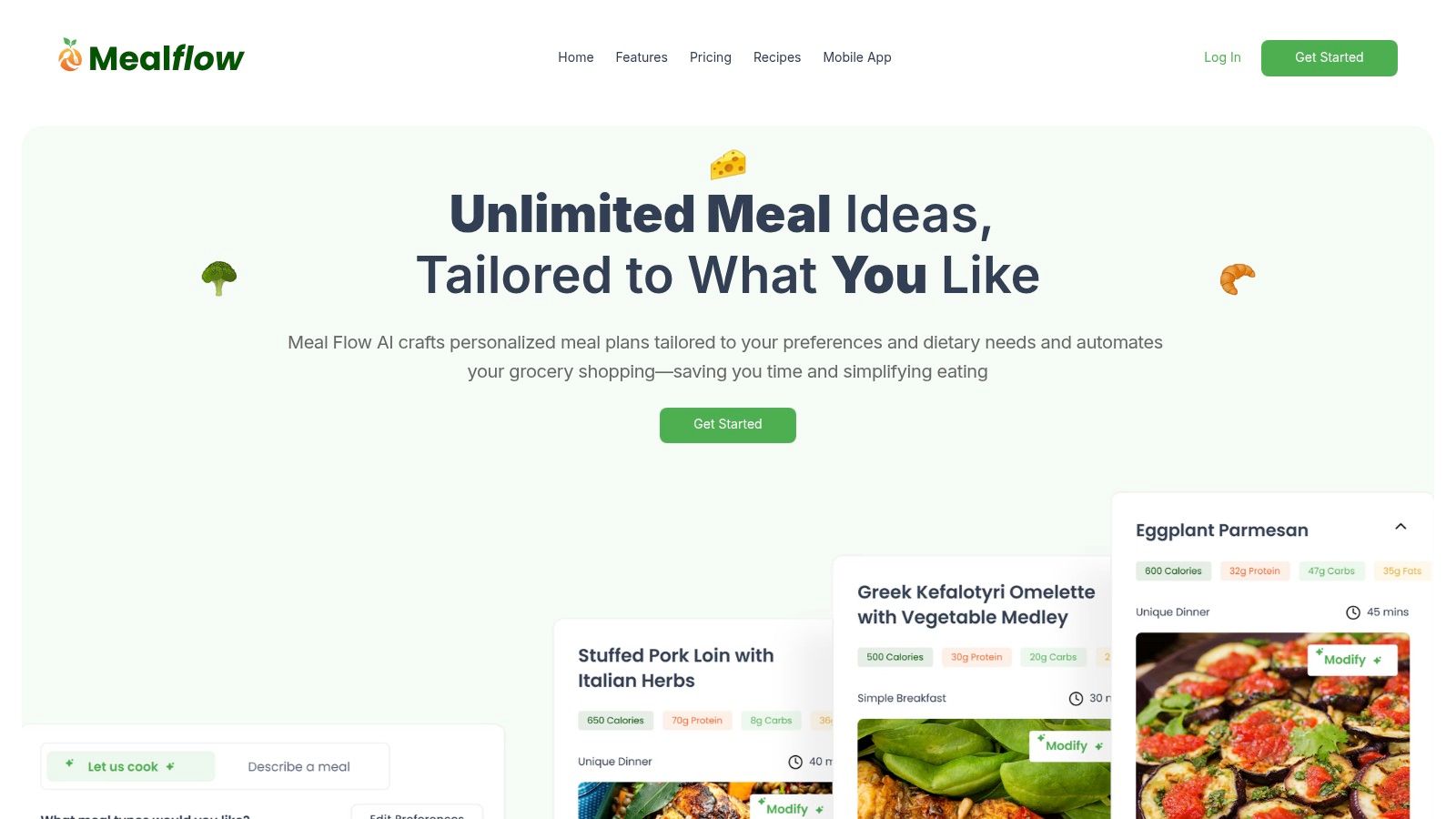
Imagine this: It's Monday morning. Instead of dreading the week's meal planning, you open Meal Flow AI and specify your family's needs for the week: gluten-free for your partner, no nuts for your little one, and maybe you're craving some Mediterranean flavors. Within seconds, the app generates a week's worth of delicious and compliant meals, from energizing breakfasts and quick lunches to satisfying dinners and healthy snacks. No more staring blankly into the fridge, wondering what to conjure up!
But wait, there's more! Meal Flow AI doesn't just stop at meal planning. It seamlessly converts your chosen meals into a ready-to-go Instacart shopping list. With just a click (or soon-to-be just a click, as the fully automated feature is on its way), your groceries can be delivered right to your doorstep. Talk about streamlining! This is a game-changer for busy moms and meal preppers alike, saving you precious time and mental energy.
Meal Flow AI shines brightly in the crowded field of meal planning apps thanks to its powerful combination of AI-driven personalization and automation. While some apps might offer generic meal plans or require manual grocery list creation, Meal Flow AI takes it several steps further. It learns your preferences and adapts to your needs, creating a truly customized meal planning experience. Similar apps might offer some level of personalization, but few offer the seamless Instacart integration that makes grocery shopping a breeze. This is where Meal Flow AI truly stands out.
Let's talk nuts and bolts (and pricing):
Meal Flow AI offers flexible subscription plans to fit any budget. There's a free tier that gives you 10 meal generations per month, perfect for dipping your toes into the AI-powered meal planning waters. If you find yourself hooked (and you probably will!), affordable subscriptions start at just $3 per week, unlocking unlimited meal generations and access to premium features. Technical requirements are minimal – all you need is a device with internet access.
Getting started with Meal Flow AI is a cinch:
- Sign up: Head over to https://mealflow.ai and choose your preferred subscription plan.
- Input your preferences: Tell Meal Flow AI about your dietary needs, allergies, cuisine preferences, and any other relevant information.
- Generate your meal plan: Let the AI work its magic! Browse through the generated meal options and select the ones that tickle your fancy.
- Create your Instacart list: With a click (or soon-to-be a click), convert your meal plan into a shopping list and have your groceries delivered.
Pros:
- Personalized meal plans tailored to unique dietary needs, preferences, and allergies.
- Automated Instacart grocery list generation with one-click checkout and delivery (coming soon!).
- Flexible pricing plans, including a free option and affordable subscriptions starting at $3/week.
- Detailed nutrition summaries to help meet health and dietary goals.
- User-friendly AI-driven meal generation for breakfast, lunch, dinner, and snacks.
Cons:
- Some advanced features, like the fully automated Instacart orders, are still under development.
- The free plan's 10 meal generations per month might be limiting for some users.
Meal Flow AI isn’t just another meal planning app; it’s your personal culinary assistant, ready to revolutionize the way you approach mealtime. It's time to ditch the meal planning stress and embrace the ease and efficiency of AI-powered personalization. Give Meal Flow AI a try and see how it can transform your kitchen from a battleground into a haven of delicious, stress-free meals.
2. Mealime: Your Meal Planning Superhero (in 30 Minutes or Less!)
Juggling kids, carpools, and career aspirations? Finding time to plan healthy, delicious meals often feels like mission impossible. Enter Mealime, a meal planning app designed to rescue you from the dinner-time dilemma. This isn't your grandma's recipe book – Mealime is a sleek, modern tool that generates personalized meal plans and shopping lists faster than you can say "macaroni and cheese (again!)." Tired of staring blankly into the fridge, wondering what culinary magic you can conjure up with a wilted head of lettuce and half a jar of pickles? Mealime swoops in to save the day (and your sanity).
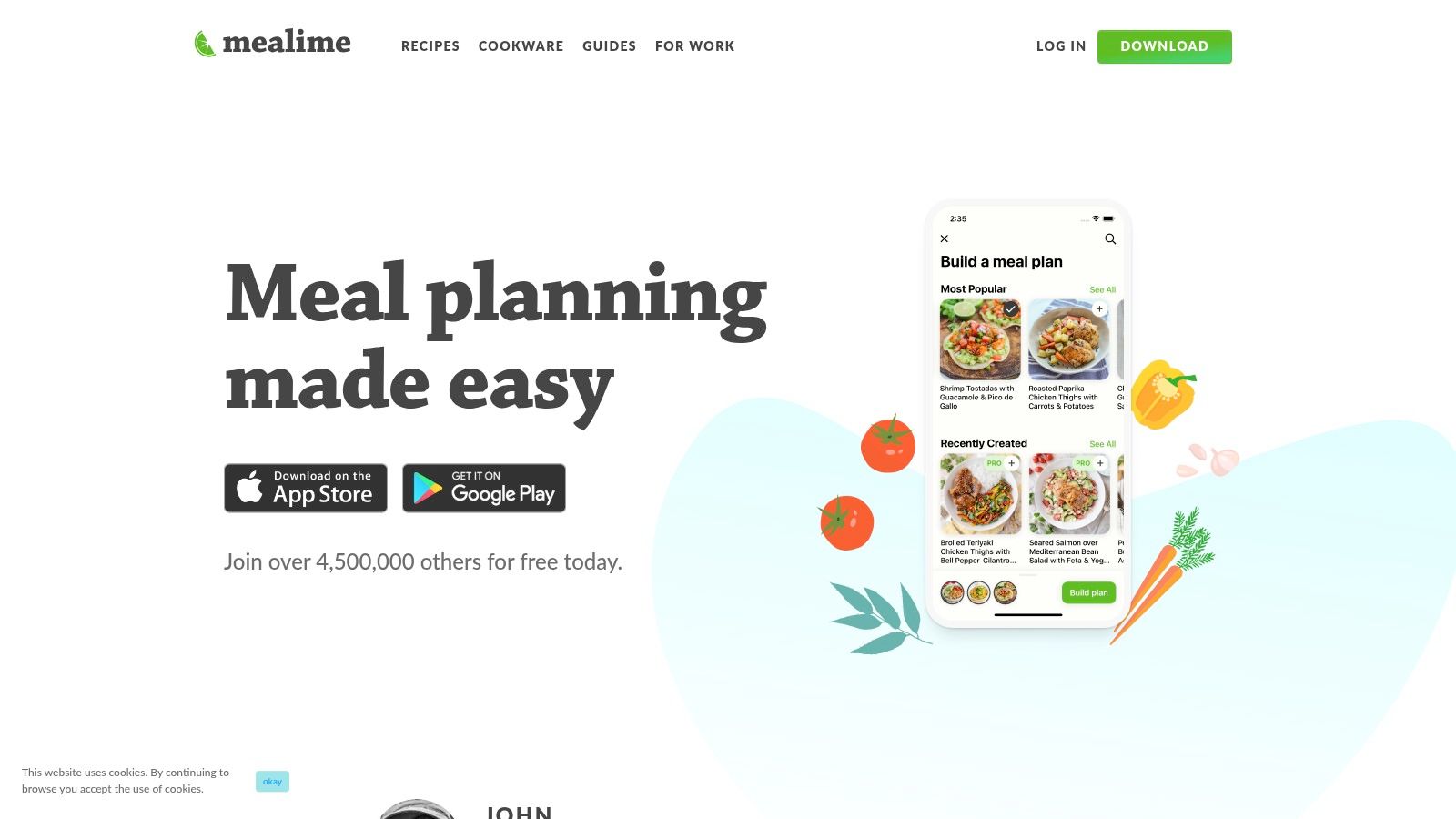
Mealime stands out among meal planning apps because it understands the real-life challenges of busy families. Its core strength lies in its simplicity and speed. The app asks about your dietary preferences, allergies, and dislikes (begone, Brussels sprouts!), then crafts a weekly meal plan brimming with recipes that fit your specific needs. And the best part? Most meals are ready in 30 minutes or less. Yes, you read that right. Dinner on the table in under half an hour – it’s no longer a fantasy! This makes Mealime an absolute game-changer for stay-at-home moms juggling multiple responsibilities and anyone who values quick, healthy weeknight meals. Forget spending hours poring over cookbooks or scrolling endlessly through Pinterest. Mealime handles the planning, so you can focus on what matters most – enjoying a delicious meal with your family.
One of Mealime's most celebrated features is its automatic grocery list generator. Say goodbye to scribbled notes on scraps of paper and forgotten ingredients. Mealime compiles a comprehensive list based on your chosen recipes, organized by grocery store aisles for maximum efficiency. This feature alone can save you precious time and prevent those frustrating mid-recipe dashes to the supermarket. Imagine strolling through the aisles, list in hand, knowing exactly what you need and avoiding impulse buys. Mealime empowers you to conquer the grocery store like a seasoned pro.
But wait, there's more! Mealime allows you to scale recipes effortlessly, whether you're cooking for a family of four or a party of one. No more complicated math or guesswork – simply adjust the serving size, and Mealime recalculates the ingredient quantities for you. Plus, the app provides detailed nutritional information for each recipe, helping you make informed choices and stay on track with your health goals. From calorie counts to macronutrient breakdowns, Mealime gives you the data you need to fuel your body right. And if you're a meal prep enthusiast, Mealime is your perfect companion. Plan your meals for the week, generate your shopping list, and batch cook your way to a week of stress-free, healthy lunches and dinners.
While Mealime is incredibly user-friendly, with a clean and intuitive interface, it does have a few limitations. The free version offers a good range of functionality, but the real magic lies in the premium features, which require a subscription. While the subscription fee is reasonable, it might be a barrier for some users. Additionally, some users have reported repetitive meal suggestions, especially in the free version. However, Mealime’s developers are constantly updating the app with new recipes, addressing this concern.
To get started with Mealime, simply download the app from the App Store or Google Play. The app is compatible with both iOS and Android devices. Once you've downloaded the app, create an account and answer a few questions about your dietary preferences. Then, browse through the suggested meal plans and choose the recipes that tickle your taste buds. Mealime will generate your personalized grocery list, and you're ready to conquer mealtime! https://www.mealime.com
3. PlateJoy: Your Personal Meal-Planning Genie (But With a Price Tag)
Let's be honest, meal planning can feel like a never-ending circus act. Juggling picky eaters, dietary restrictions, and the eternal quest for variety is enough to make anyone scream for takeout. If you're a busy stay-at-home mom drowning in the chaos of mealtime madness, or a dedicated meal prepper seeking culinary enlightenment, PlateJoy might just be the magic wand you've been searching for. But like all good magic, it comes at a cost. PlateJoy distinguishes itself from other meal planning apps by offering a highly personalized, almost concierge-like service. It dives deep into your specific needs and wants, creating custom meal plans that align with your health goals, dietary restrictions, and even your family's individual preferences. Imagine, no more battles over broccoli!

PlateJoy leverages the power of AI to craft meal plans that are truly unique to you. It's not just about swapping chicken for tofu; PlateJoy considers your health goals (weight loss, muscle gain, managing specific conditions), dietary restrictions (gluten-free, keto, vegetarian), available time, and even integrates with fitness trackers and health apps for a truly holistic approach. Think of it as having a personal nutritionist whispering healthy deliciousness into your ear. For stay-at-home moms, this means catering to the entire family's needs – from the toddler who only eats beige food to the teenager who suddenly decided they're a vegan. No more cooking five different meals! And for the meal prep enthusiast, PlateJoy provides detailed grocery lists and perfectly portioned recipes, transforming your Sunday afternoon prep session into a streamlined operation.
One of the biggest perks of PlateJoy is the access to professional nutritionist consultations. Stuck in a healthy rut? Unsure about the best approach for your specific dietary needs? A registered dietitian is just a click away, offering personalized guidance and support to keep you on track. This feature sets PlateJoy apart from many other meal planning apps that simply provide generic recipes and meal suggestions. It's like having a personal chef and nutritionist rolled into one, except without the hefty price tag of hiring both individually (because let’s face it, we’re stay-at-home moms, not millionaires!).
Now, let’s talk turkey (or tofu, depending on your preference). PlateJoy is a premium service, and it's reflected in the price. While pricing details aren’t readily available on their website (requiring you to complete a questionnaire first), expect to pay more than you would for basic meal planning apps. It's an investment, but for those serious about achieving their health goals and streamlining their meal planning process, the benefits might outweigh the cost. Think of all the money you'll save by not succumbing to takeout temptations!
Technically speaking, PlateJoy is accessible via web browser and mobile app (iOS and Android). The initial setup does require a fairly detailed questionnaire to gather information about your preferences and goals, which can be a bit time-consuming. For casual users simply looking for quick dinner ideas, this might feel overwhelming. The limited free trial period can also feel like a pressure cooker, making it harder to fully explore the platform before committing.
So, where does PlateJoy fit in the world of meal planning apps? It's definitely not for the faint of heart (or the light of wallet). If you're looking for a basic recipe repository or a simple grocery list generator, there are more budget-friendly options available. However, if you're craving a truly personalized meal planning experience, complete with professional guidance and comprehensive nutritional tracking, PlateJoy deserves a place at your digital table. Just be prepared to invest some time (and money) in the setup process. Think of it as laying the foundation for a healthier, happier, and significantly less stressful mealtime future. Check out PlateJoy's website (https://www.platejoy.com) and see if this personalized meal-planning genie is the right fit for your family's needs.
4. Plan to Eat
Are you a busy stay-at-home mom constantly juggling school lunches, after-school activities, and dinner prep? Do you dream of a world where "What's for dinner?" isn't met with groans and eye-rolls? If so, Plan to Eat might just be your new best friend in the kitchen. This meal planning app isn’t flashy or packed with trendy features, but it’s a powerhouse of organization, offering a refreshingly straightforward approach to meal planning. Think of it as the dependable minivan of meal planning apps – not the sleekest ride, but it reliably gets the job done, hauling all your culinary aspirations from point A to point B.
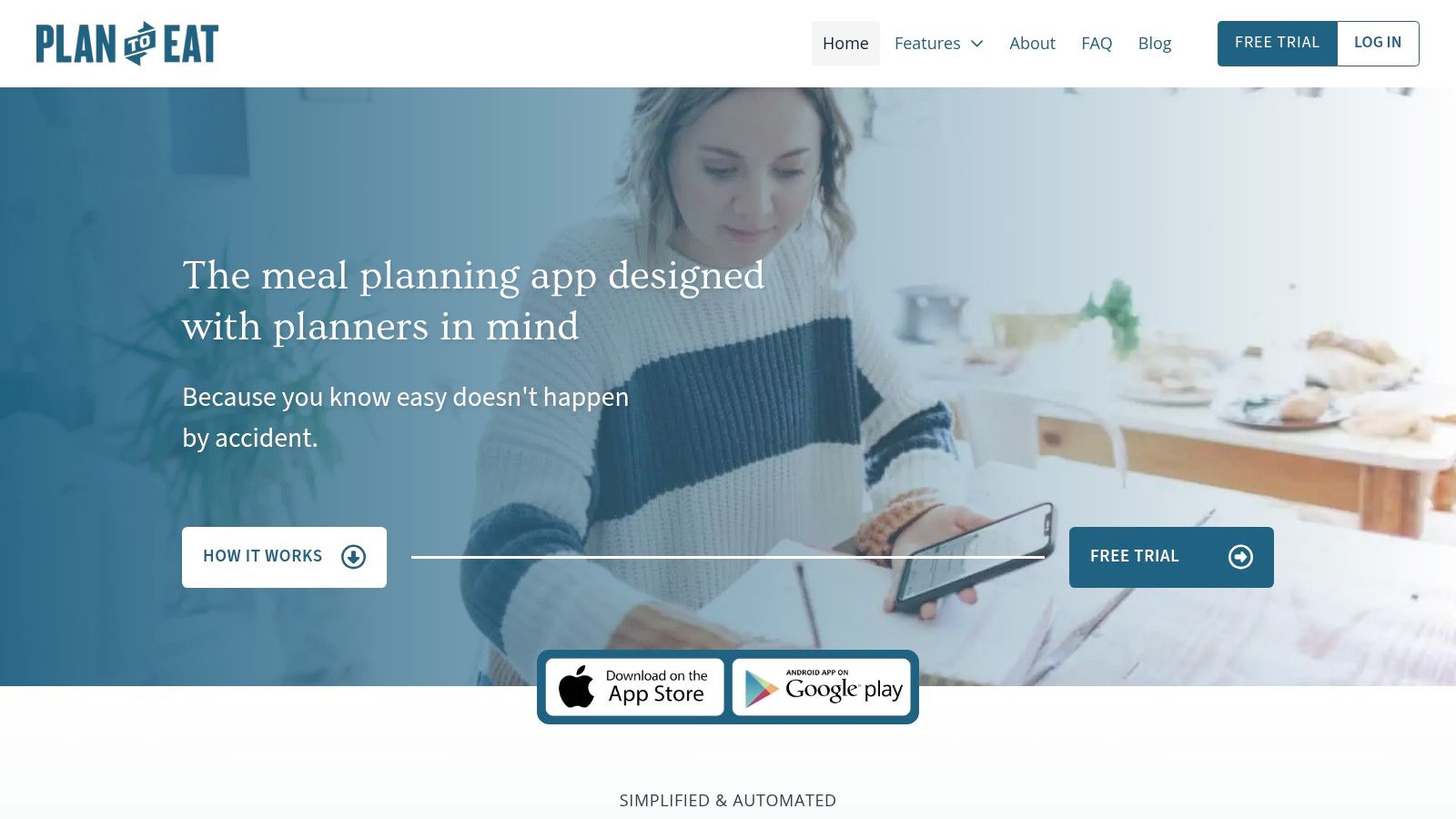
Plan to Eat shines with its drag-and-drop interface, making meal planning as easy as playing a game of digital Tetris. Simply select your desired recipes and drop them onto the calendar – voila! Dinner is served (well, planned at least!). This visual approach makes it remarkably easy to plan meals weeks or even months in advance. Imagine, no more last-minute dashes to the grocery store or panicked calls to the pizza delivery guy. This feature alone earns Plan to Eat a coveted spot on our list of top meal planning apps.
Speaking of groceries, Plan to Eat takes the pain out of shopping list creation. Once you’ve plotted your meals, the app automatically generates a shopping list, even organizing items by store aisle (hallelujah!). No more wandering aimlessly through the produce section wondering if you already grabbed the onions. It’s like having a personal shopping assistant tucked away in your pocket.
But wait, there's more! This meal planning marvel also caters to the leftover enthusiast (because who wants to cook every single night?). Plan to Eat allows you to designate meals as leftovers or plan for batch cooking, ensuring you maximize every ingredient and minimize food waste. It's the perfect tool for stretching your grocery budget and making those weeknights a little less hectic.
Now, let’s talk specifics. Plan to Eat excels at recipe storage and organization. You can import your favorite recipes from websites or manually enter family heirlooms (Grandma’s famous lasagna recipe is safe here!). Sharing your meticulously crafted meal plans with family members is a breeze, eliminating the dreaded “What are we having?” chorus. And if you’re a long-term planner, Plan to Eat is your go-to app. Its calendar interface is designed for planning weeks or months in advance, giving you a clear culinary roadmap for the foreseeable future.
While Plan to Eat is a champion of organization, it's worth noting a few areas where it could improve. The recipe discovery feature is somewhat limited compared to competitors. If you’re looking for constant inspiration and new recipe ideas, you might need to supplement with other resources. The nutritional information provided is also basic, so if you’re following a strict diet, you’ll need to do some extra legwork. Finally, while the interface is functional, it could benefit from a modern refresh.
So, is Plan to Eat right for you? If you prioritize simplicity, organization, and long-term meal planning, this app is a winner. It's perfect for busy families, stay-at-home moms, and anyone looking to streamline their meal prep process. The reasonable pricing (a yearly subscription with a free trial available) makes it an accessible option for most budgets. You can explore their offerings further at https://www.plantoeat.com. While it may not have all the bells and whistles of some other meal planning apps, Plan to Eat’s focus on core functionality makes it a reliable and effective tool for conquering mealtime chaos. Plus, who doesn't love a good drag-and-drop interface? It's almost as satisfying as crossing "meal planning" off your to-do list.
5. Eat This Much: Your Personal Nutritionist (in App Form)
Let's be honest, meal planning can feel like a second job. Juggling picky eaters, dietary restrictions, and your own desire for something other than chicken nuggets can be exhausting. If you're a busy stay-at-home mom dreaming of a world where mealtime isn't a battleground and meal prep doesn't take up your entire Sunday, then listen up! Eat This Much might just be the game-changer you've been waiting for. This isn't your average meal planning app; think of it as your personalized nutritionist, chef, and grocery list generator all rolled into one convenient package. It takes the guesswork out of meal planning, allowing you to focus on what matters most – enjoying delicious and healthy meals with your family.
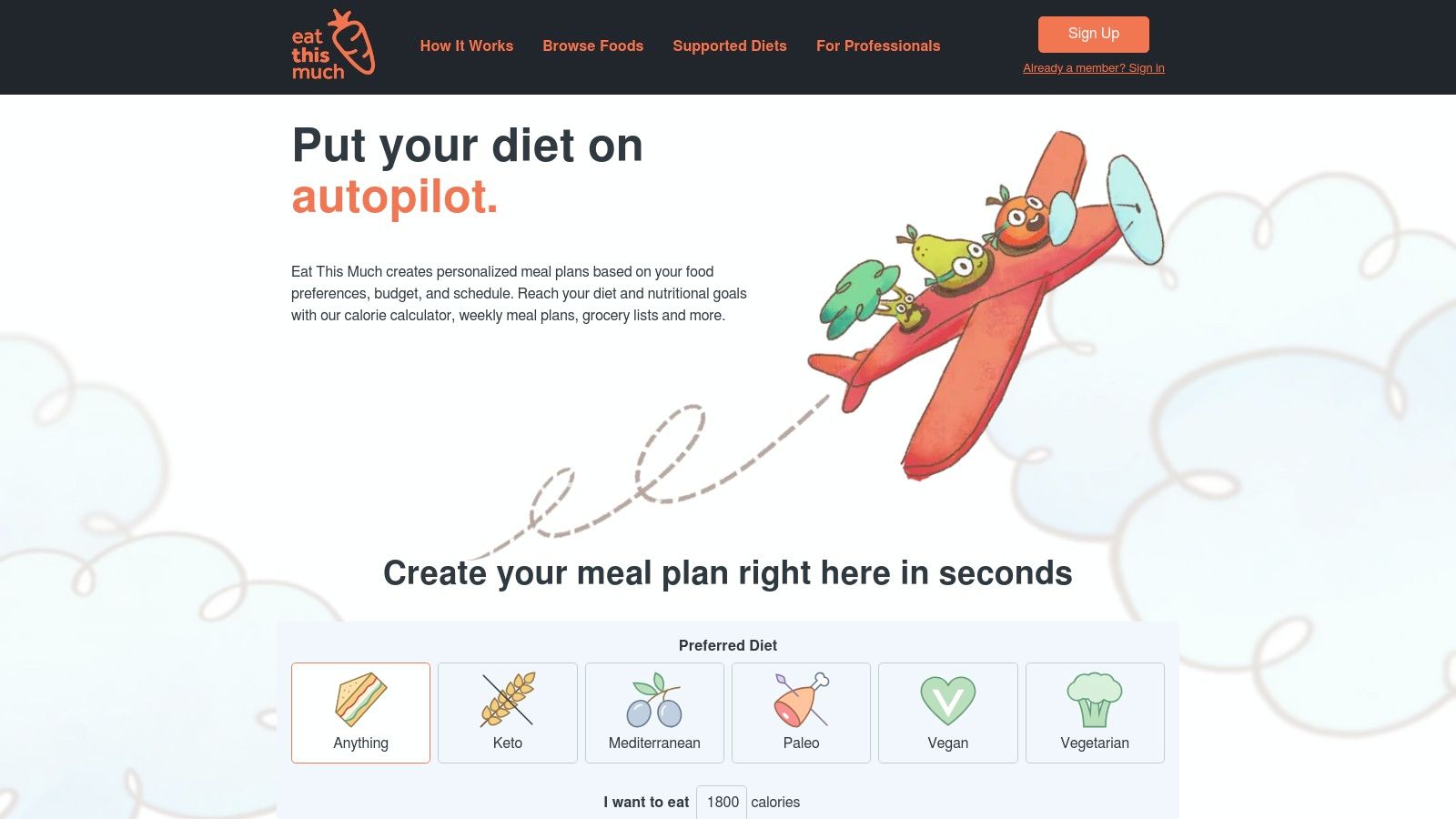
Eat This Much shines by automatically generating meal plans tailored to your specific caloric and macronutrient targets. Forget endless scrolling through Pinterest recipes and trying to figure out portion sizes. Simply input your goals – whether it's weight loss, muscle gain, or simply maintaining a healthy lifestyle – and let the app work its magic. It’ll whip up a meal plan complete with recipes and precise portion sizes, so you know exactly what (and how much) to eat.
This app is a dream for fitness enthusiasts and anyone with specific nutritional goals. Trying to hit that perfect macro balance? Eat This Much makes it a breeze. Need to scale a recipe for picky little eaters or a larger family gathering? Done. You can even customize your meal timing and frequency, so whether you’re a three-meals-a-day kind of person or prefer to graze throughout the day, the app adapts to your schedule. It integrates with other fitness and nutrition apps, creating a holistic approach to health management. Imagine your fitness tracker seamlessly syncing with your meal plan, providing a complete picture of your daily progress. Talk about motivation!
Now, for the nitty-gritty. While the free version offers basic meal planning functionality, unlocking the full potential of Eat This Much requires a premium subscription. Pricing varies depending on the chosen plan, so be sure to check their website for the most up-to-date information. Think of it as an investment in your health and sanity. The app is available on both web and mobile platforms (iOS and Android), making it accessible wherever you are.
While Eat This Much is a powerhouse for achieving specific nutritional goals, it does have a couple of quirks. The sheer number of options and customization features can feel a little overwhelming for casual users who just want some quick meal ideas. Additionally, while the recipe database is extensive, some users with very specific dietary restrictions might find the variety a bit limiting. And finally, be warned – the app has been known to generate some… interesting… meal combinations from time to time. Think tuna salad with grapes. (Hey, don’t knock it till you try it… maybe?)
Here are some tips for getting started with Eat This Much:
- Be specific with your goals: The more information you provide about your dietary needs and preferences, the better the app can tailor a plan for you. Don't be afraid to experiment!
- Explore the recipe database: Take some time to familiarize yourself with the available recipes. You can even "favorite" the ones you like to ensure they pop up more frequently in your meal plans.
- Don't be afraid to customize: The app offers a ton of flexibility, so play around with the settings until you find what works best for your lifestyle.
- Embrace the occasional quirky meal combo: Sometimes the most unexpected combinations turn out to be surprisingly delicious! (Or, you know, just swap it out for something else.)
Compared to simpler meal planning apps like Paprika or Mealime, Eat This Much takes a much more data-driven approach. If you’re serious about achieving specific nutritional goals and are willing to invest a little time and money, Eat This Much offers an unparalleled level of customization and control. For busy stay-at-home moms looking to streamline meal prep and ensure healthy, balanced meals for their families, this app can be a lifesaver. Check out their website at https://www.eatthismuch.com to learn more.
6. Paprika Recipe Manager
Are you a culinary wizard, a kitchen commander, constantly whipping up delicious masterpieces from your own carefully curated collection of recipes? Tired of flipping through stained index cards or scrolling endlessly through phone photos trying to find that chicken casserole recipe? If so, Paprika Recipe Manager might just be the spice your meal planning needs. While primarily a recipe management powerhouse, Paprika also boasts some serious meal planning muscle, making it a worthy contender in the battle against dinner-time dilemmas. This app isn't just about planning meals; it’s about building and cherishing your personal culinary legacy.
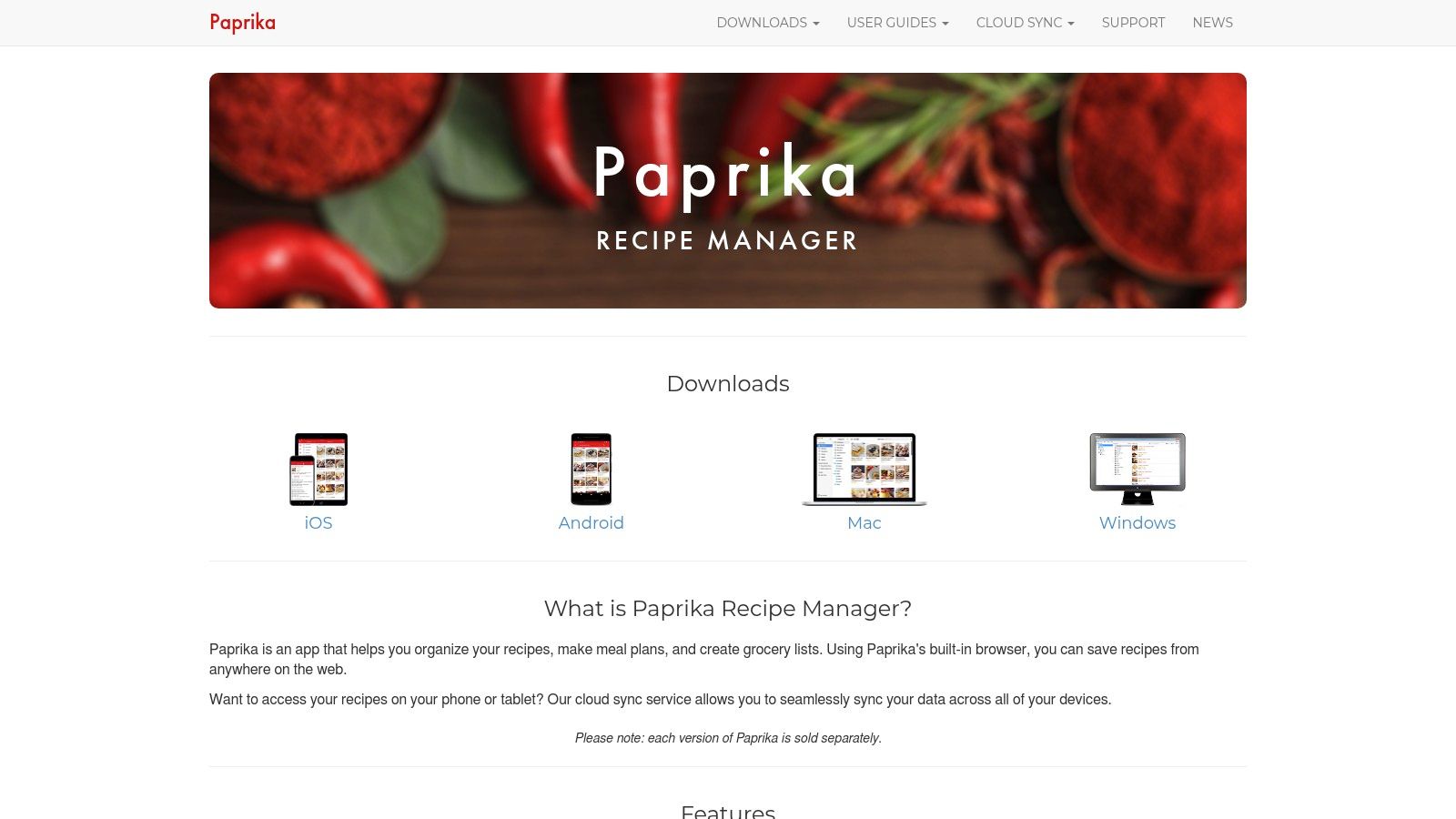
Imagine this: You’re a stay-at-home mom juggling school lunches, soccer practice, and a never-ending laundry cycle. Mental bandwidth is at a premium, and the last thing you want to do is spend hours figuring out what to cook. Paprika swoops in to save the day (and your sanity). Import recipes from your favorite websites with a single click, organize them into neatly categorized folders (think "Quick Weeknight Dinners," "Grandma's Secret Recipes," "Gluten-Free Delights"), and plan your meals for the entire week with drag-and-drop simplicity. Need a grocery list? Paprika automatically generates one based on your chosen recipes, ensuring you never forget the cilantro again!
Paprika shines brightest as a digital recipe vault. Unlike recipe discovery apps that bombard you with endless suggestions, Paprika focuses on empowering you to curate your own culinary kingdom. Think of it as your personalized cookbook, constantly evolving with your family’s favorite dishes. Import recipes from anywhere on the web, manually enter your treasured family recipes, or even clip recipes from digital cookbooks. Once saved, these recipes are accessible offline – a lifesaver for those moments of kitchen inspiration that strike when you're miles away from Wi-Fi.
For the meal prep enthusiast, Paprika is a game-changer. Plan your meals for the week, generate your shopping list, and even scale recipes up or down depending on how many hungry mouths you're feeding. No more frantic Sunday afternoon scrambling; with Paprika, you’ll be a meal prep ninja, ready to conquer the week with a fridge full of delicious and organized meals.
Now, let's talk turkey (or rather, pricing). Paprika operates on a one-time purchase model, which is a breath of fresh air in the subscription-saturated app landscape. The app is available for iOS, Android, macOS, and Windows, with prices varying depending on the platform. Check their website for the latest pricing details.
While Paprika offers powerful meal planning features, it's important to acknowledge that these features are secondary to its core function as a recipe manager. The interface, while functional, might feel a bit dated compared to some of the sleeker, more visually appealing apps out there. There’s also a slight learning curve involved, especially if you’re accustomed to simpler meal planning apps. However, for those serious about organizing their personal recipe collections and building a robust culinary database, the time investment is well worth it.
Implementation Tips:
- Start small: Don’t feel pressured to import your entire recipe collection at once. Begin with a few favorite recipes and gradually build your database.
- Utilize the categorization features: Create custom categories to organize your recipes effectively. This will make finding the perfect recipe a breeze.
- Embrace the web clipper: This is a game-changing feature for quickly saving recipes from your favorite websites.
- Explore the pantry feature: This allows you to track your pantry staples and avoid buying duplicates.
Paprika Recipe Manager earns its place on this list because it offers a unique blend of powerful recipe management and practical meal planning features. It’s the ideal meal planning app for the serious home cook, the recipe collector, the meal prep master – anyone who values organization and cherishes the art of cooking. While it might not be the flashiest app on the market, its robust functionality and one-time purchase model make it a valuable investment for any kitchen enthusiast. Ready to spice up your meal planning game? Head over to https://www.paprikaapp.com and check it out!
7. Yuka: Your Pocket Food Detective for Health-Conscious Meal Planning
Let's face it, moms: deciphering food labels can feel like cracking the Da Vinci Code. Between the cryptic ingredient lists and baffling nutritional claims, choosing healthy options for your family can be a monumental task. Enter Yuka, the meal planning app that swaps confusion for clarity, empowering you to make informed food choices with the simple scan of a barcode. Instead of wrestling with nutritional jargon, you can become a food detective, uncovering the hidden truths lurking within your pantry. Yuka isn't your typical meal planner with pre-set recipes and grocery lists. Instead, it shines as a powerful tool for evaluating the health impact of the foods you’re already buying (or thinking of buying).
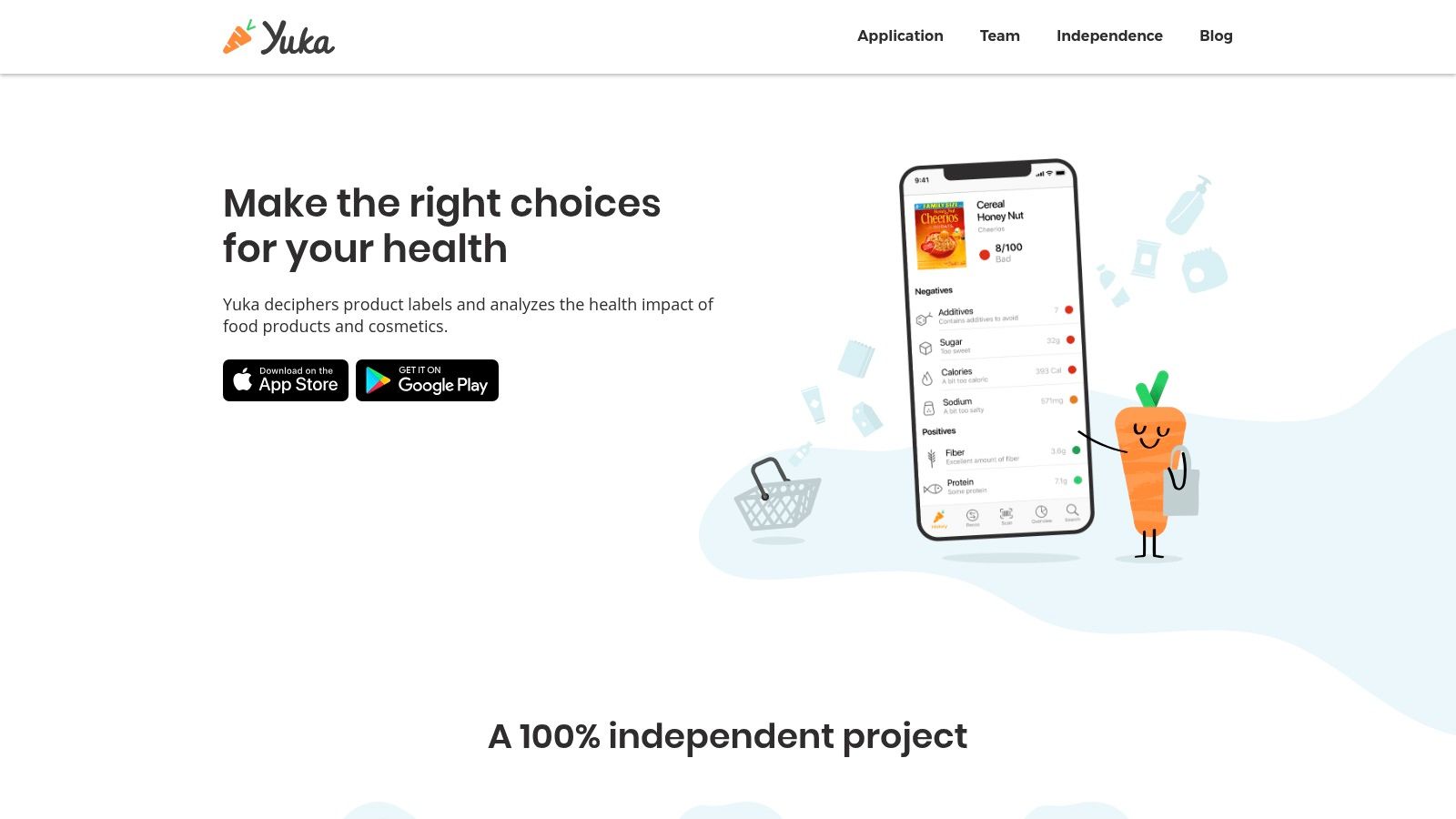
Imagine this: You’re at the grocery store, staring blankly at two seemingly identical boxes of cereal. Which one is the actually healthier choice? With Yuka, you simply whip out your phone, scan the barcode of each box, and boom – Yuka delivers a comprehensive breakdown of each cereal's nutritional value, flagging any questionable additives or excessive sugar content. Suddenly, you’re armed with the knowledge to make the best choice for your family, no PhD in nutrition required. Think of it as having a tiny, pocket-sized food scientist accompanying you on every grocery run.
Yuka's magic lies in its barcode scanning functionality and its simple scoring system. Scan a product, and Yuka assigns it a color-coded rating (excellent, good, mediocre, poor) based on its nutritional profile. It breaks down the good, the bad, and the ugly, analyzing everything from sugar and saturated fat content to the presence of controversial additives. But Yuka doesn’t just tell you what’s in your food; it goes a step further by suggesting healthier alternatives. So, if that sugary cereal earns a resounding "poor," Yuka will point you towards similar options with a better nutritional score. It’s like having a personalized grocery shopping assistant dedicated to helping you make healthier choices.
Yuka can be a game-changer for stay-at-home moms engaged in meal prepping. While it doesn't offer traditional meal planning features like recipe suggestions or automated grocery lists, it perfectly complements other meal planning apps. You can use Yuka to vet the ingredients you’re planning to use in your prepped meals, ensuring they align with your family’s health goals. Let's say you’re prepping a week’s worth of lunches and are comparing different brands of hummus. Yuka can help you quickly identify the hummus with the lowest sodium content and the cleanest ingredient list, ensuring your meal prep is both delicious and nutritious. It allows you to take control of your family's health, one barcode scan at a time.
Yuka’s core features are available for free on both iOS and Android, making it accessible to everyone. While a premium subscription unlocks additional features like personalized recommendations and an expanded product database, the free version provides ample functionality for everyday use. Specific technical requirements beyond a smartphone with a camera are minimal, ensuring seamless integration into your existing meal planning routine.
While Yuka is a fantastic tool, it's important to be aware of its limitations. The database may be incomplete for some less common products, and its focus on individual product evaluation rather than comprehensive meal planning may not suit everyone. However, its unique approach to food transparency and health-conscious decision-making makes it a valuable addition to any meal planner’s arsenal. It empowers you to make informed choices, transforming grocery shopping from a daunting chore into a fun and educational experience. So, ditch the guesswork and embrace the power of knowledge with Yuka – your new secret weapon for healthy and happy meal planning. You can download Yuka from https://yuka.io.
8. BigOven: Your Kitchen's Digital Command Center
Ever feel like you're drowning in a sea of recipe scraps and crumpled grocery lists? Yearning for a meal planning miracle? BigOven might just be the culinary life raft you've been searching for! This isn't just another meal planning app; it's a comprehensive platform bursting with over a million recipes, clever planning tools, and a vibrant community of fellow food enthusiasts. Think of it as your kitchen's digital command center, ready to conquer mealtime chaos.
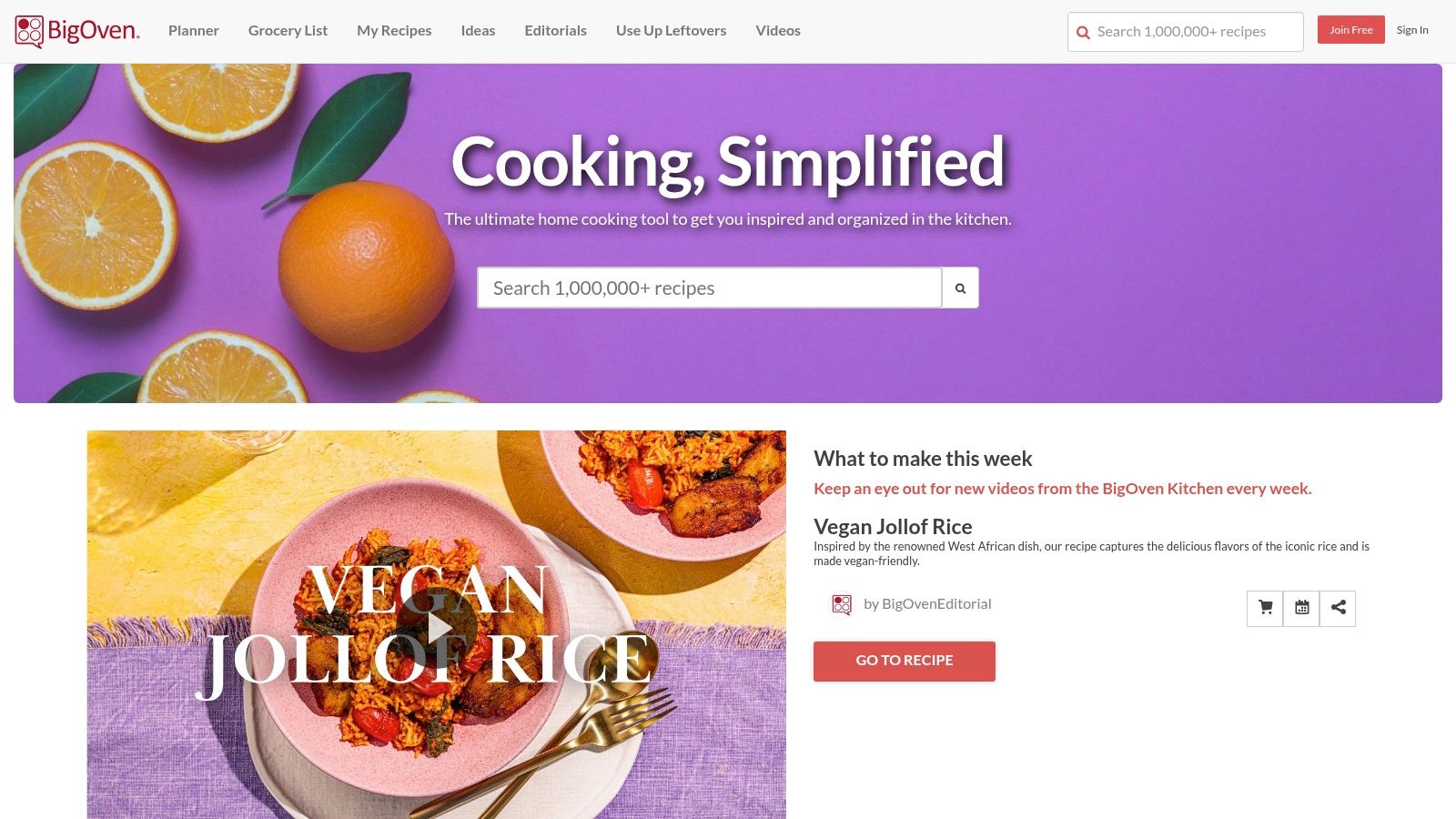
For stay-at-home moms juggling school lunches, after-school snacks, and family dinners, BigOven is a game-changer. Imagine effortlessly crafting weekly meal plans, automatically generating grocery lists (that even match local sales – hello, budget-friendly!), and discovering new recipes that even your pickiest eater will devour. No more last-minute dashes to the store or staring blankly into the fridge wondering what culinary magic you can conjure.
Meal prepping warriors, rejoice! BigOven simplifies the art of prepping like a pro. With its intuitive meal planning calendar, you can schedule your cooking sessions, ensuring you've got delicious, healthy meals ready to go throughout the week. Leftovers got you down? BigOven swoops in with clever leftover recipe suggestions, transforming last night's roast chicken into tonight's tantalizing chicken tacos. Food waste? Not on BigOven's watch!
But what truly sets BigOven apart is its massive recipe database and thriving community. Over a million recipes, from classic comfort food to exotic international cuisine, are at your fingertips. Feeling adventurous? Dive into the user-submitted recipes and discover hidden gems shared by passionate home cooks just like you. The active community forum provides a space to connect, share tips, and even swap recipe ideas. It's like having a virtual cooking club right in your pocket!
Now, let's talk turkey (or tofu, if that's your preference). BigOven offers a robust free version packed with valuable features, including access to the vast recipe library, basic meal planning, and grocery list creation. For the power user craving extra oomph, a premium subscription unlocks advanced features like menu planning for special occasions, advanced recipe filtering, and ad-free browsing. While pricing details can vary, the free version offers a generous taste of BigOven's capabilities, making it a worthwhile exploration for anyone seeking a powerful meal planning app.
While BigOven is undeniably a kitchen powerhouse, it does have a few quirks. The interface, while feature-rich, can feel a bit cluttered at times, especially for new users. Navigating the sheer volume of recipes can also be a bit overwhelming initially. And, like any platform relying on user-submitted content, the quality of recipes can vary. A little discerning browsing might be required to weed out the culinary duds.
Getting Started with BigOven:
- Download the App or Visit the Website: BigOven is accessible via its website (https://www.bigoven.com) or through dedicated mobile apps for iOS and Android devices.
- Create an Account: Signing up is quick and easy. You can even link your existing social media accounts for faster access.
- Explore the Recipe Database: Start browsing the vast collection of recipes or use the search function to find specific dishes.
- Build Your Meal Plan: Use the intuitive calendar to schedule meals for the week or month.
- Generate Your Grocery List: BigOven automatically compiles a shopping list based on your chosen recipes.
- Connect with the Community: Join the forum to share recipes, ask questions, and connect with fellow food lovers.
BigOven earns its place on this list of top meal planning apps by offering a truly comprehensive cooking and planning experience. Its massive recipe database, helpful planning tools, active community, and generous free version make it an invaluable resource for anyone looking to streamline their mealtime madness. Whether you're a busy stay-at-home mom, a dedicated meal prepper, or simply a cooking enthusiast, BigOven has something to offer. So, ditch the crumpled grocery lists and recipe chaos, and embrace the digital culinary revolution!
9. Whisk: Your AI-Powered Kitchen Companion
Ever feel like you're in a perpetual "what's for dinner?" battle? Between juggling soccer practice, managing homework chaos, and keeping tiny humans alive, meal planning can feel like climbing Mount Everest in flip-flops. Enter Whisk, now a delicious ingredient in the Samsung Food ecosystem, a meal planning app that’s less about stress and more about strategy. If you’re a busy stay-at-home mom (or anyone, really!), looking to reclaim your evenings and conquer the dinner dilemma, Whisk might just be the secret weapon your kitchen needs. This sophisticated app goes beyond simple recipe storage and delves into the realm of personalized recommendations, smart shopping lists, and effortless grocery delivery integration, making it a serious contender among the best meal planning apps available.
Whisk isn't just another digital cookbook; it's your AI-powered kitchen companion. Imagine having a personal chef (minus the hefty price tag) who learns your culinary preferences and whips up meal suggestions tailored to your family's tastes. Craving Italian one night, Mexican the next? No problem. Whisk adapts to your whims and fancies, suggesting recipes you're actually likely to enjoy. Forget endlessly scrolling through Pinterest only to land on recipes requiring ingredients you've never heard of. Whisk keeps it real, recommending dishes that align with your existing pantry staples and preferred cooking style.
One of the standout features is the smart meal planning functionality. Whisk takes the guesswork out of deciding what to cook for the week. Based on your preferences and dietary needs (gluten-free, vegetarian, etc.), the app generates meal plans that are both delicious and practical. And the best part? It seamlessly integrates with various grocery delivery services. So, once you've finalized your meal plan, you can send your grocery list directly to your preferred online retailer with just a few taps. Say goodbye to last-minute grocery store runs and hello to more free time!
But the brilliance of Whisk doesn’t stop there. Are you a recipe hoarder like me, saving recipes from every corner of the internet? Whisk understands. It allows you to save recipes from websites, blogs, and even social media platforms, creating a centralized hub for all your culinary inspiration. No more frantic searches through bookmarks or dog-eared cookbooks. Everything you need is right at your fingertips, neatly organized and easily accessible. Plus, with collaborative meal planning, you can even get the whole family involved in the process. Let the kids choose their favorite meals for the week, fostering a sense of ownership and (hopefully) reducing mealtime battles.
Now, let's talk turkey (or tofu, depending on your preferences). While Whisk offers a robust free version, some premium features, like advanced meal planning options and more in-depth personalization, might require a subscription. Pricing details can be found on the Samsung Food website. The app is available on both iOS and Android devices, ensuring accessibility for most users. For optimal performance, a stable internet connection is recommended, especially when utilizing the grocery delivery integration features.
Setting up Whisk is a breeze. Simply download the app, create an account, and start adding your preferences. The more you use it, the smarter it gets. Whisk learns from your choices, refining its recommendations over time to create a truly personalized meal planning experience. Think of it as a virtual sous chef that gets better with every dish.
Compared to other meal planning apps, Whisk stands out with its advanced AI-powered recommendations and seamless grocery delivery integration. While apps like Paprika and Mealime also offer excellent meal planning features, Whisk's ability to learn from your preferences and adapt to your evolving tastes sets it apart. However, it's worth noting that some features, particularly grocery delivery integration, might be limited to specific regions. Also, to truly reap the benefits of the AI-powered recommendations, consistent use is key. Finally, while the app is generally intuitive, the sheer number of features can feel a bit overwhelming initially.
Overall, Whisk is a powerful tool for anyone looking to streamline meal planning and reclaim precious time. Its intelligent recommendations, seamless grocery integration, and collaborative features make it a valuable asset for busy families and meal preppers alike. So, ditch the dinner-time stress and embrace the convenience of Whisk. You might just rediscover the joy of cooking (and eating!). Check it out at https://food.samsung.com.
10. MealBoard
Tired of juggling sticky notes, scraps of paper, and Pinterest recipes while trying to plan your family's meals? Craving a visual way to organize your culinary conquests? Enter MealBoard, the meal planning app that swaps the traditional list format for a refreshing, drag-and-drop board interface. If you’re a visual learner who thrives on seeing the week's meals laid out before you like a delicious game of Tetris, then MealBoard might just be your kitchen soulmate.
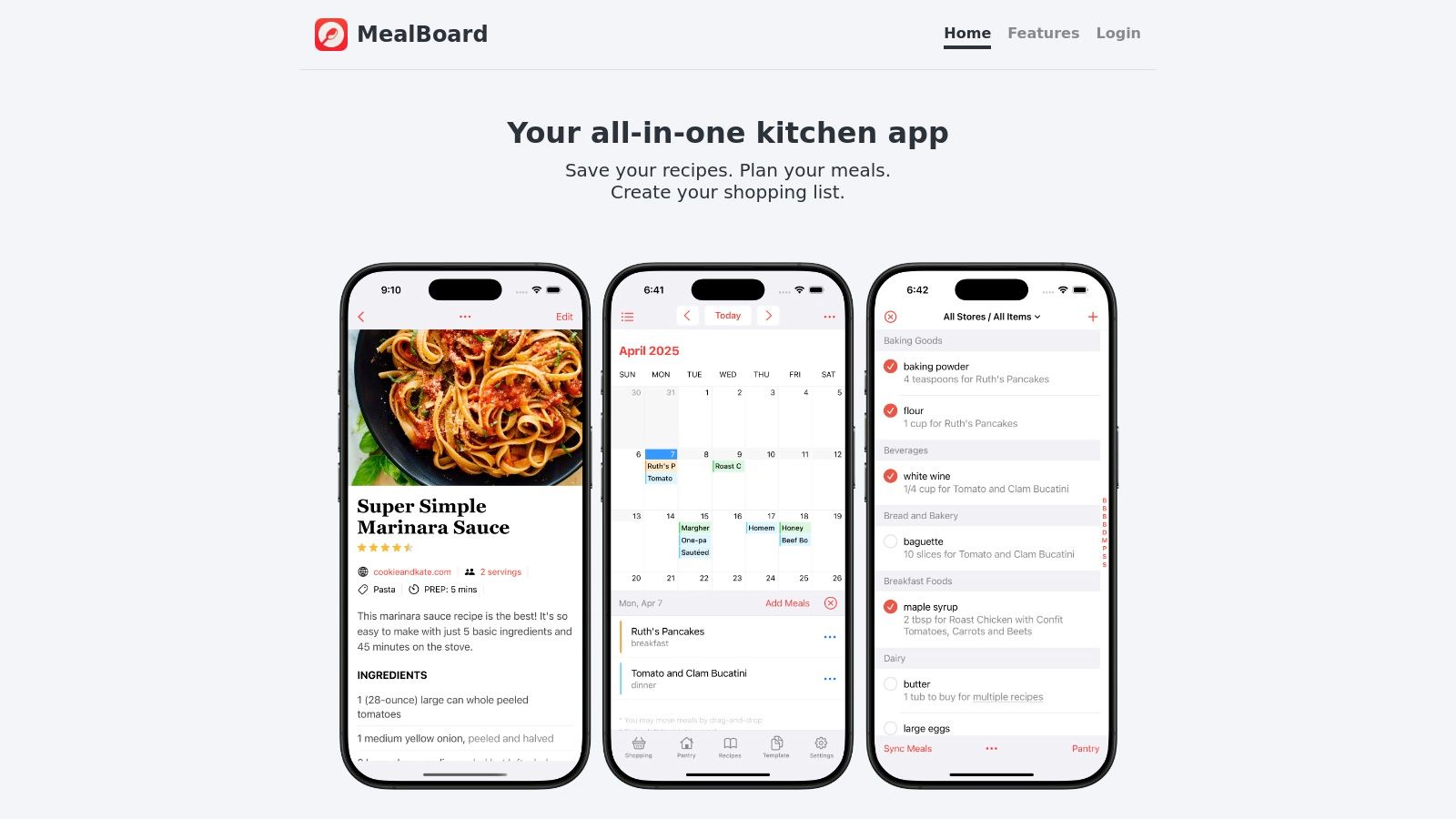
Imagine this: you're a stay-at-home mom, juggling school lunches, after-school activities, and the ever-present "what's for dinner?" question. With MealBoard, you can visually map out your entire week’s menu, dragging and dropping recipes onto each day. Tuesday? Taco Tuesday! Thursday? Throwback Thursday with Grandma’s spaghetti and meatballs! It's like playing with food, but in a productive, organized way. This visual approach is particularly helpful for busy parents who need a quick, at-a-glance overview of their meal plan. No more scrolling through endless lists or flipping through notebooks – everything is displayed clearly and concisely on the board.
MealBoard isn't just about pretty pictures; it's a powerhouse of practical features. Its recipe collection and organization tools allow you to import your favorite recipes, categorize them, and even add your own personal notes. No more frantically searching for that dog-eared lasagna recipe – it's right there on your digital board, ready to be dragged and dropped into your weekly plan.
But what about the dreaded grocery list? MealBoard has you covered there too. As you add recipes to your meal plan, the app automatically generates a grocery list, consolidating ingredients and even letting you check them off as you shop. Think of it as your virtual sous chef, diligently keeping track of everything you need to conquer your culinary week. Forget those last-minute supermarket dashes because you forgot a key ingredient – MealBoard keeps you organized and prepared.
MealBoard stands out with its flexible and customizable organization. Unlike some meal planning apps that lock you into specific templates, MealBoard lets you create your own system. Whether you’re a meticulous meal prepper or a fly-by-the-seat-of-your-pants cook, you can tailor the board to fit your unique style. This flexibility is a game-changer for users who prefer a personalized approach to meal planning.
While MealBoard shines in its visual approach and flexibility, it’s worth noting a few considerations. The unique board-style interface might feel a bit unfamiliar to users accustomed to traditional list-based apps. The recipe discovery features are also somewhat limited compared to other platforms, meaning you might need to import most of your recipes manually. Finally, the smaller user community means less frequent updates compared to some subscription-based meal planning apps.
The app is available as a one-time purchase, eliminating recurring subscription fees, which is a definite plus. While pricing can fluctuate, the one-time purchase model makes it a more affordable long-term option compared to subscription-based alternatives. You can find MealBoard on their website (https://www.mealboard.com). As for technical requirements, MealBoard is available for iOS and macOS devices, so you can access your meal plans on your iPhone, iPad, or Mac.
So, does MealBoard deserve a spot on your digital kitchen counter? If you’re a visual learner who appreciates a flexible and customizable meal planning experience, then absolutely. It’s a breath of fresh air in a world of list-based apps, offering a unique and engaging way to plan, organize, and conquer your weekly meals. Give it a try and see if this visually-driven meal planning app is the missing ingredient in your kitchen toolkit.
Top 10 Meal Planning Apps Comparison
| Platform | Core Features ✨ | User Experience & Quality ★★★★☆ | Value Proposition 💰 | Target Audience 👥 | Unique Selling Points 🏆✨ |
| Meal Flow AI 🏆 | AI-powered personalized meal plans, Instacart lists | Saves hours, detailed nutrition, user-friendly AI | Free tier + $3/week subscriptions | Stay-at-home parents, meal preppers | Seamless Instacart integration, flexible plans |
| Mealime | Personalized plans, grocery lists, quick recipes | Clean UI, healthy recipes, intuitive | Substantial free, premium paid | Busy individuals, families | Recipe scaling, filters by time/difficulty |
| PlateJoy | AI plans, fitness tracker integration, nutritionist | Highly personalized, comprehensive tracking | Premium priced | Health-focused, fitness enthusiasts | Nutritionist support, fitness integration |
| Plan to Eat | Drag-drop calendar, recipe organization, grocery lists | Simple interface, organized meal planning | Moderate subscription + trial | Users wanting long-term planning | Calendar drag-drop, aisle-organized shopping list |
| Eat This Much | Calorie/macronutrient targets, portion control | Detailed nutrition, precise meal plans | Premium required for full features | Fitness and weight management users | Auto meal generation by calorie/macros |
| Paprika Recipe Manager | Recipe storage, meal calendar, grocery lists | Offline access, recipe management focused | One-time purchase | Avid home cooks managing own recipes | One-time purchase, offline use |
| Yuka | Barcode scanning, food quality scoring | Educational, easy scanning | Free core, premium optional | Health-conscious shoppers | Barcode health evaluation, healthier alternatives |
| BigOven | 1M+ recipes, meal calendar, grocery lists, community | Large database, active user community | Free & premium options | Home cooks seeking variety | Massive recipe collection, community sharing |
| Whisk | AI recipe recommendations, grocery integration | Modern UI, smart suggestions | Free with optional premium | Families, tech-savvy users | Smart AI learning, grocery delivery integration |
| MealBoard | Visual board meal planning, pantry tracking | Unique interface, customizable | One-time purchase | Visual planners, custom organizers | Visual board interface, pantry inventory |
Embrace the Future of Food: Simplifying Mealtimes with Meal Planning Apps
From AI-powered personalization (like Meal Flow AI!) to simple recipe organization, the world of meal planning apps is bursting with options to streamline your kitchen chaos. We've explored ten fantastic tools, each with unique strengths. Remember those key takeaways: consider your dietary needs and preferences when choosing an app. Do you need allergy tracking? Integration with your smart fridge? Think about your budget and how much time you realistically want to spend on meal prep. Some apps, like Mealime and PlateJoy, excel at personalized plans, while others, such as Paprika and BigOven, are recipe management powerhouses. Want to know what's really in your food? Yuka's got your back. And for those who like to meticulously plan every calorie, Eat This Much is your go-to.
For busy stay-at-home moms, juggling family schedules and picky eaters, meal planning apps are a game-changer. They offer a path to stress-free mealtimes, efficient grocery shopping, and healthier eating habits. No more last-minute dinner scrambles or agonizing over what to cook! With the right meal planning app, you can reclaim your evenings and rediscover the joy of cooking and sharing delicious meals with your loved ones.
Ready to take your meal planning to the next level? Experience the power of AI-driven personalization with Meal Flow AI. It learns your preferences and creates custom meal plans in seconds, so you can spend less time planning and more time enjoying. Start your free trial today and discover a whole new world of mealtime possibilities at Meal Flow AI.