Top Meal Planning Software for 2025
Discover the best meal planning software for 2025 – perfect for every lifestyle, budget, and diet. Simplify your meal prep today!
Love This Article?
Get personalized meal plans with recipes like this, automatically matched to your nutrition targets.

Top Meal Planning Software for 2025
Level Up Your Meal Prep Game: Choosing the Right Software
Tired of staring blankly into your fridge, wondering what culinary masterpiece you can create with a jar of pickles and some wilted spinach? Bid farewell to dinner dilemmas and grocery store stress! Whether you're a busy parent juggling school lunches and after-school activities, a health enthusiast seeking balanced nutrition, or simply craving predictable weeknights, meal planning software is your new best friend. Imagine effortlessly designing weekly menus filled with delicious, family-approved recipes, automatically generating grocery lists, and even tracking your nutritional intake. No more last-minute takeout orders or agonizing over what to cook – just pure culinary joy.
But with a mountain of meal planning apps and software vying for your attention, how do you pick the perfect one? From AI-powered meal suggestions to comprehensive recipe management and even personalized dietary plans, the options can be overwhelming. The key to a successful meal planning tool is its ability to seamlessly integrate into your life, catering to your specific needs and preferences.
Factors to Consider When Choosing Meal Planning Software
- Recipe Customization Options: Can you easily adjust recipes to fit your family's tastes and dietary needs?
- Dietary Restrictions: Does the software accommodate allergies, intolerances, or specific diets like vegetarian, vegan, or keto?
- Grocery List Integration: Can you easily create and export grocery lists based on your meal plan?
- Ease of Use: Is the software intuitive and user-friendly, or does it require a PhD in computer science?
- Pricing and Device Compatibility: Some offer free versions with limited features, while others require a subscription. Some shine on mobile, while others excel on your desktop. Check what fits your budget and lifestyle.
In this guide, we'll explore the top 10 meal planning software options for 2025, dissecting their features, highlighting their strengths and weaknesses, and providing insights into pricing and technical considerations. Get ready to discover your perfect kitchen companion and transform your mealtime routine from chaotic to controlled, from stressful to satisfying!
1. Meal Flow AI: Your AI-Powered Kitchen Companion
Juggling sippy cups, playdates, and that mountain of laundry? Or perhaps you're a meal-prep pro looking for an edge? Meet Meal Flow AI, your new best friend in the kitchen. This handy platform uses the power of Artificial Intelligence to tackle the tedious parts of meal planning and grocery shopping, giving you back precious time (like, enough time to actually read that book club pick!).
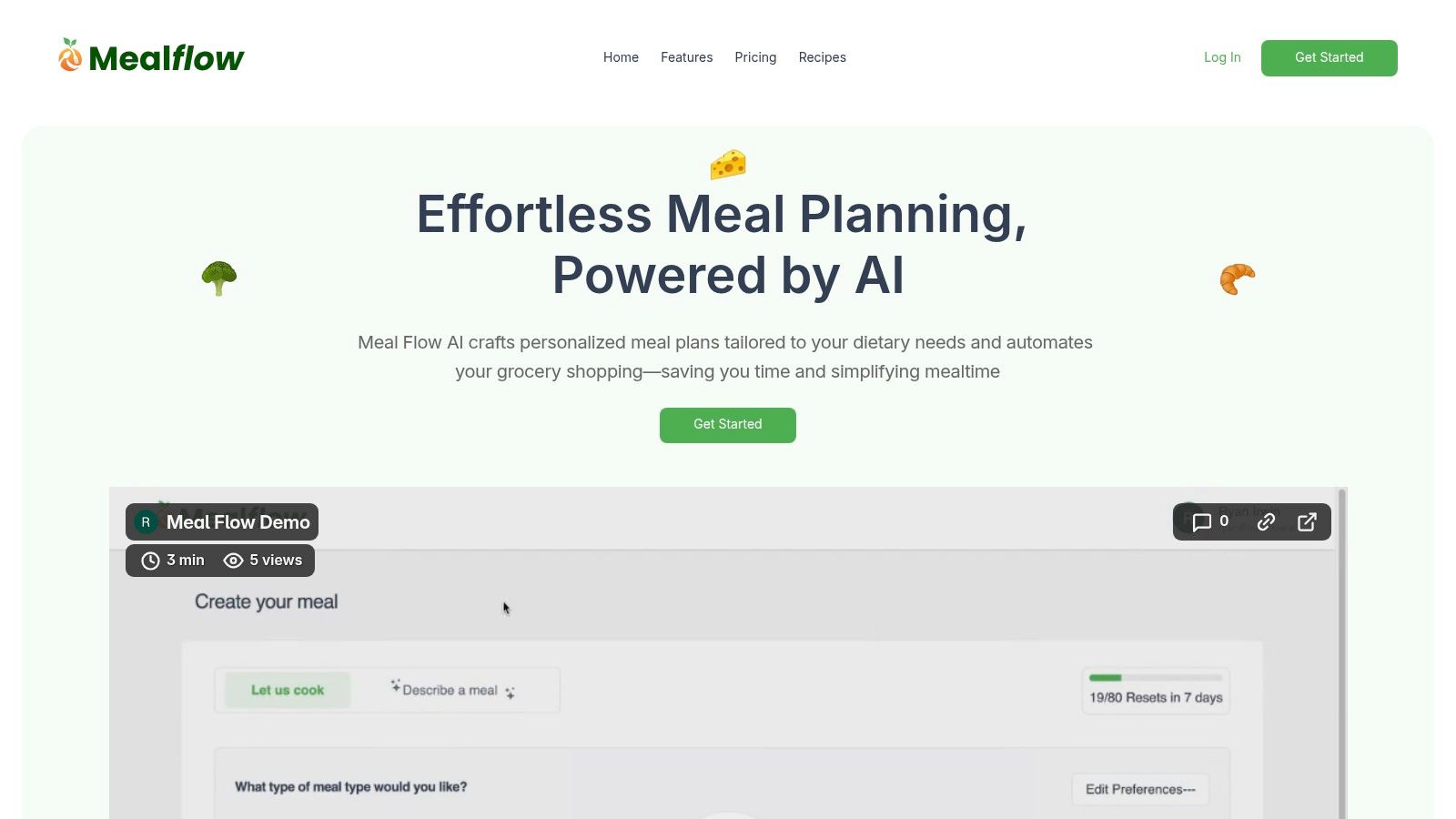
Picture this: you tell Meal Flow AI about your family's dietary needs (gluten-free Timmy, picky Susie, and vegetarian you), your favorite cuisines (Taco Tuesday is always a good idea), and any allergies (buh-bye peanuts!). Like magic, personalized meal plans appear, complete with yummy and healthy recipes for breakfast, lunch, and dinner. No more staring blankly into the fridge wondering what to make!
But that's not all! Meal Flow AI will soon integrate with Instacart, making grocery list creation as simple as a single click. Say goodbye to scribbled notes and forgotten ingredients – Meal Flow AI ensures your virtual cart has everything you need. Talk about convenient!
Why Meal Flow AI Is a Must-Have
In a world overflowing with generic meal planning tools, Meal Flow AI stands out with its AI-driven personalization. It doesn't just throw recipes at you; it gets to know your unique needs and preferences. This personal touch, combined with the upcoming seamless Instacart integration, transforms meal planning and grocery shopping into a breeze. It's a real game-changer for busy folks.
Features & Benefits
- AI-Powered Personalization: Meal plans tailored to your dietary needs, preferred cuisines, and allergies.
- Automated Grocery Lists: One-click grocery lists via Instacart (coming soon!).
- User-Friendly Interface: Simple navigation and detailed nutrition information.
- Serious Time-Saver: Streamlines meal planning and grocery shopping, freeing up your valuable time.
Pros
- AI-powered, personalized meal planning.
- Automated Instacart grocery lists for effortless shopping (coming soon!).
- Flexible pricing, including a free plan.
- Easy-to-use interface with in-depth nutrition tracking.
- Perfect for busy lifestyles, saving you time and stress.
Cons
- Instacart integration is still in the works.
- The free plan has limited meal generations per week.
Pricing
Meal Flow AI offers a range of pricing plans, including a free Apprentice Chef plan, the popular Sous-Chef plan, and the fully-loaded Master Chef plan. This gives users the flexibility to choose the plan that best suits their budget and needs.
Website
Implementation Tip
Start with the free Apprentice Chef plan to test the waters. Once you see the power of AI-driven meal planning, you might find yourself wanting to upgrade for even more features!
2. Mealime: Your Meal Prep Fairy Godmother
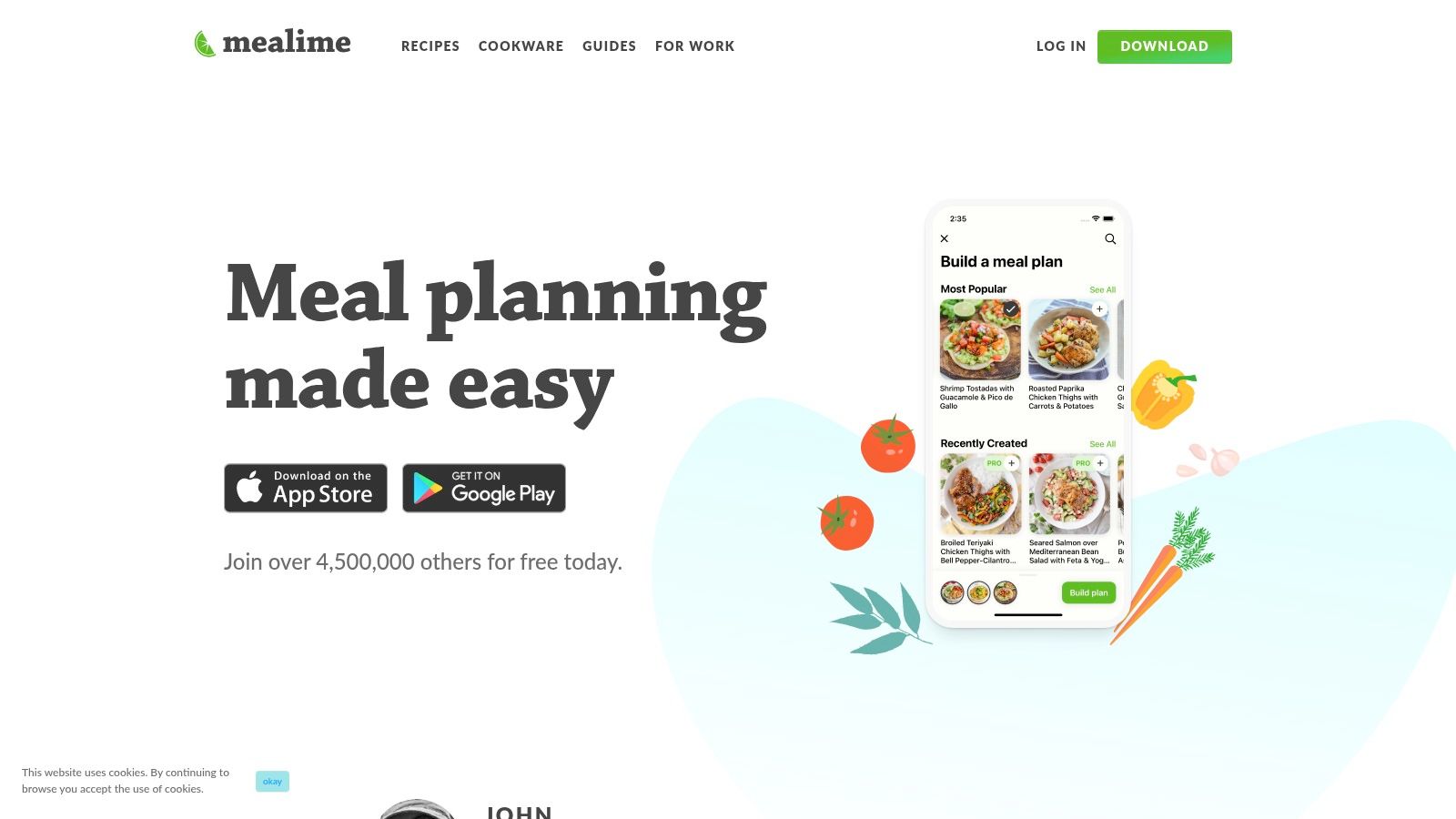
Kids, schedules, and the eternal question: what's for dinner? Mealime arrives on the scene like a culinary knight in shining armor, ready to rescue you from dinnertime distress. This app is a lifesaver for busy individuals, from stay-at-home heroes to meal-prep ninjas. It takes the headache (and the hanger) out of getting healthy, delicious food on the table.
Mealime earned its place on this list because of its dedication to speed and simplicity. Say goodbye to endless recipe scrolling. Mealime creates personalized meal plans based on your family’s dietary preferences. Whether you're vegetarian, paleo, or keto, Mealime's got you covered. Just tell it your preferences, how many mouths you're feeding, and any food restrictions, and watch as it generates a menu of tasty, manageable meals.
Whipping Up Weeknight Wonders
The real genius of Mealime is its focus on quick cooking. Most recipes can be made in under 30 minutes, which means you can enjoy a wholesome, home-cooked meal faster than ordering takeout. Step-by-step instructions, complete with photos, empower even kitchen newbies to create culinary masterpieces.
Grocery Shopping Genie
But wait, the magic doesn't stop there! Mealime goes beyond meal planning by creating a consolidated grocery list. It can even sync with your pantry (optional) to prevent those dreaded duplicate purchases. And get this: you can sort the list by grocery store aisle. This transforms your shopping trip from a chaotic free-for-all to a swift, strategic mission.
The Good, the Great, and the Gotta-Pay-For-That
Pros:
- Intuitive Interface: Seriously, it's user-friendly enough for anyone.
- Speed Demon Recipes: Dinner in 30 minutes or less? Sign us up!
- Free Functionality: The free version offers a surprisingly robust set of features.
- Aisle-Sorted Grocery Lists: Grocery shopping just got a whole lot easier.
Cons:
- Limited Free Customization: Full meal plan customization requires a Pro subscription.
- Paywalled Features: Advanced features (like importing recipes) are Pro-only.
- Limited Delivery Integrations: Integration with grocery delivery services may vary.
Pricing & Tech Specs
Mealime has a free version packed with features to get you started. If you crave premium features like unlimited meal swaps, advanced recipe filtering, and importing your own recipes, a Pro subscription is available. (Pricing may vary.) The app is compatible with both iOS and Android devices.
Implementation Tip
Dip your toes into the Mealime waters with the free version. Once you’re hooked, consider upgrading to Pro to unlock the full power of this meal planning marvel.
Ready to reclaim your weeknights and become a meal prep champion? Visit Mealime and let the culinary magic begin!
3. Plan to Eat: Your Recipe Kingdom
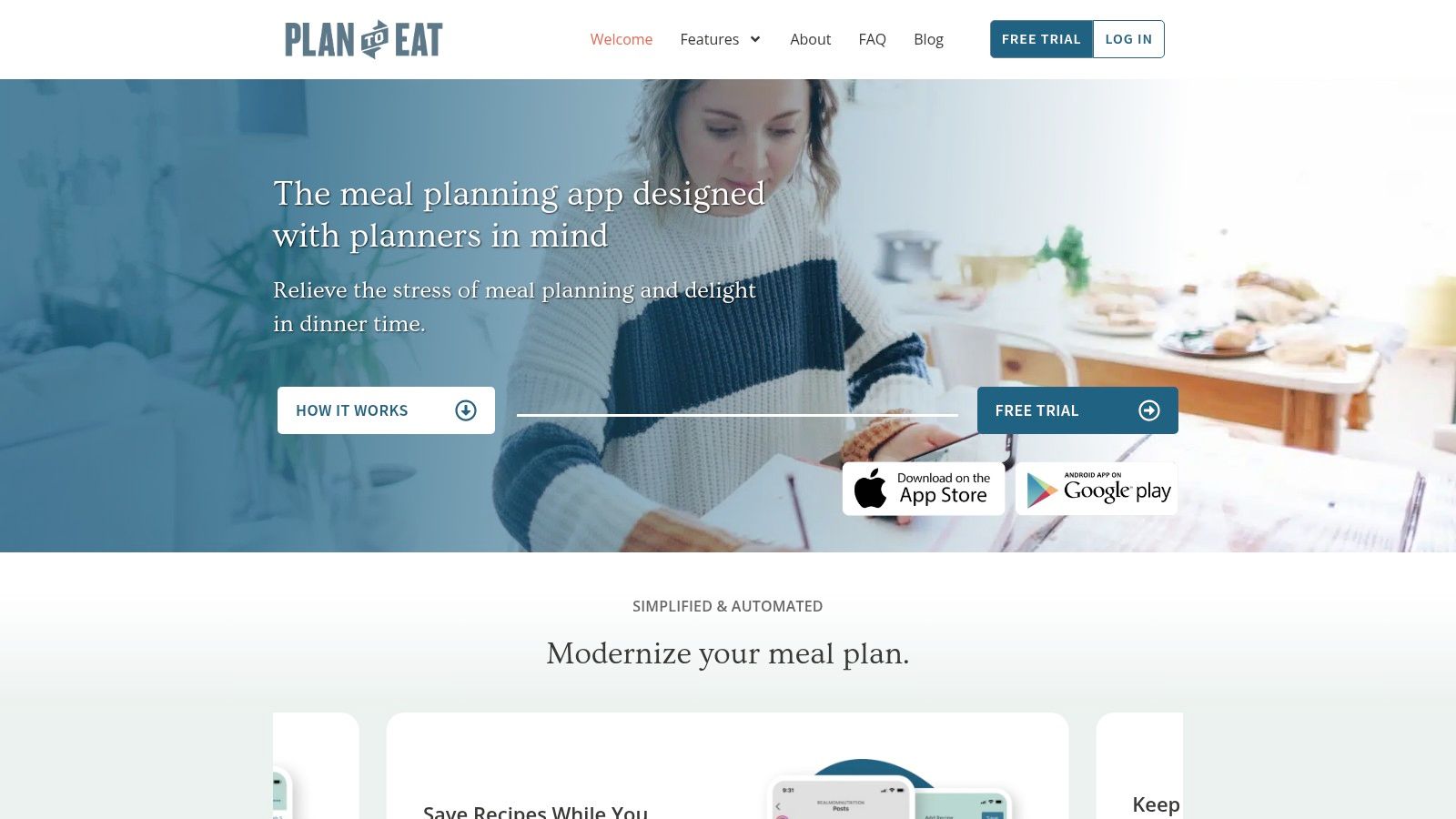
Tired of meal planning apps overflowing with recipes you'd never dream of making? Say hello to Plan to Eat, your personal digital recipe binder and meal planning champion. It's designed for those of us who cherish Grandma's lasagna more than some internet chef's latest experiment. This tool puts you in control, letting you organize and plan meals around the recipes you already adore.
Plan to Eat's brilliance lies in its focus on your recipe collection. Forget endlessly scrolling through generic recipe databases. With their nifty recipe clipper tool, you can grab recipes from any website (yes, even that quirky food blog you secretly love!) or manually add your family's favorites. Imagine: all those treasured recipes in one convenient place! No more frantic cookbook searches or stained printouts while the kids are chanting for dinner.
This app is a lifesaver for busy parents and meal prep masters alike. The drag-and-drop calendar interface makes weekly meal planning ridiculously easy. Simply drag your chosen recipes onto the calendar, and Plan to Eat automatically creates your shopping list. It even scales recipes to perfectly match your family size. Now that's efficiency! And for those of us battling pantry pandemonium, the inventory tracking feature helps minimize food waste and ensures you always have the essentials on hand.
Features That Will Make You a Plan to Eat Convert
- Recipe Clipper: Import recipes from anywhere online. Bid farewell to recipe chaos!
- Drag-and-Drop Meal Planning Calendar: Intuitive and user-friendly, even for the tech-averse.
- Automatic Shopping List Generation: No more forgotten ingredients at the grocery store!
- Recipe Scaling: Perfectly sized meals, whether you're cooking for two or a crowd.
- Pantry Inventory Tracking: Stay on top of your supplies and reduce food waste.
- Friends Feature: Share your culinary triumphs (or borrow a few) with friends and family using Plan to Eat.
Weighing the Pros and Cons
Pros:
- Your Recipes, Your Way: The emphasis is on using your favorite recipes.
- Organizational Genius: Excellent recipe organization features with custom tags and categories.
- Helpful Humans: Responsive customer support is always there to assist.
- Recipe Sharing: Connect with friends and exchange your culinary creations.
Cons:
- Subscription Required: There isn't a free version (but there's a 30-day free trial).
- Limited Pre-Made Plans: Fewer pre-made meal plans compared to other platforms (but remember, it's all about your recipes!).
- Slight Learning Curve: It might take a bit of time to fully grasp all the features.
- Basic Nutrition Tracking: Not as detailed as dedicated nutrition apps.
Pricing and Technical Requirements
Plan to Eat offers an annual subscription. Visit their website for current pricing details. The platform is web-based and accessible on any device with an internet connection.
Why Plan to Eat Earns a Spot on Our List
Plan to Eat empowers you to take charge of your meal planning using the recipes you already know and love. It's an invaluable tool for anyone seeking to simplify mealtimes, minimize food waste, and build a centralized digital cookbook. While a subscription is required, the investment is well worth it for the time and sanity it saves.
Ready to Get Started?
Take advantage of the 30-day free trial to explore all the features and see if Plan to Eat is the perfect fit for your family. Import some of your go-to recipes, plan a week of meals, and discover the joy of a streamlined meal planning experience.
Visit the Plan to Eat website
4. Paprika Recipe Manager
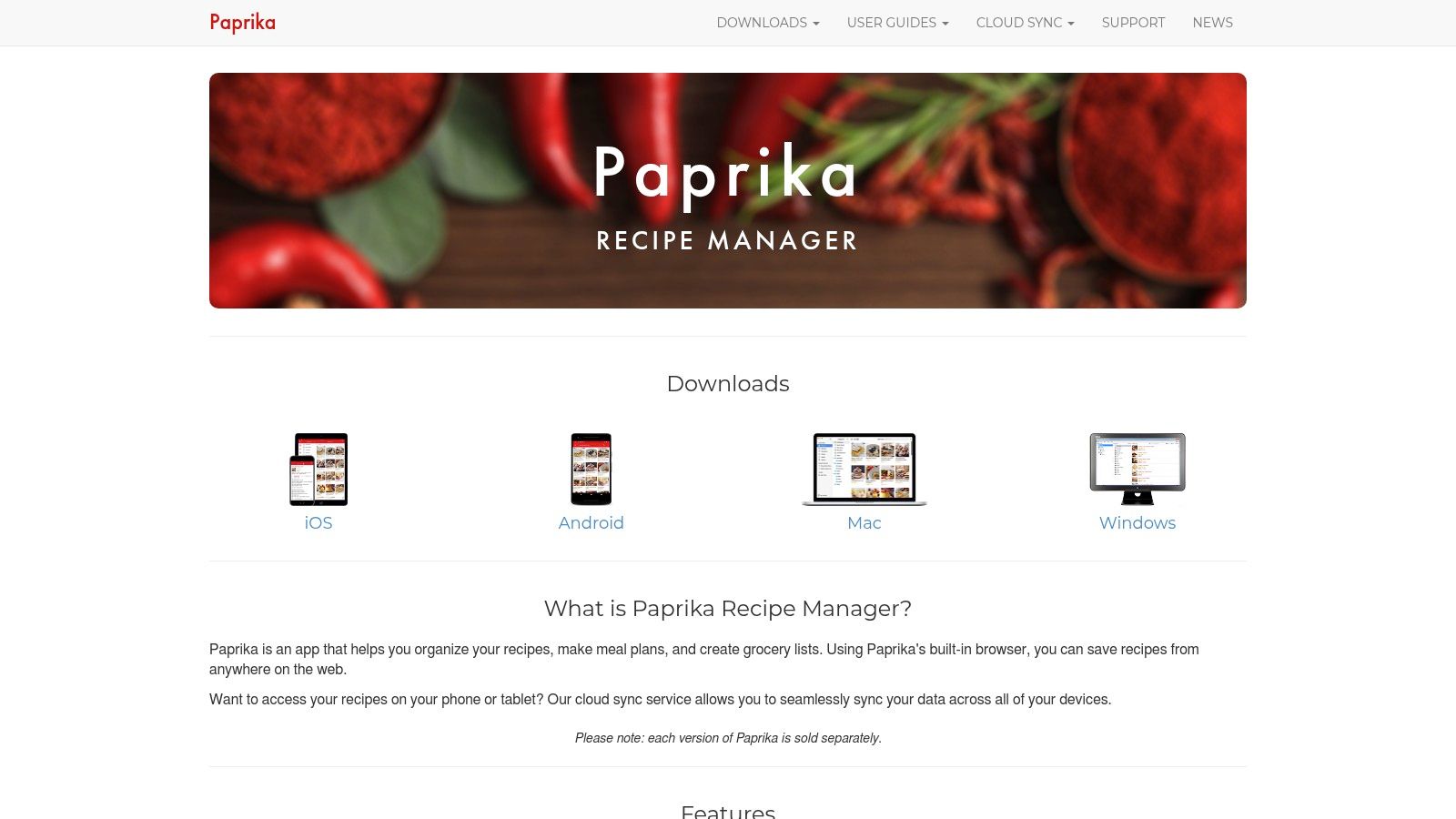
Cookbooks piled high? Recipe cards a chaotic mess? Countless browser tabs open? Sounds familiar, right? Well, wave goodbye to kitchen chaos with Paprika Recipe Manager, your new digital sous chef. This app isn't another subscription fee draining your wallet; it’s a one-time purchase per platform, giving you the control you crave over mealtime mayhem. Think of it like investing in a high-quality stand mixer—a kitchen essential—but for organizing your entire recipe universe.
Paprika's real magic lies in its recipe organization and customization features. Ever stumbled upon an amazing recipe online only to have it vanish into the internet abyss? Fear not! Paprika’s built-in browser lets you "clip" recipes directly from websites. It's like a digital scrapbook for all things delicious. Once clipped, unleash your inner culinary artist and tailor recipes to your heart’s content—swap ingredients, adjust serving sizes, and add your own personal touches. No more accidental double batches!
For busy parents and meal prep masters, Paprika is a true lifesaver. Plan your meals on the integrated calendar, categorize them (Taco Tuesdays, anyone?), and generate intelligent grocery lists that even consider your pantry staples. Say “adios” to those frantic last-minute grocery store runs! And when you’re in the cooking zone, Paprika’s interactive recipe viewer keeps you on track with handy checkboxes and timers, making even the most elaborate dishes a walk in the park.
Features Worth Savoring
- Cross-Platform Cloud Sync: Access your recipes and meal plans wherever you go (separate purchases are required for iOS, Android, and desktop).
- Built-In Browser for Recipe Clipping: Lost recipes are a thing of the past.
- Smart Grocery Lists With Pantry Tracking: Shop smarter, not harder.
- Interactive Recipe Viewing With Checkboxes and Timers: "Mise en place" like a pro.
- Meal Planning Calendar With Customizable Categories: Meal prep domination is within your reach.
Weighing the Pros and Cons
Pros:
- One-Time Purchase: No subscription fees to worry about.
- Powerful Recipe Editing and Customization: Make every recipe your own masterpiece.
- Works Offline: Once synced, you’re ready to cook, even without internet access.
- Excellent Recipe Organization: Custom categories keep your culinary kingdom tidy.
Cons:
- Separate Purchases Per Platform: Can be a bit of an investment if you need it on multiple devices.
- No Pre-Made Meal Plans or Recipe Suggestions: You'll need to be your own culinary muse.
- User Interface Could Be More Modern: It's functional but not as visually appealing as some newer apps.
- Limited Nutrition Info Unless Manually Entered: Requires extra effort for detailed macro tracking.
Implementation Tip
Start small! Import a handful of your favorite go-to recipes. Once you get a feel for Paprika's organization system, you'll be hooked.
Paprika earns its place on this list by offering robust recipe management and meal planning features without the recurring cost of a subscription. While it may lack some of the flashy features of newer apps, its strength lies in its simplicity and control, making it a valuable tool for any cooking enthusiast looking to conquer kitchen clutter. Check it out at https://paprikaapp.com/.
5. eMeals: Your Personal Meal-Planning Superhero (in a Subscription Box)
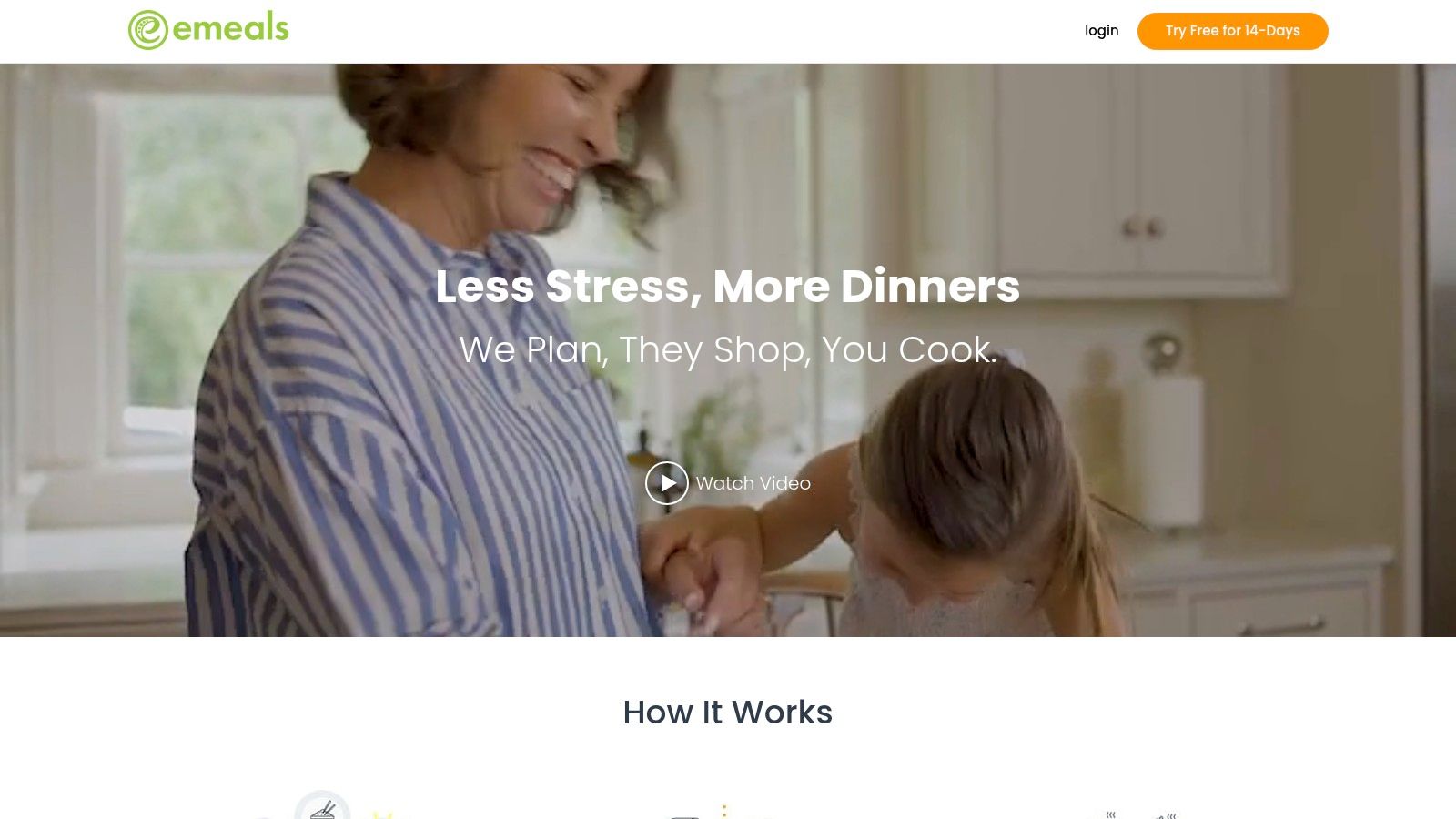
Between juggling kids, school lunches, after-school activities, and, oh yeah, actually feeding everyone, dinnertime can feel like a monumental struggle. Enter eMeals, the meal-planning service designed to rescue you from the daily dinner dilemma. Unlike other meal planning apps, eMeals goes beyond just recipes; it provides complete, ready-to-go meal plans delivered right to your inbox.
Imagine: no more agonizing over what to cook, no more frantic last-minute trips to the grocery store. eMeals conjures up a weekly meal plan customized to your family’s preferences, whether you're committed to keto, embracing the paleo lifestyle, exploring vegetarian options, or simply aiming for healthier meals. With over 20 different meal plan styles, from budget-friendly to gourmet, even the pickiest eaters (we see you, chicken nugget enthusiasts) are sure to find something they'll devour.
Superpowers for Busy Bees:
- Grocery Delivery Integration: This is where eMeals truly shines. It seamlessly integrates with popular grocery delivery services like Amazon Fresh, Walmart, Kroger, and Instacart. With a single click, your entire meal plan's grocery list is sent to your preferred service, saving you valuable time and sanity. It's like having a personal grocery shopper (minus the awkward chit-chat).
- New Recipes Weekly: Kiss mealtime boredom goodbye! eMeals dishes out fresh, exciting recipes each week, complete with nutritional information, keeping your meals interesting and healthy.
- Mix and Match Mastery: Love the keto lunch but craving a vegetarian dinner? No problem! eMeals allows you to effortlessly mix and match recipes from different meal plans, giving you ultimate flexibility and control.
- Family-Friendly Features: Need to double a recipe to feed your hungry crew? eMeals offers easy recipe scaling to ensure everyone gets their fill.
Kryptonite (aka, the Cons):
- Subscription Required: Unfortunately, there’s no free lunch (or free eMeals). A subscription is required to access its meal-planning magic. Consider it an investment in your time and peace of mind, though.
- No Personal Recipe Uploads: If you have cherished family recipes you want to incorporate, eMeals doesn't currently offer the option to add them to the platform.
- Limited Customization: While you can mix and match meal plans, customizing individual recipes can be somewhat limited.
- Occasional Recipe Misses: Though generally well-received, some users have reported occasional inconsistencies in recipe quality.
Implementation is a Breeze:
Simply select your preferred meal plan style, link your grocery delivery account, and voilà! Your personalized meal plan arrives, ready to conquer your week. eMeals is compatible with web browsers and offers dedicated mobile apps for iOS and Android, making meal planning accessible wherever you are. Pricing varies depending on the chosen plan and subscription length, so visit their website for the latest details.
Why eMeals Deserves a Spot on Your Team:
For busy parents and meal-prepping enthusiasts, eMeals is a true game-changer. It removes the mental burden of meal planning and grocery shopping, freeing up your time and energy for more important things (like sneaking in five minutes of peace and quiet). While the subscription cost is a factor, the convenience and time-saving benefits can be invaluable for families struggling to keep up with the demands of everyday life. Check out eMeals at https://emeals.com/ and discover if it's the meal-planning hero you've been searching for.
6. Eat This Much: Your Personal Nutritionist (In App Form)
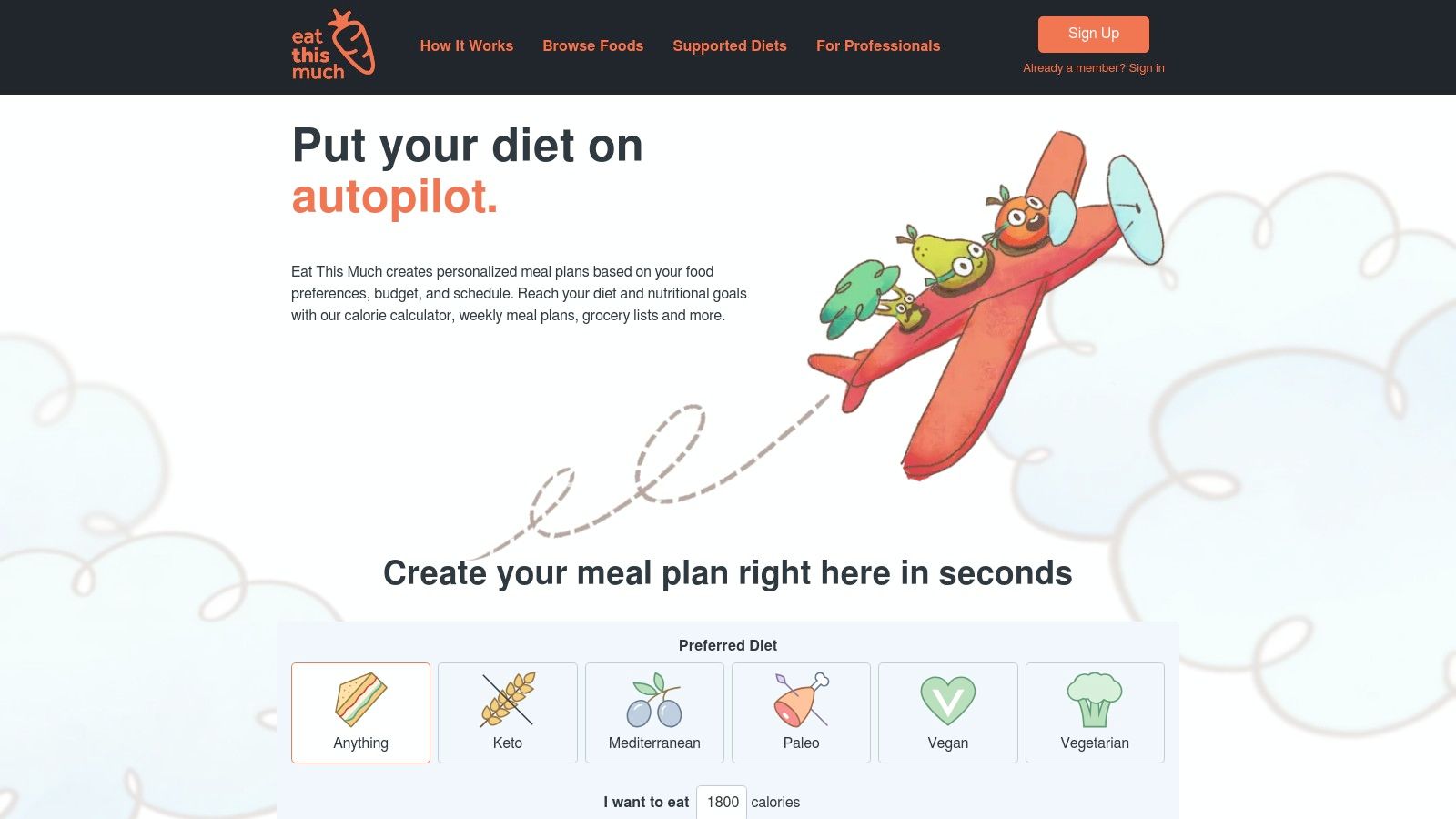
Let's face it, feeding the family can feel like a full-time job. Between picky eaters and trying to stick to a budget, meal planning is often the last thing on anyone's mind. But what if there was an app that could do the hard work for you? Introducing Eat This Much, the meal planning software that's like having a personal chef and nutritionist rolled into one!
Forget endless scrolling through recipe sites. Eat This Much takes a different approach. Tell it your goals (losing weight, building muscle, staying healthy), your dietary needs (vegetarian, vegan, keto, etc.), even your favorite foods, and it generates a personalized meal plan. It's meal planning made easy!
Meal Planning Magic for Busy Families
Imagine this: You input your family’s calorie goals, ban those dreaded Brussels sprouts, and Eat This Much conjures up a week's worth of meals. Grocery lists? Done. Macro breakdowns? Included. This app even estimates grocery costs, helping you keep your budget in check. Dinner dilemmas? A thing of the past!
Features That Make Mealtimes a Breeze
- Automated Meal Planning: No more manual planning struggles. Set your preferences and let the app work its magic.
- Precise Macro Targeting: Whether you’re a fitness enthusiast or have specific dietary needs, Eat This Much has you covered.
- Grocery List Genius: Say goodbye to forgotten ingredients with the app's automated shopping lists.
- Dietary Flexibility: From vegan to paleo, keto to gluten-free, Eat This Much caters to a wide range of diets.
- Leftover Integration: Waste not, want not! The app cleverly integrates leftovers into future meals.
- Restaurant Options: Eating out? Eat This Much can even suggest restaurant meals that fit your goals.
The Good and the Not-So-Good
Pros:
- Highly customizable for individual nutritional needs.
- Adapts to your feedback, just like a real nutritionist!
- Easily accommodates various dietary restrictions.
- Includes both home-cooked meals and restaurant options.
Cons:
- The free version is limited. For full functionality, you’ll need a subscription.
- The algorithm can sometimes get a little creative (be prepared for some interesting combinations!).
- The interface might feel overwhelming at first.
- Some users have reported syncing issues.
Getting Started With Eat This Much
Start with a free trial to explore the app's features and find what works best for your family. Don't be afraid to experiment and provide feedback – the app learns your preferences over time.
Alternatives to Eat This Much
While other meal planning apps exist, like MyFitnessPal, Eat This Much sets itself apart with its focus on personalized nutrition and automated meal plans.
Ready to Give it a Try?
Visit the Eat This Much website: https://www.eatthismuch.com/
Ready to ditch the meal planning stress and nourish your family with ease? Give Eat This Much a try!
7. Platejoy: Your Personal Meal-Planning Genie

Being a super-mom is a 24/7 job. Between juggling kids, school activities, and everything else life throws your way, who has time for meal planning? That's where Platejoy comes in. Think of it as your personal meal-planning genie, ready to poof away those dinner-time dilemmas. This isn't your average meal-planning app; it's more of a kitchen-commando operation designed to conquer the dreaded "what's for dinner?" question. Its personalized meal plans and laser focus on your dietary and lifestyle goals easily earn Platejoy a spot on this list.
How does this magic work? You start by taking a detailed quiz (like Buzzfeed, but for food!). You'll share your dietary restrictions, picky-eater preferences, pantry staples, and even how much time you actually have to cook. Based on your answers, Platejoy crafts a personalized meal plan just for you, complete with tasty recipes, organized grocery lists, and even portion sizes. Dinner just got a whole lot easier!
For busy stay-at-home moms, the time-saving benefits are a game-changer. No more staring blankly into the fridge or resorting to last-minute takeout. Platejoy's time-based filtering lets you whip up quick, healthy meals even on the most chaotic days. And the digital pantry tracker? It’s a secret weapon for minimizing food waste and keeping your grocery budget under control. Have a family with diverse dietary needs? Platejoy can handle that too, ensuring everyone's happy and well-fed.
Features That Will Make Meal Planning a Breeze
- Hyper-Personalization: Forget generic meal plans. Platejoy’s in-depth quiz takes personalization to the next level, creating a culinary experience tailored just for you.
- Digital Pantry Wizardry: Keep tabs on what's already in your pantry and avoid those "didn't I just buy this?" moments.
- Instacart Integration: Seamlessly export your grocery list to Instacart and have your ingredients delivered straight to your doorstep.
- Nutritional Nirvana: Get detailed nutritional information and portion control guidance for every recipe.
- Time-Saving Filters: Filter recipes by prep time, perfect for those nights when you need dinner on the table fast.
Weighing the Pros and Cons
Pros:
- Unmatched personalization: Platejoy truly caters to your unique needs and preferences.
- Food waste warrior: The digital pantry feature helps you minimize waste and stretch your grocery budget further.
- Multi-diet maestro: Accommodates various dietary restrictions within a single household with ease.
- Adaptable to your schedule: Find quick meals for those time-crunched evenings.
Cons:
- Premium Price Tag: Starting around $89 for 6 months, Platejoy is pricier than some other meal planning services. There's no free version currently available.
- Smaller Recipe Database: While the recipes are curated and high-quality, the database isn't as extensive as some other platforms.
- Occasional Tech Hiccups: Some users have reported occasional technical glitches.
Implementation Tip:
Take your time with the initial quiz! The more information you provide, the more personalized and effective your meal plans will be.
Website: Platejoy
Platejoy might not be the cheapest option, but for busy stay-at-home moms seeking a truly personalized and stress-free meal planning solution, the investment can be well worth the convenience and health benefits. It’s time to reclaim your evenings and bid farewell to dinner-time stress!
8. Prepear: Meal Planning Made Social (and Pretty!)
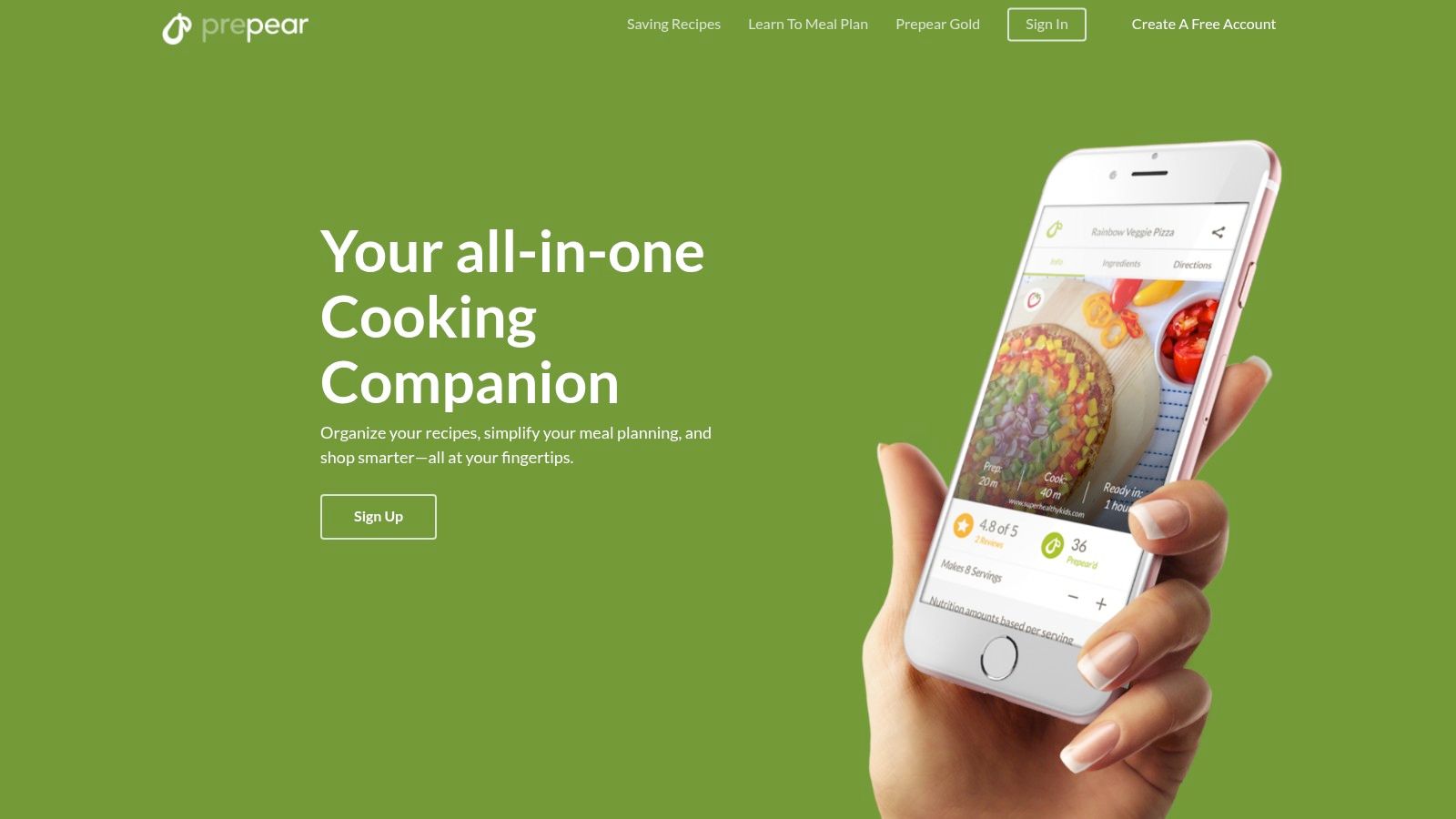
Let's face it, the world of meal prepping and menu planning can sometimes feel a bit…isolated. But fear not, culinary adventurers! Prepear, a delightful meal planning app, is here to inject some serious fun (and a touch of social flair) into your weekly kitchen escapades. Think of it as Pinterest meets practical meal planning, with a dash of virtual potluck thrown in for good measure.
Prepear stands out from the crowded app landscape by blending a visually appealing interface with handy planning tools and a social component that's often missing in other apps. Imagine effortlessly dragging and dropping recipes onto a beautifully designed calendar. No more scribbled notes or messy spreadsheets! Found a mouthwatering recipe on your favorite food blog? Prepear lets you save it directly from the website – no manual entry required!
With a few clicks, that recipe is seamlessly integrated into your weekly plan, and Prepear automatically generates a shopping list. And get this: the list is even organized by grocery store departments! Talk about a time-saver (and a sanity-saver, for that matter!). For those who love to batch cook, the Meal Prep feature is an absolute game-changer, allowing you to plan ahead and make the most of your precious kitchen time.
Sharing is Caring (and Inspiring!)
But what truly sets Prepear apart is its vibrant social community. Feeling uninspired? Browse the community for fresh ideas and follow other users (including food bloggers!) to spark your culinary creativity. Share your own kitchen triumphs and become the next meal-planning guru. It's like having a virtual potluck with friends, without the pressure of actually hosting!
Prepear's Winning Ingredients:
- Recipe clipping from anywhere on the web: No more tedious copying and pasting!
- Drag-and-drop meal planning calendar: Planning your meals becomes as easy and fun as a game of Tetris (but with much more delicious results!).
- Automated, organized shopping lists: Say goodbye to forgotten ingredients and frantic last-minute grocery runs.
- Meal Prep feature: Your batch cooking dreams come true.
- Social sharing and community recipe discovery: Connect with other food enthusiasts and never run out of mealtime inspiration.
Weighing the Pros and Cons:
Pros:
- Thriving Community: The social features are a major highlight, offering support, inspiration, and a sense of connection.
- Free-mium Model: The free version is surprisingly robust, giving you a great taste of what Prepear has to offer.
- Visually Appealing: The interface is both beautiful and intuitive, making meal planning a joy.
- Blog Integration: Seamlessly integrates with popular food blogs for easy recipe importing.
Cons:
- Subscription for Advanced Features: Unlocking premium features like advanced nutrition tracking requires a paid subscription.
- Limited Nutrition Info: While basic nutritional information is provided, it may not be as comprehensive as dedicated nutrition apps.
- Occasional Syncing Issues: Some users have reported occasional syncing delays between devices.
- Dietary Filtering Could Be Improved: The filtering options are present but could be more robust for users with specific dietary needs.
Getting Started with Prepear:
Ready to dive in? Head over to Prepear to sign up. The free version is a fantastic starting point to explore all the features. Start by importing a few of your go-to recipes and experiment with the drag-and-drop calendar. And don't forget to explore the community for some fresh culinary inspiration! Prepear is accessible via web browser and mobile app, so you can plan your meals anytime, anywhere.
While Prepear might not be the perfect fit for those requiring highly specific dietary tracking, it's an excellent choice for busy individuals and meal preppers seeking a visually appealing, user-friendly platform with a vibrant social element. Happy cooking (and planning)!
9. Anylist: Your Grocery List Guru (With Meal Planning Superpowers!)

Let's face it, stay-at-home moms and meal preppers are practically superheroes. But even superheroes need a trusty sidekick. That's where Anylist comes in: your partner in crime for conquering the grocery store and banishing mealtime mayhem. While not exclusively a meal planner, Anylist’s impressive grocery list features, combined with recipe management and a meal calendar, make it a serious contender for reigning in your weekly food frenzy.
Think of it this way: other meal planners might give you meal ideas (which is awesome!), but Anylist is the one that makes sure you actually have the ingredients. No more emergency trips to the store for that one missing spice!
What Makes Anylist so Special?
Anylist’s claim to fame is its intelligent grocery lists. Imagine adding ingredients from multiple recipes, and bam - they're automatically sorted by grocery aisle (produce, dairy, you get the picture). No more wandering the supermarket like a lost soul! Plus, you can share your list with your significant other (or anyone, really) so they can grab a few things on their way home. Teamwork makes the dream work, folks.
Features You'll Absolutely Adore
- Smart Shopping Lists: Automatic item categorization. Enough said.
- Recipe Powerhouse: Import recipes from the web (ain't nobody got time to type everything out!), organize them, and add them straight to your meal plan.
- Shared Lists: Real-time syncing between devices. "Honey, did you get the milk?" is a phrase of the past.
- Meal Calendar: Plan your meals for the week and effortlessly create a shopping list from those recipes.
- Location-Based Reminders: Set reminders for particular stores so you don't forget that essential ingredient (ever again).
- Offline Functionality: For those times when the grocery store Wi-Fi is acting up.
The Good Stuff (aka Pros)
- Grocery List Genius: Seriously, it's the best.
- Seamless Sharing: Family collaboration just got easier.
- Intuitive Interface: User-friendly, even for the tech-challenged.
- Reliable Offline Access: No internet? No sweat.
The Not-So-Good Stuff (aka Cons)
- Meal Planning Lite: If you crave pre-made meal plans or detailed nutrition tracking, you might need a dedicated meal planning app.
- Manual Recipe Tweaks: Imported recipes might need some adjusting.
- Limited Nutrition Info: Provides basic information, but not as much as some other apps.
Pricing and Tech Specs
Anylist offers a free version with core features. For the power users out there, Anylist Complete unlocks extra features like recipe collaboration and custom themes. Visit their website for current pricing and device compatibility.
Tips for Making the Most of Anylist
- Start by importing your go-to recipes. Anylist works with many popular recipe websites.
- Explore the list sharing feature and get the whole family on board.
- Use those location-based reminders to make your shopping trips a breeze.
Why Anylist Made the Cut
While not a full-fledged meal planner, Anylist's fantastic grocery list management, along with recipe organization and meal calendaring, makes it an indispensable tool for busy families and meal preppers. It simplifies grocery shopping, minimizes food waste, and most importantly, saves you time and sanity. Check it out at Anylist.
10. BigOven: Your Kitchen's Digital Sous Chef
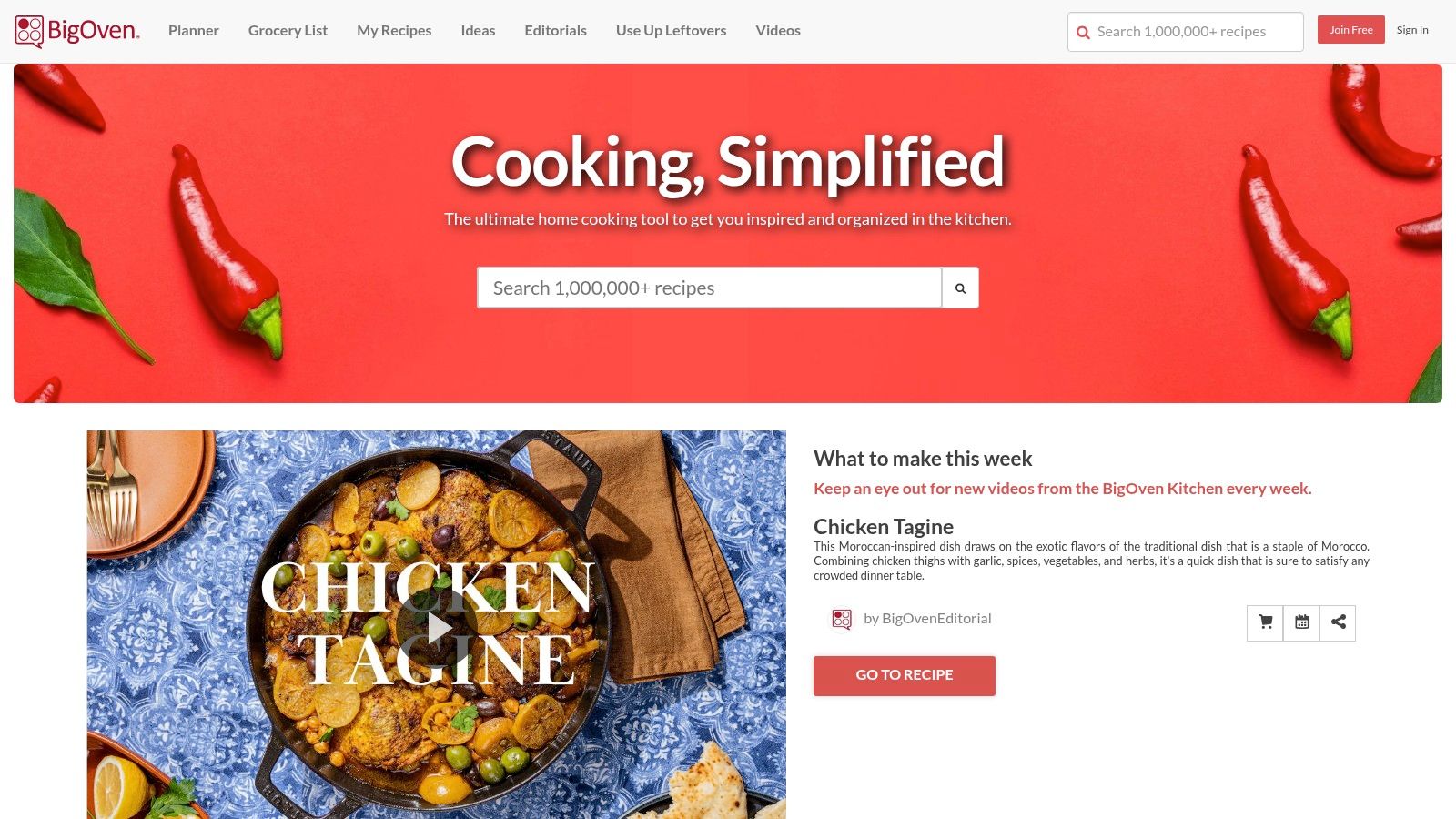
Kids, schedules, and the eternal quest to feed everyone? BigOven understands. This seasoned meal planning platform boasts over a million recipes, a bustling community of home cooks, and some seriously helpful features to conquer dinnertime dilemmas. Think of it as your trusty digital sous chef, always at the ready with a suggestion and happy to take your culinary commands (or at least wrestle them into an organized list!).
BigOven earns its place on this list with its potent blend of recipe discovery, planning, and list-making. Imagine effortlessly browsing a universe of recipes, selecting your favorites for the week, and bam - your grocery list magically appears. That's the BigOven magic.
For the Stay-at-Home Mom & Meal Prep Master:
- Tame the Leftover Jungle: The "Use Up Leftovers" feature is pure genius. Half a rotisserie chicken and a lonely bell pepper? BigOven swoops in with recipe suggestions to transform those leftovers into something delicious. No more food waste guilt!
- Crowd-Sourced Inspiration: BigOven's enormous user community offers a goldmine of tried-and-true recipes, complete with ratings and reviews. Skip the endless blog scrolling and find exactly what you need, vetted by real families.
- Clip and Conquer: Spotted a mouthwatering recipe online? BigOven lets you clip it directly from websites and food blogs, creating your personalized recipe collection in one handy spot. Goodbye, scattered bookmarks! Hello, organized meal planning bliss!
Features to Feast On:
- Huge recipe database (over 1 million!)
- Weekly meal planning calendar
- Automatic grocery list creation
- "Use Up Leftovers" tool
- Recipe clipping from websites
- Active user community with reviews
Pros and Cons: A Balanced Bite
Pros: Massive recipe collection, incredibly helpful leftover feature, active and engaged community, and constant updates.
Cons: The free version has ads and some feature limitations. The interface isn't as polished as some newer apps, and the grocery list organization could be improved. Managing a giant recipe collection can also become a bit unwieldy.
Pricing and Availability
BigOven offers both free and paid versions (BigOven Pro). The Pro version unlocks extra features, removes ads, and provides more advanced recipe organization tools. Check their website for the latest pricing. BigOven is available on web, iOS, and Android platforms.
Implementation Tips: Getting Started
- Dive into the vast recipe database and save your favorites.
- Utilize the meal planning calendar to schedule your weekly meals.
- Embrace the "Use Up Leftovers" tool to minimize food waste.
- Connect with the BigOven community for recipe inspiration and recommendations.
Compared to Similar Tools
While newer apps like Mealime or Paprika may boast more modern interfaces, BigOven’s enormous recipe database, active community, and unique "Use Up Leftovers" feature give it a serious edge, particularly for busy families seeking variety and ways to reduce food waste.
Website: https://www.bigoven.com/
BigOven may not be the newest app on the scene, but its robust features, massive recipe collection, and supportive community make it a valuable asset for any busy home cook. Give it a whirl and embrace stress-free meal planning!
Top 10 Meal Planning Tools – Head-to-Head Comparison
| Option | Core Features ✨ | User Experience ★ | Value Proposition 💰 | Target Audience 👥 |
| 🏆 Meal Flow AI | AI personalization, Instacart lists, flexible plans | Easy interface, nutrition tracking | Free plan + premium tiers | Busy individuals, meal preppers |
| Mealime | Personalized plans, step-by-step guides, grocery sync | User-friendly, quick recipes | Robust free tier; Pro unlocks | Busy cooks, families |
| Plan to Eat | Recipe imports, drag–drop planning, auto lists | Intuitive calendar, organized | 30-day trial then subscription | Home chefs, recipe organizers |
| Paprika Recipe Manager | Recipe capture, offline sync, smart lists | Powerful editing, less modern | One-time purchase per platform | Recipe enthusiasts, organizers |
| eMeals | 20+ plan styles, delivery integration, nutrition data | Streamlined weekly menus | Subscription service | Families, diverse dietary needs |
| Eat This Much | Calorie-based plans, macro tracking, cost estimates | Customizable, algorithm-driven | Free version limits; premium upgrades | Fitness buffs, nutrition-focused |
| Platejoy | Quiz-based plans, Instacart integration, digital pantry | Highly personalized, adaptive | Premium pricing, no free plan | Health seekers, busy families |
| Prepear | Visual planning, recipe saving, social sharing | Appealing, intuitive interface | Free tier; paid for advanced | Social cooks, food blogger fans |
| Anylist | Smart grocery lists, recipe management, sharing | Clean, easy organization | Efficient, basic meal planning | Households, families |
| BigOven | 1M+ recipes, weekly plans, leftovers tool | Community reviews; dated UI | Free with ads; limited features | Home cooks, recipe explorers |
Bon Appétit! Your Path to Stress-Free Mealtimes
Picking the perfect meal planning software is like choosing the right wine for dinner – it can make or break the experience! With a plethora of options out there, how do you find the one that truly satisfies your palate? Whether you're a culinary connoisseur or a kitchen newbie, there's a digital sous chef waiting to whisk away your mealtime woes.
From the minimalist charm of AnyList to the robust meal mapping of Plan to Eat, and the recipe-centric powerhouses like Paprika and BigOven, the choices can be dizzying. But fear not! A little exploration can go a long way.
Finding Your Flavor
Consider your unique kitchen kingdom. How many mouths are you feeding? Are there dietary restrictions or picky eaters to appease? Do you fancy yourself a gourmet chef or a quick-and-easy cook? And of course, what's the budget for your culinary adventures?
Some platforms excel at importing recipes from the wilds of the internet, while others focus on generating meal plans based on your preferences. Think about what's important to you. Need integration with your favorite grocery delivery service? Craving automated shopping lists? A visual meal planner might be just the ticket, or perhaps a vast recipe library is your heart's desire.
Test Driving Your Tools
Most platforms offer free trials or free versions, allowing you to take them for a spin before committing. Some apps shine on mobile, making them perfect for on-the-go planning, while others are desktop delights. Choose the platform that fits your lifestyle like a well-worn oven mitt.
Don't forget the price tag! Factor in any subscription costs and decide whether a one-time purchase or a monthly fee works best for your family's finances. Compatibility with different devices and operating systems is also crucial for seamless access to your meal plans wherever you roam.
The Secret Ingredient: AI
Tired of the eternal "what's for dinner?" dilemma and the dreaded grocery store expedition? Reclaim your precious time and banish mealtime stress with the power of AI! Meal Flow AI intelligently crafts personalized meal plans and automatically generates Instacart shopping lists, streamlining your entire meal planning and grocery shopping process. Ready to experience the future of meal planning? Start your culinary adventure today!
Article created using Outrank